If your VPN connection is not working, there could miscellaneous reasons for that. Usually, the error received in such cases are the only hint, that you could effectively use to troubleshoot the problem. Recently, one of my reader asked me about an issue he was facing with his VPN connection. When he attempted to establish the VPN connection, he received following error:
Page Contents
The remote connection was denied because the user name and password combination you provided is not recognized, or the selected authentication protocol is not permitted on the remote access server.
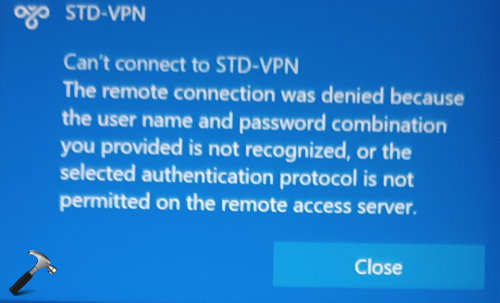
If you’re also facing this issue, then you need to recheck the VPN profile you’ve setup. Also, you need to make sure that you’ve the permissions to VPN connection you’re connecting. To confirm about this information, you need to talk to your IT person who is managing the VPN connection. Still if you couldn’t figure out the problem, below solution is a general solution you must try. It has fixed this kind of problem of many users in past. In this solution, we’ll be correctly inputting the user credentials to our VPN settings and allow a required protocol to fix the issue.
FIX: The Remote Connection Was Denied Because The User Name And Password Combination You Provided Is Not Recognized
1. Press  + R and type
+ R and type inetcpl.cpl in the Run dialog box, to open Internet Properties.
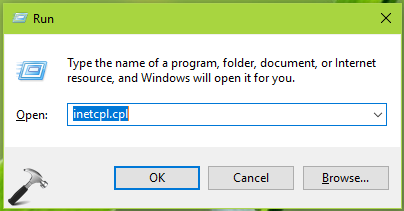
2. In Internet Properties window, switch to Connections tab. Now select your VPN connection and click on the Settings.

3. Under VPN settings, type in your user name, password and domain information and click OK.
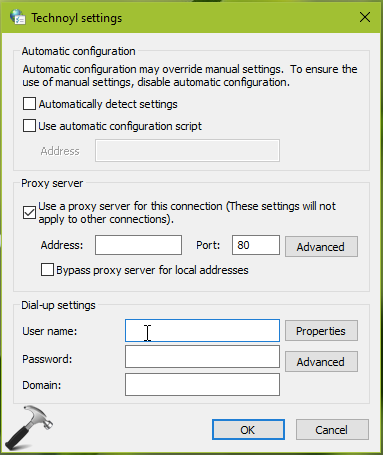
4. Back in above window, click on Properties. In the property sheet, switch to Security tab.

5. Now ensure that Microsoft CHAP Version 2 (MS-CHAP v2) option is checked.
You’re done with troubleshooting steps, so now check if your VPN connection works. This time it should no longer provide you the error.
Hope this helps!
![KapilArya.com is a Windows troubleshooting & how to tutorials blog from Kapil Arya [Microsoft MVP (Windows IT Pro)]. KapilArya.com](https://images.kapilarya.com/Logo1.svg)






![[Latest Windows 10 Update] What’s new in KB5055612? [Latest Windows 10 Update] What’s new in KB5055612?](https://www.kapilarya.com/assets/Windows10-Update.png)




7 Comments
Add your comment
it works for me
thanks
^^ Glad to help!
Thank you Mr Kapil.
^^ Glad to help!
Thank you for the help Kapil worked for me :)
Perfect! Thank you
^^ Glad to help Jack!