Many apps and services you are using on Windows depends on .NET Framework. In the absence of required version of .NET Framework, these apps/services may fail to work. In Windows 10, you can install and use multiple versions of .NET Framework. If you’re not able to install any specific version of .NET Framework, this article is for you. Recently one of my reader reached to me with this problem. On his system, he was keep getting The .NET Framework 4.7 is not supported on this operating system message. He was trying to install .NET Framework 4.7, but this error didn’t allowed him to do so.
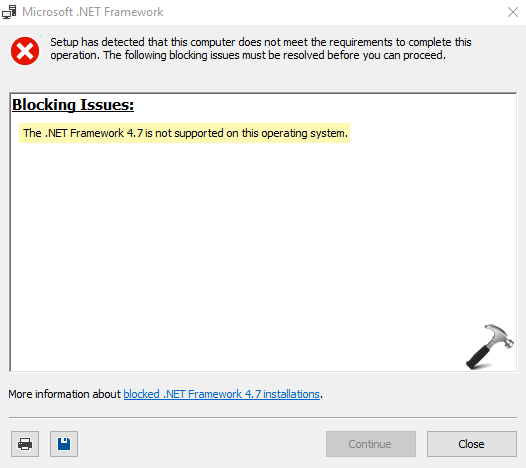
Before installing any version of .NET Framework, you must have a clear information about currently installed version. So if you are also facing this problem, let us see how you can resolve it.
Fix: The .NET Framework 4.7 is not supported on this operating system
To resolve this, you need to check if .NET Framework 4.7 is really supported on your machine. To identify the currently installed version of .NET Framework, try these steps:
1. Open Registry Editor.
2. Go to following registry key:
HKEY_LOCAL_MACHINE\SOFTWARE\Microsoft\NET Framework Setup\NDP\v4\Full
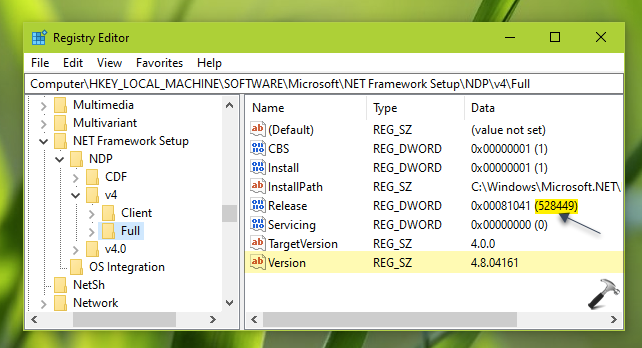
3. If you can’t locate Full registry key, you don’t have .NET Framework 4.5 or later installed. While, if you can locate the Full registry key, look for the Decimal Value data of Release named registry DWORD (REG_DWORD). See following table to confirm which version of .NET Framework is installed on the system. This information is provided by Microsoft.
| .NET Framework Version | Value data (Decimal) |
|---|---|
| .NET Framework 4.5 | 378389 |
| .NET Framework 4.5.1 | 378675 |
| .NET Framework 4.5.2 | 379893 |
| .NET Framework 4.6 | 393295 |
| .NET Framework 4.6.1 | 394254 |
| .NET Framework 4.6.2 | 394802 |
| .NET Framework 4.7 | 460798 |
| .NET Framework 4.7.1 | 461308 |
| .NET Framework 4.7.2 | 461808 |
| .NET Framework 4.8 | 528040 |
So as you’re trying to install .NET Framework 4.7, you must have Release registry DWORD’s Decimal Value data less than 460798. If it is greater than 460798, then you’ve a newer version of .NET Framework installed, and the older version (4.7) will not install. Also, for exact .NET Framework version number, there is Version registry string (REG_SZ), which mentions it.
Also, from this Microsoft documentation, you can see that .NET Framework 4.7 comes pre-installed with Windows 10 Version 1703. You can installed it on Windows 10 Version 1607, Windows 8.1 and Windows 7. If your Windows version is any other than these ones, you won’t be able to install .NET Framework 4.7 because either the newer version is already installed or it is not supported for your version.
That’s it!
Read next: Download Microsoft .NET Framework Repair Tool For Windows 10.
![KapilArya.com is a Windows troubleshooting & how to tutorials blog from Kapil Arya [Microsoft MVP (Windows IT Pro)]. KapilArya.com](https://images.kapilarya.com/Logo1.svg)









Leave a Reply