When you’re using Layer 2 Tunneling Protocol (L2TP) for your VPN connection and it doesn’t works, this article may help you. For this protocol to work, the IPSec layer should establish encrypted session with VPN server. If the L2TP layer does not observes any response to its connection request, the VPN connection will fail silently.
In such case, you may receive following error:
Page Contents
The L2TP connection attempt failed because the security layer encountered a processing error initial negotiations with the remote computer.
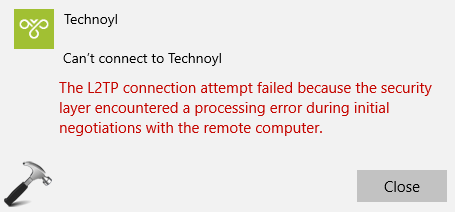
If you’re also victim of this issue, here is how you can resolve it.
FIX: The L2TP Connection Attempt Failed Because The Security Layer Encountered A Processing Error
FIX 1 – Using Services Snap-in
1. Press  + R and type
+ R and type services.msc in the Run dialog box, hit Enter key to open Services snap-in.
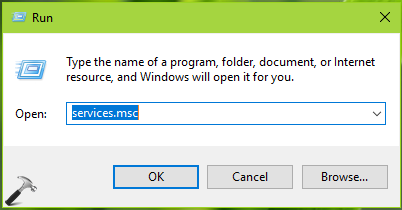
2. In Services snap-in window, locate the IKE and AuthIP IPsec Keying Modules and IPsec Policy Agent services.
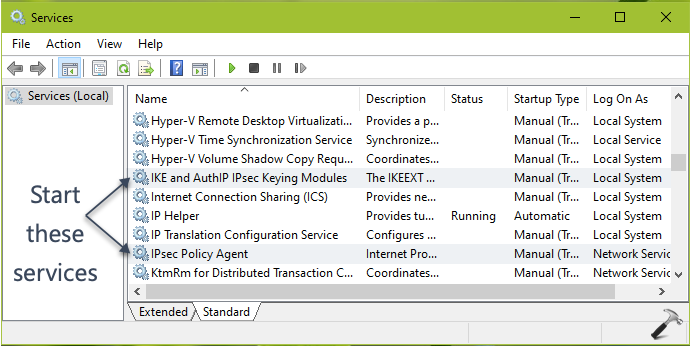
3. Double click on these services and set their Startup type to Automatic and click on Start button to run them. Once these services are running, issue will not occur.
4. Close Services snap-in.
If above solution doesn’t helps, refer FIX 2 below.
FIX 2 – Allow Microsoft CHAP Version 2 Protocol
1. Press  + R to open Run, type
+ R to open Run, type ncpa.cpl and click OK.
2. Then right click on your VPN connection and select Properties.
3. In the property sheet, switch to Security tab.

4. Now check the Allow these protocols option and make sure Microsoft CHAP Version 2 (MS-CHAP v2) option is checked. Click Apply and check if the issue is resolved.
If issue still persists, see FIX 3 below.
FIX 3 – Allow Microsoft CHAP Version 2 Protocol
1. Try steps 1-2 mentioned in FIX 2.
2. On the property sheet of your VPN, switch to Options tab and click PPP Settings.

3. Under PPP Settings box, make sure Enable LCP extensions option is checked. Click OK to save your setting.

We believe something from above should help you to fix this problem.
That’s it!
![KapilArya.com is a Windows troubleshooting & how to tutorials blog from Kapil Arya [Microsoft MVP (Windows IT Pro)]. KapilArya.com](https://images.kapilarya.com/Logo1.svg)






![[Latest Windows 10 Update] What’s new in KB5055612? [Latest Windows 10 Update] What’s new in KB5055612?](https://www.kapilarya.com/assets/Windows10-Update.png)





1 Comment
Add your comment
I have tried all of theses things but I still get the error.