If you’re unable to modify a file/folder by doing simple operations such as delete, rename, copy, move then this article will help you. Actually, while deleting a file, we recently came around following error on a Windows 10 running machine:
Page Contents
An unexpected error is keeping you from deleting the file. If you continue to receive this error, you can use the error code to search for help with this problem.
Error 0x80071128: The data present in the reparse point buffer is invalid.
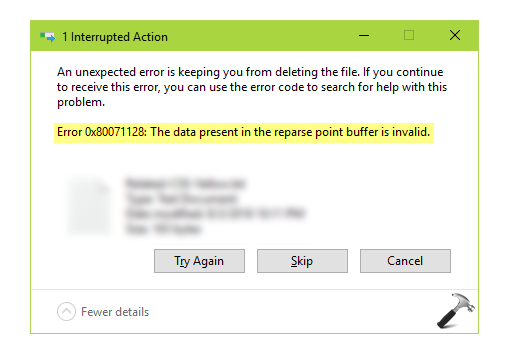
The file in question was located on a local folder which is owned by the user account created by us. But still after having ownership of the file, we can’t delete it. In case if you’re also facing this problem, you can try below mentioned suggestions and solve it.
FIX: The Data Present In The Reparse Point Buffer Is Invalid (0x80071128)
FIX 1 – General Suggestions
1. Restart and check if the problem resolves itself.
2. Boot into Safe Mode and see if you perform file/folder operation.
3. Run System File Checker or DISM command line tool to fix file corruption.
4. Make sure you’re on latest Windows 10 version with latest available updates installed.
5. Uninstall the third-party programs, if any on your system and see if that helps. You can also perform clean boot.
FIX 2 – Run Disk Checking
1. Open administrative Command Prompt.
2. Run following command and then press Enter key to execute.
chkdsk /f /r C:
*Replace C: with the drive with which you’re getting error.
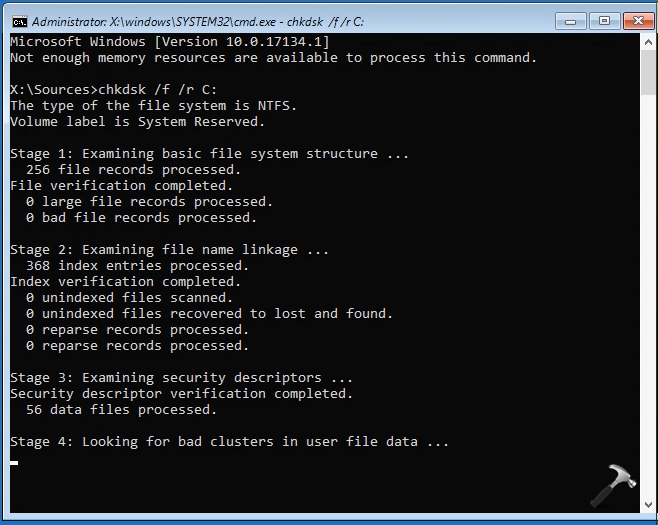
3. Let the disk checking complete and restart your system.
We hope after completing disk check, you may be able to resolve the error successfully. The same solution worked for us and the error never returned back so we’re then able to delete the file.
Hope this helps!
Related: Fix: An Unexpected Error Is Keeping You From Renaming The Folder (0x80007005).
![KapilArya.com is a Windows troubleshooting & how to tutorials blog from Kapil Arya [Microsoft MVP (Windows IT Pro)]. KapilArya.com](https://images.kapilarya.com/Logo1.svg)


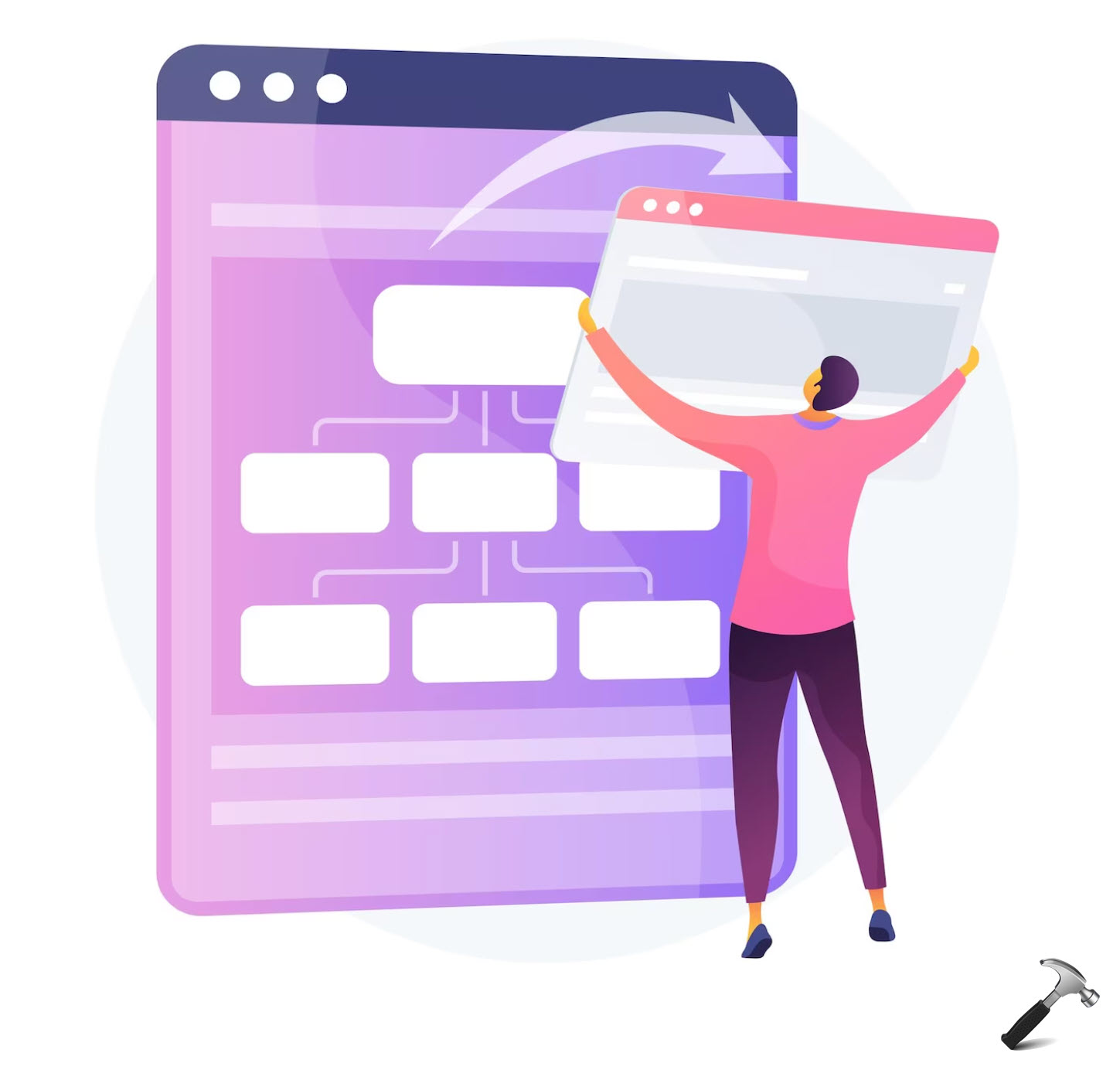

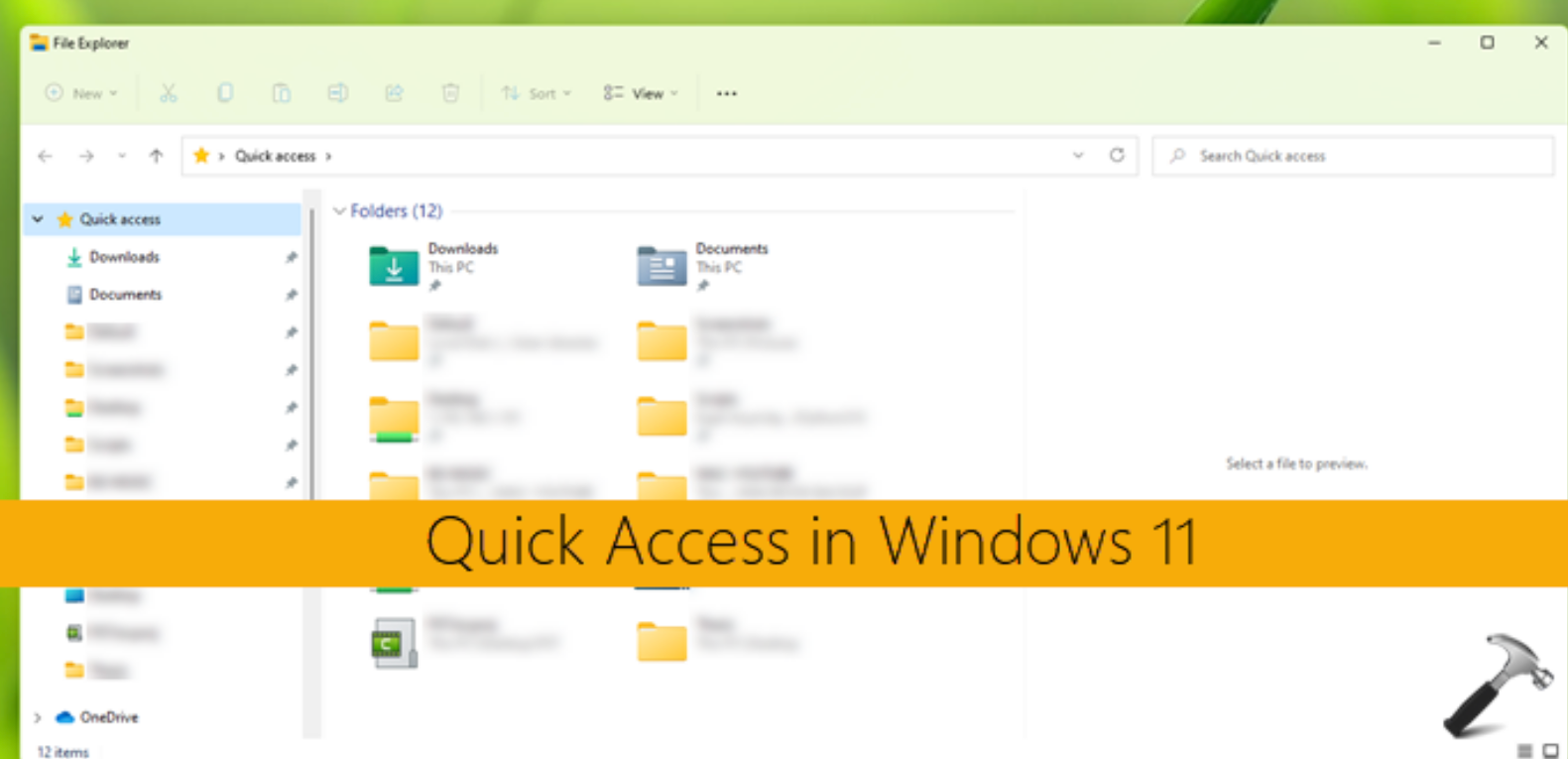







Leave a Reply