In Windows 10, OneDrive is the primary cloud file provider. It helps you to synchronize your files to cloud. If your system is not accessible due to unexpected reason, you can pull up your files from cloud anytime. For this to be possible, you must have synced your files to cloud. However, while copying or deleting a file, if you receive The cloud file provider is not running error 0x8007016A, this article is for you.
Recently, while transferring files to OneDrive, I got this error on one of my system. Here is the complete message received in this case.
Error 0x8007016A: The cloud file provider is not running.
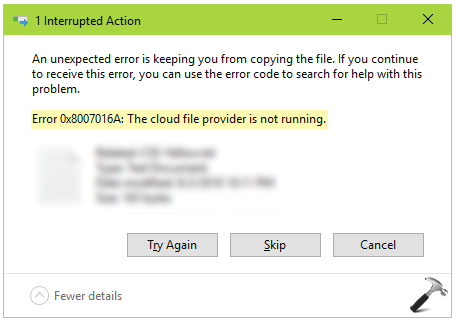
If you are also facing this problem on your system, here is how you can resolve it.
Fix: The cloud file provider is not running (error 0x8007016A)
This error may occur due to different reasons. Hence, there is no perfect solution to resolve it. You have to hit and trial with following suggestions, something should work.
1. Sign out from OneDrive and sign-in back. See if it resolves the problem.
2. If your system is on battery saver or any conservative power plan, try switching to Balanced or High Performance power plan.
3. If you have recently installed any Windows Update, try restoring your machine using System Restore, see if this helps you to fix the problem. This is supposed to work, if auto-sync feature is broken after installing a specific update.
4. Check sync settings and make sure they’re enabled.
5. Try disabling Files On-Demand feature. It has helped several users to fix this problem. In my case, this is the solution actually worked.
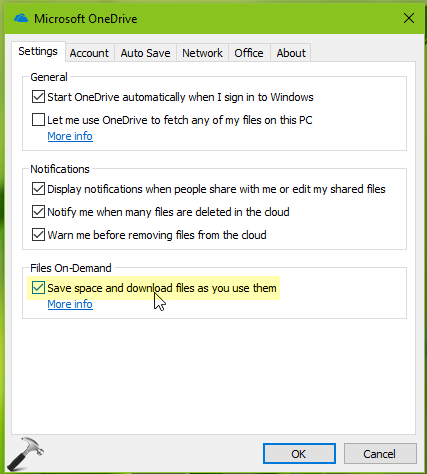
6. Reset OneDrive, if you still face the issue.
Hope something helps!
![KapilArya.com is a Windows troubleshooting & how to tutorials blog from Kapil Arya [Microsoft MVP (Windows IT Pro)]. KapilArya.com](https://images.kapilarya.com/Logo1.svg)


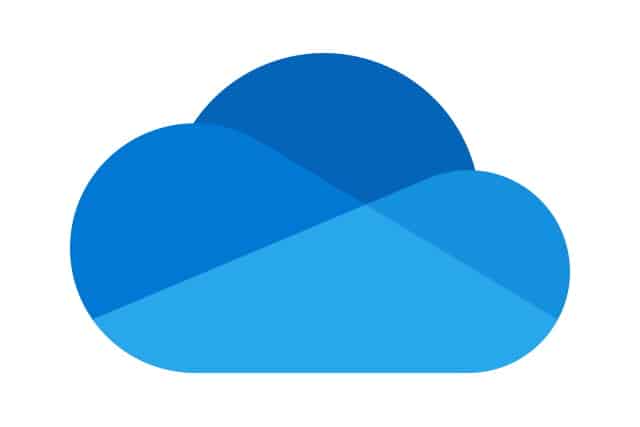








Leave a Reply