If you are using Mozilla Firefox as your primary browser, and you are facing the SSL error then this article will surely help you. Recently, while browsing the web using Mozilla Firefox when I tried to access a website, there occurred the SSL_ERROR_BAD_MAC_ALERT error. You can check out the screenshot of this error as shown below.
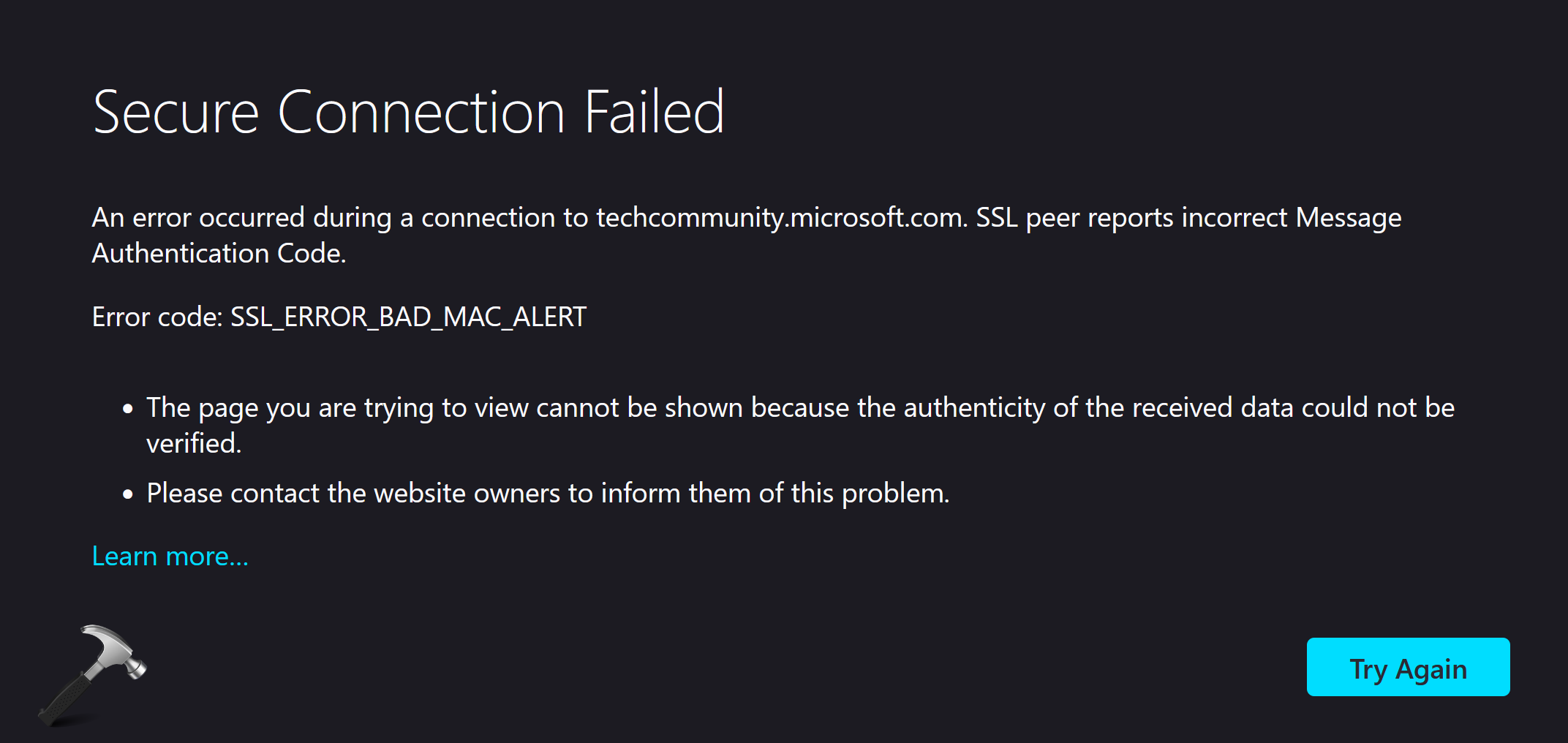
If you are also facing the same problem on your system, this article will show you how you can fix it. According to Mozilla Firefox forums, this could be a problem with the TLS 1.3 Early Data feature also known as Zero Round Trip Time Resumption (0rtt). When this error appears, you won’t be able to access the web page even if you try to load the page. So the question comes out at how you can fix this problem? Well, you can try below mentioned solutions.
Page Contents
Fix: SSL_ERROR_BAD_MAC_ALERT on Firefox
FIX 1 – Modify List of Insecure FallBack Hosts
- Open Mozilla Firefox browser, type
about:configin URL bar and press Enter to open up the Advanced Preferences menu. - After this, you will see the Proceed with Caution prompt, click on Accept the Risk and Continue.
- Now in the Advanced Preferences menu, paste
security.tls.insecure_fallback_hostsinto the Search preference name and press Enter key. - Under results, click on the Edit icon next to
security.tls.insecure_fallback_hosts. - In the text box, enter the website URL that you’re facing the issue with and hit Enter.
- Now restart Mozilla Firefox browser and see if the issue is resolved.
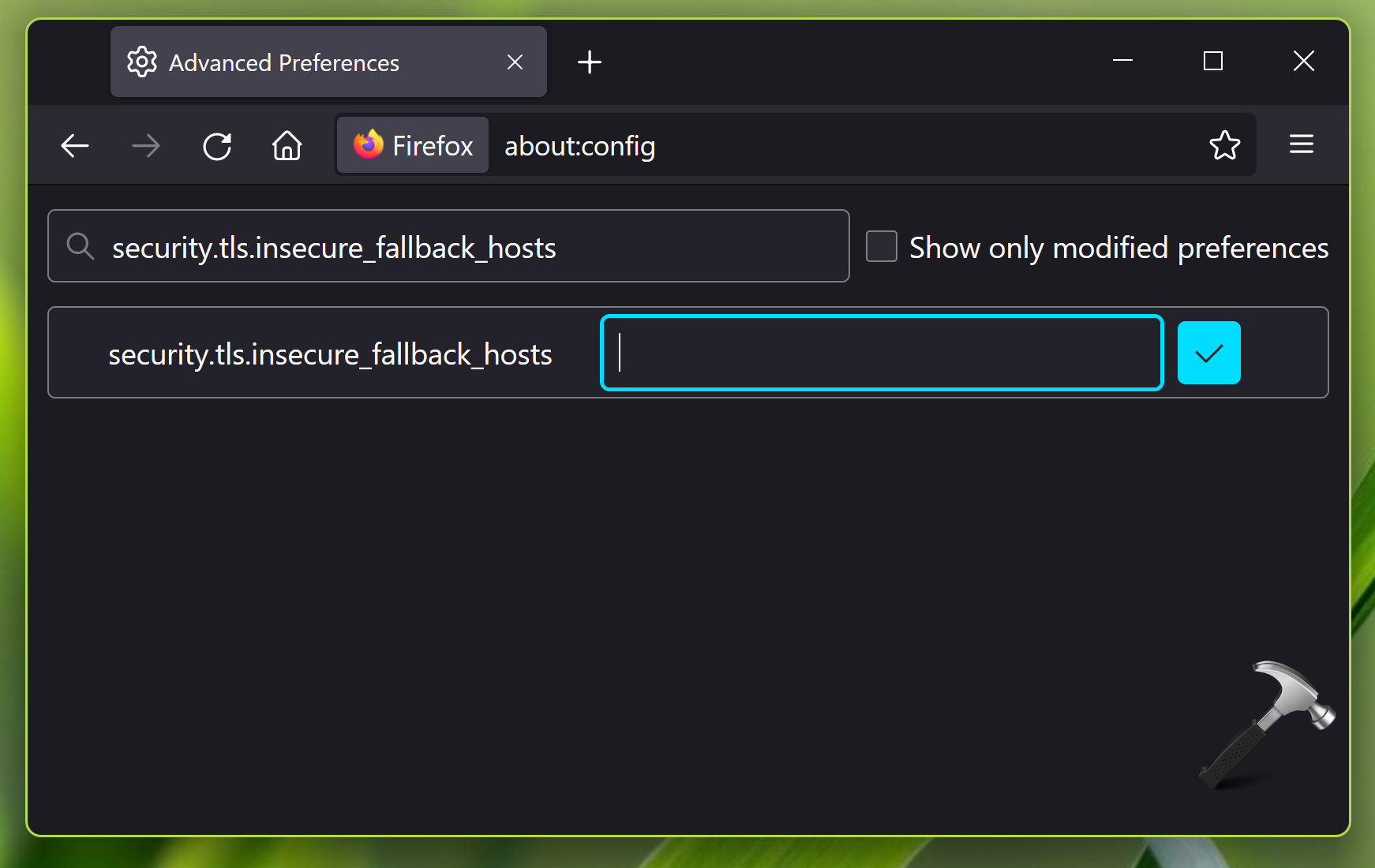
FIX 2 – Disable TLS 1.3 Early Data
- Open Mozilla Firefox browser.
- Go to Advanced Preferences menu using
about:configcommand. - Click on Accept the Risk and Continue.
- Search for
security.tls.enable_0rtt_data. As you’re facing this problem, it must have been set to True. - Click on the toggle button there and set it to False.
- Finally, restart the browser.
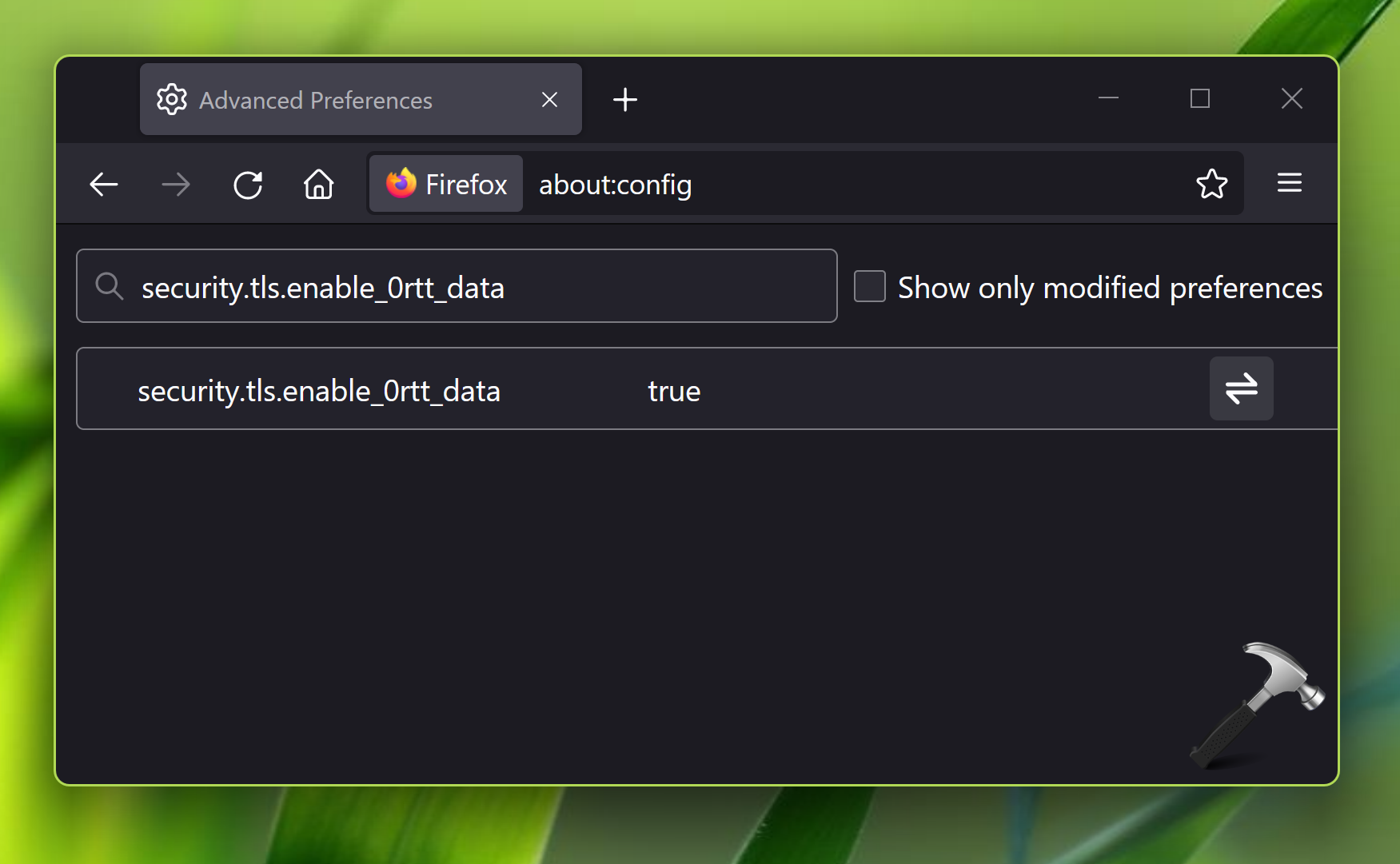
Hope this helps!
![KapilArya.com is a Windows troubleshooting & how to tutorials blog from Kapil Arya [Microsoft MVP (Windows IT Pro)]. KapilArya.com](https://images.kapilarya.com/Logo1.svg)









Leave a Reply