When you first time run your Windows 10, the system go through a series of screens. It is called Out of Box Experience (OOBE). We have earlier shared you this article in which we have discussed about OOBE in detail. Now in this article, we will share you about an issue that may occur while configuring OOBE settings. Usually, the OOBE set up should finish without any error. However, you may receive Something went wrong OOBESETTINGS message in some cases. We’ll discuss why this problem occurs and what you can do to get rid of it, in this article.
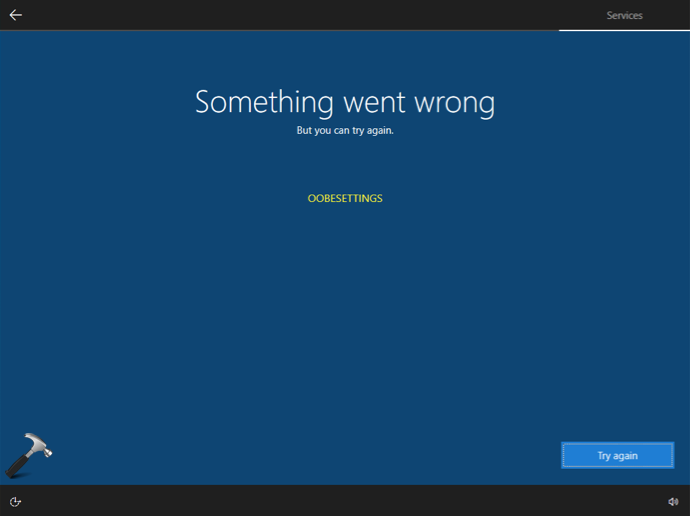
So as you can see in the above screenshot, I received this message while configuring a machine recently. During the OOBE screens, I have configured all the settings correctly but when this was about to finish, the error came up. If you are all also in similar situation like me, here is what you can do from here.
Fix: Something went wrong OOBESETTINGS
First of all, I should mention that Microsoft is already aware of this issue. The company has already acknowledged about the error. The company confirms that this problem may occur in very rare situations. Not everyone will face this issue. But the users who actually face this problem can try one of these remedies.
You have to click on the Try again button at the bottom of the error screen. Usually, this corrects the error and finish the OOBE wizard. Hence, the issue must be resolved with this.
In case if you receive the error again, you have to force shut down your system. Don’t worry! As the Windows is already installed and you are about to configure OOBE settings. Even if you shut down your system at this stage, Windows will simply restart and ask you to configure OOBE settings again. So do the needful and you should be able to finish OOBE settings this time, without the error.
That’s it!
![KapilArya.com is a Windows troubleshooting & how to tutorials blog from Kapil Arya [Microsoft MVP (Windows IT Pro)]. KapilArya.com](https://images.kapilarya.com/Logo1.svg)





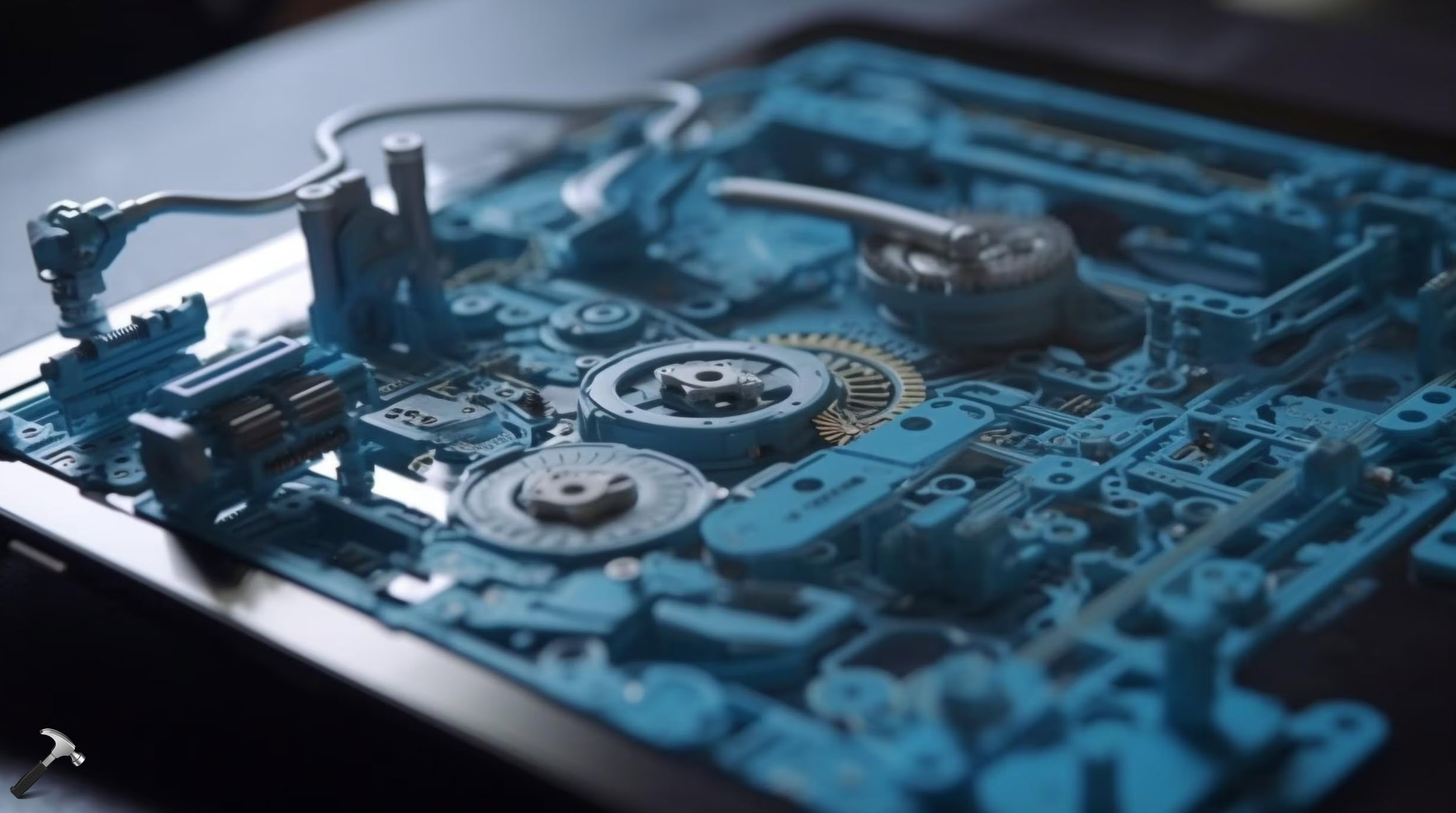

![[Latest Windows 10 Update] What’s new in KB5055612? [Latest Windows 10 Update] What’s new in KB5055612?](https://www.kapilarya.com/assets/Windows10-Update.png)




14 Comments
Add your comment
Hi Microsoft
I would like to inform you that I’ve tried everything uu suggested but sadly it’s not working. It still shows that OOBESETTINGS everytime. What should I do?
^^ Make sure your system is connected to Internet. You’ve to keep re-trying. If issue still persists, and if you’ve just made clean install, you’ve to retry it.
I am also facing the same issues after a recent Windows 10 update that required me to restart my laptop. It is now stuck on the blue screen with “Something went wrong but you can try again. OOBESETINGS”
I have clicked “Try again” and hard shutdown/restarts multiple times to no avail.
What can you suggest at this point?
Enough with quoting Microsoft’s statements that it “should” work or “usually” works. The reason people are searching this is retry/restart does NOT work.
Run Into Safe Mode , and Open Gpedit, -> Computer Configuration\Administrative Templates\Windows Components\OOBE , set Enable.
^^ Thanks for adding this!
The issue is solved by gpedit. Thanks to Lutfi Fahmani and Kapil Arya.
^^ Glad to help 😎
click on “Try again” for multiple times. it takes a little time but resolved the issue for me after 3 tries
I have TRIED several times and OOBESETTINGMULTI still doesn’t move
Calvin
Worked 100% with gpedit
Thanks Lutfi Fahmani
I am having the same problem installing windows 10 on a new laptop. Interrupting the startup and booting in safe mode hangs on the first screen where it asks to select US or UK. I don’t know what gpedit is or how to get it, but booting from safe mode on a new machine doesn’t work
The issue is solved by gpedit. Thanks to Lutfi Fahmani
In my case it was getting stuck on a hidden UAC prompt for ‘User OOBE Create Elevated Object Server’. I was able to Alt-Tab to it and approve it.