In Windows 10, if you’ve C++ Redistributable Package(s) missing, corrupted, the programs using these references wouldn’t work. However, Windows 10 comes with necessary redistributable package(s) installed that you to need to basic programs. But sometimes users may install app/programs that requires extra assembly installed otherwise they wouldn’t work. Or in case if those programs doesn’t recognizes the installed redistributable package(s), you may came around following error:
Page Contents
Runtime error
abnormal program termination
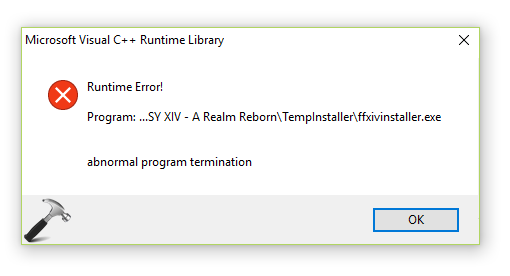
Due to above mentioned error that concerned programs fails to perform the operation it was doing. In some cases, program might crash too. Worth to mention here that you may get this error with built-in Windows programs such as Internet Explorer, or with any pre-installed apps that came with Windows 10.
Here are the suggestions you may try to get rid of this problem:
FIX: Runtime Error Abnormal Program Termination In Windows 10/8/7
FIX 1 – General Suggestions
1. Run the SFC scan or DISM commands to fix file corruption on your system, if any.
2. If you’re facing this issue with third-party programs/apps, try reinstalling them. If the issue is with built-in apps, you can reset or re-register the apps and see if it helps.
3. Try running the program in compatibility mode. This is for those programs which worked fine in earlier version of Windows but not working with your current Windows edition.
4. Ask for the software vendor support, if possible. Mostly applicable to third-party apps/software.
FIX 2 – Enable Use Of .NET Framework 3.5
Though if an app requires .NET Framework installed on your machine, it prompts you for that. But some apps/programs may continue to work without .NET Framework and they may give above mentioned message. So you can try enabling .NET Framework and see if you get the issue solved with that.
Here’s how to enable .NET Framework:
Steps to enable .NET Framework in Windows 10
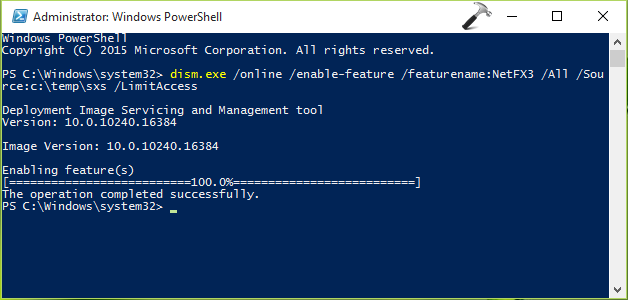
If you still have the issue, FIX 3 may finally solve the problem.
FIX 3 – Reinstall C++ Redistributable Package(s)
You should try uninstalling the currently installed C++ Redistributable Package(s) and then then reinstall them manually. Check the complete steps mentioned in following fix:
Steps to reinstall C++ Redistributable Package(s) in Windows 10
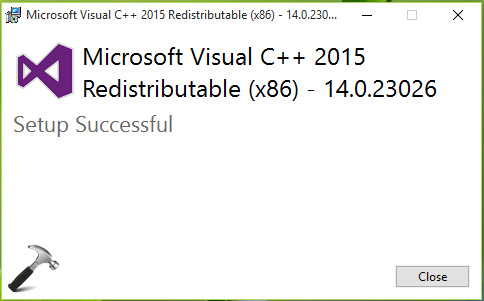
Let us know, via your comments, if issue still persists.
Hope something helps!
![KapilArya.com is a Windows troubleshooting & how to tutorials blog from Kapil Arya [Microsoft MVP (Windows IT Pro)]. KapilArya.com](https://images.kapilarya.com/Logo1.svg)


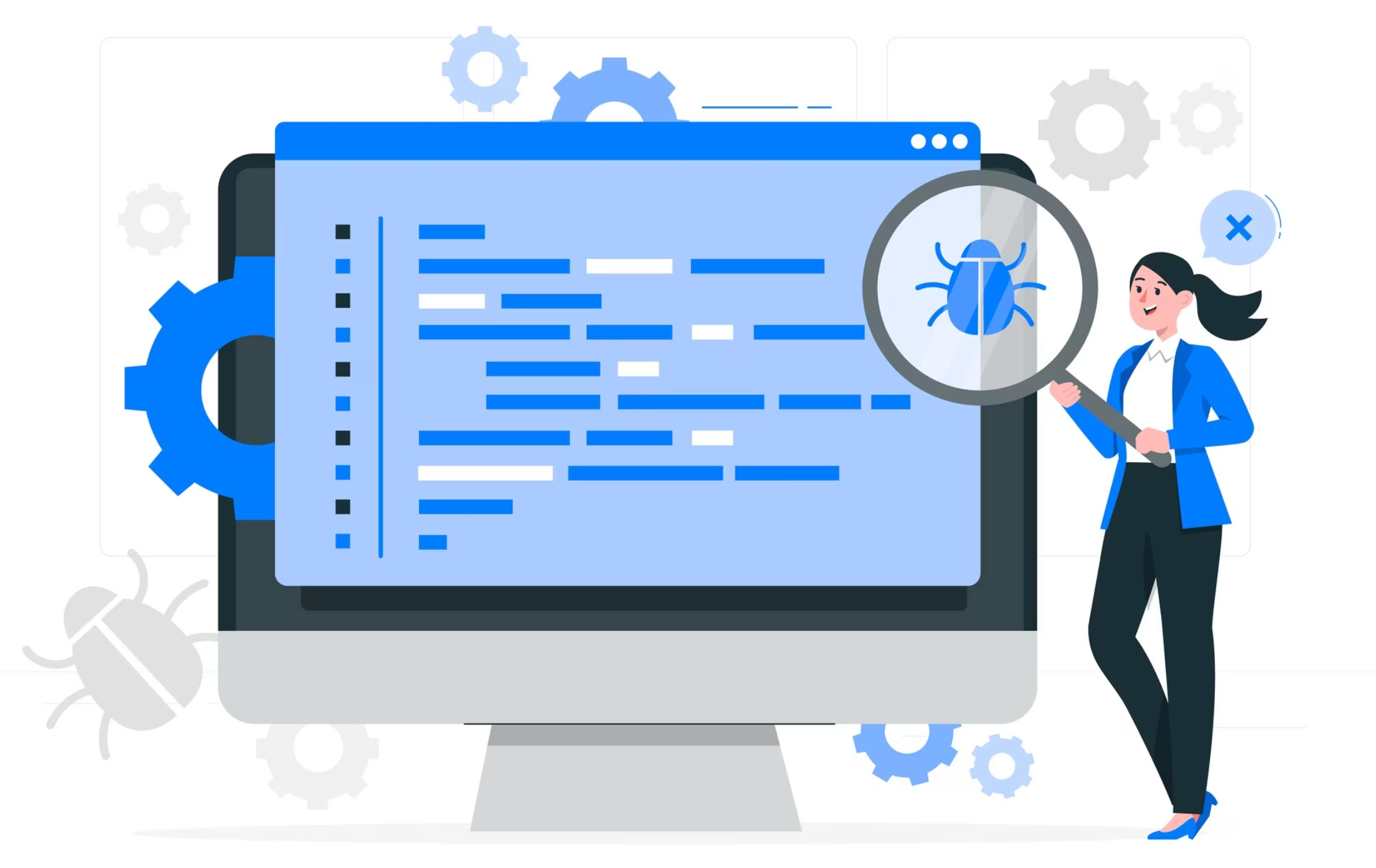





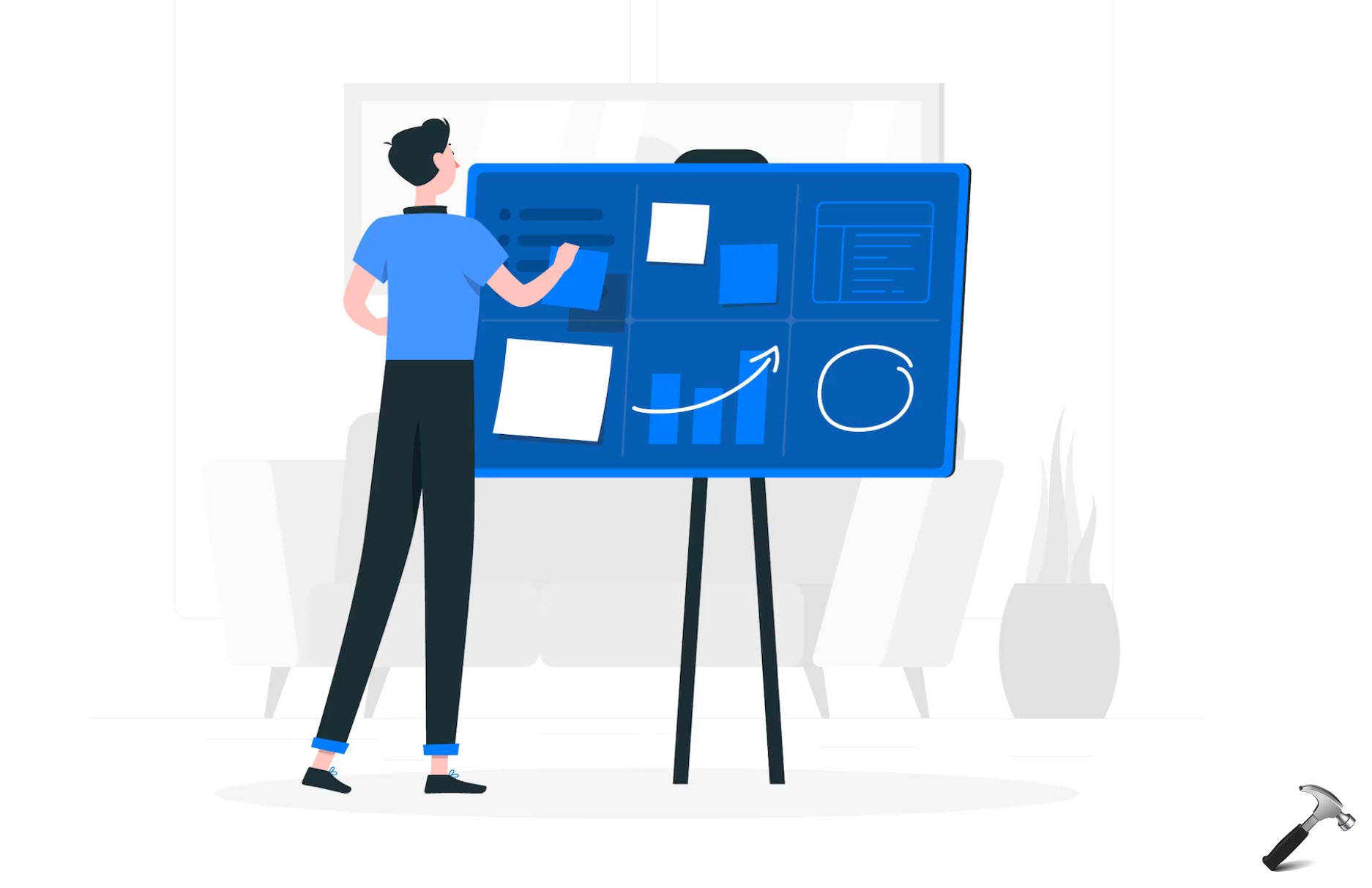


Leave a Reply