If you’ve trouble connecting to the Internet on Windows 10/8/7, the most recommended option is to run Windows Network Diagnostics. The automatic troubleshooting will help you to find and fix the networking issues so far. However, in some cases though the troubleshooter may detect network issue but unfortunately not able to fix it.
In this post, we’re talking about one such issue. Following is the networking issue running Network Adapter troubleshooter or Windows Network Diagnostics reported:
Page Contents
Problem with wireless adapter or access point
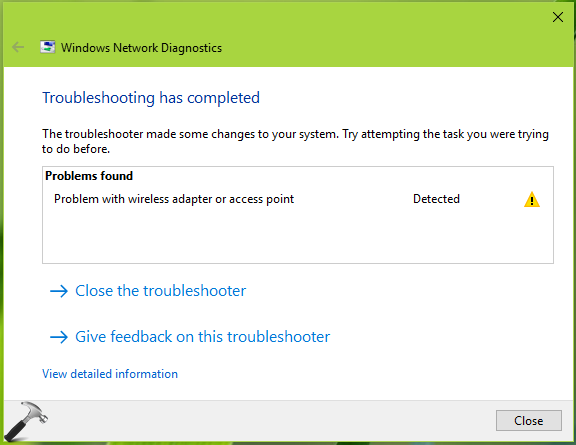
As the troubleshooter was unable to fix the issue, you need to fix it yourself. Depending upon the root cause, the issue might get fixed by one or more suggestions mentioned below.
Here are the suggestions you can try to bypass the issue:
FIX: Problem With Wireless Adapter Or Access Point In Windows 10
FIX 1 – General Suggestions
1. Turn off the router or reset it, wait for few seconds, restart the router and see if you still get message.
2. Reset TCP/IP configuration.
3. Renew or release the IP address by running following commands:
ipconfig /release
ipconfig /flushdns
ipconfig /renew
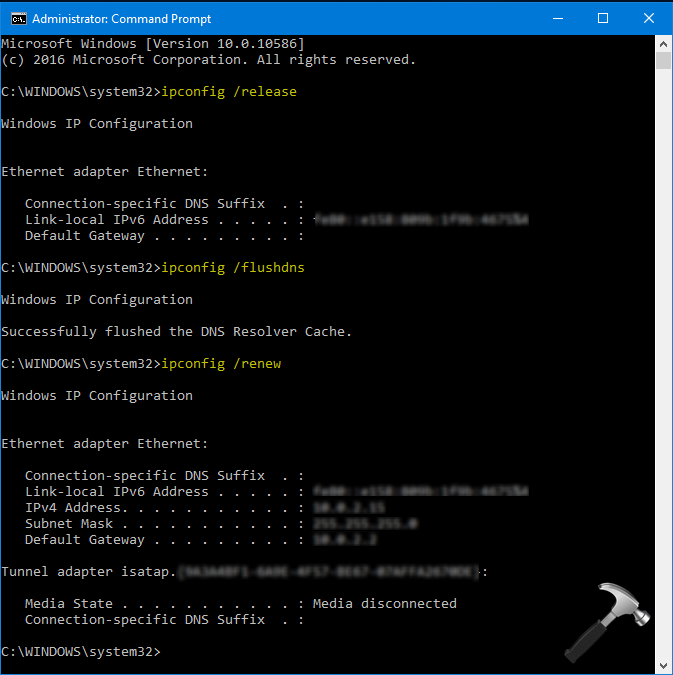
Close Command Prompt and reboot the system.
4. Reset Network settings to default.
5. Try forgetting the network connection and then reconnect the network.
6. Install latest Windows Updates available to you.
If you still have the issue, FIX 2 may finally help you.
FIX 2 – Using Device Manager
1. Press  + R and type devmgmt.msc in the Run, hit Enter key to open Device Manager snap-in.
+ R and type devmgmt.msc in the Run, hit Enter key to open Device Manager snap-in.
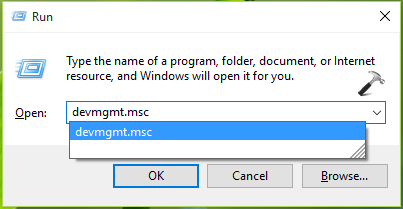
2. In the Device Manager window, expand Network adapters, right click on network adapter for which you’re facing issue and click Uninstall.

3. Then provide you’re confirmation by clicking OK here:

4. Finally, click Action > Scan for hardware changes. Close the Device Manager window.

Reboot the machine and see if you get the issue resolved now. This time the issue should get fixed.
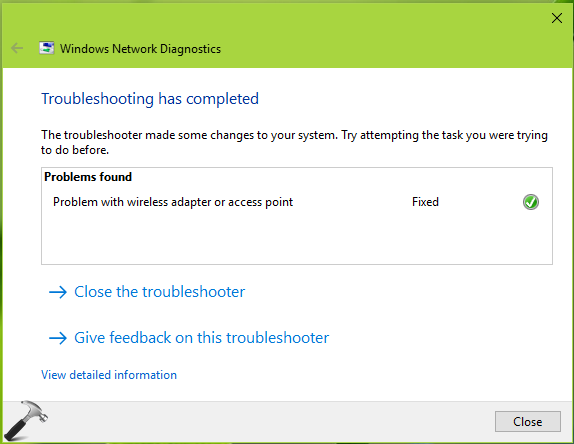
Hope this helps!
![KapilArya.com is a Windows troubleshooting & how to tutorials blog from Kapil Arya [Microsoft MVP (Windows IT Pro)]. KapilArya.com](https://images.kapilarya.com/Logo1.svg)







![[Latest Windows 10 Update] What’s new in KB5055612? [Latest Windows 10 Update] What’s new in KB5055612?](https://www.kapilarya.com/assets/Windows10-Update.png)




1 Comment
Add your comment
I have tried all these “fixes”. None have done me any good. I have An RCA Cambrio model#W101SA23T2, with win 10 installed on it. I recently had a virus, wiped the drive, and reinstalled a new copy of win 10 onto it. success, however, now I have no working devices ie; wifi, rotation, touch response, sound, and probably a few other things I haven’t found yet. I have searched everywhere for the drivers for these devices, but also, to no avail. RCA HELP, I’ve been there. Their help request inquiry, don’t send from my phone (too low of memory for this operation, it says). My computer is what is affected, therefore I can’t use that to contact them. Does anyone know where I can get these drivers? I’m pretty sure that’s the issue. Thank you.