Many times we configure Group Policy and need to reboot the machine to make changes effective. In some cases, we only need to update the Group Policy and the changes are applied then. To update Group Policy engine, we need to run gpupdate /force command. This should update the Group Policy engine and thus settings are applied, without reboot or sign-out from user side.
However, sometimes you may find that the Group Policy is stuck on Updating policy screen and never proceeds. In this way, the changes you’ve made no longer reflects immediately, as the Group Policy hangs on updating the engine.
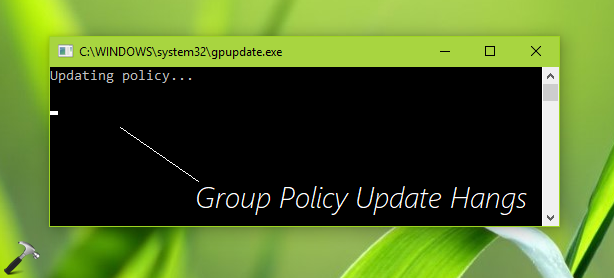
This might be the issue occurring, if the background refresh on the Group Policy is disabled. You can follow the below mentioned steps to fix this problem.
FIX: Group Policy Update Hangs In Windows 10
1. Press  + R and put gpedit.msc in Run dialog box to open Local Group Policy Editor. Click OK.
+ R and put gpedit.msc in Run dialog box to open Local Group Policy Editor. Click OK.
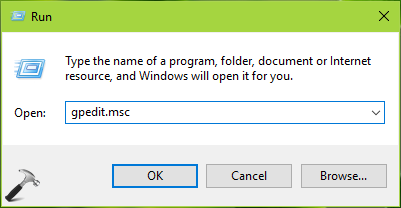
2. Next, in the GPO snap-in window, navigate here:
Computer Configuration > Administrative Templates > System > Group Policy
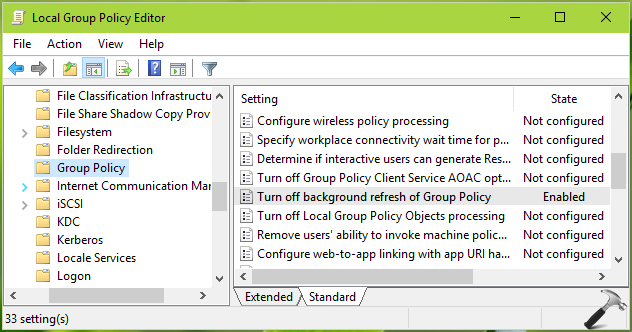
3. In the right pane of above shown window, look for the Turn off background refresh of Group Policy setting.
The policy explanation says, “This policy setting prevents Group Policy from being updated while the computer is in use. This policy setting applies to Group Policy for computers, users, and domain controllers“.
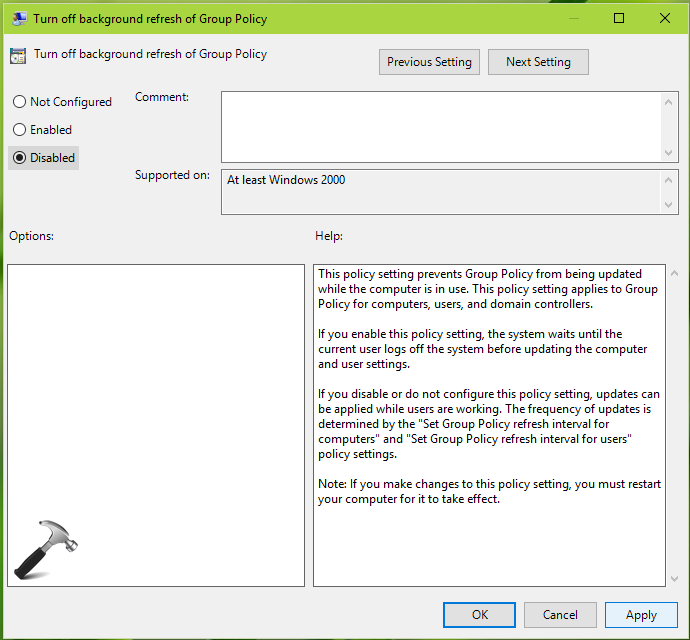
If this setting is set to Enabled, this is the root cause for this issue. Double click on it and set the policy status to Disabled. Click Apply followed by OK.
You can now close the Group Policy snap-in and check if you can update Group Policy engine now, using gpupdate /force command. This time the update should work as expected.
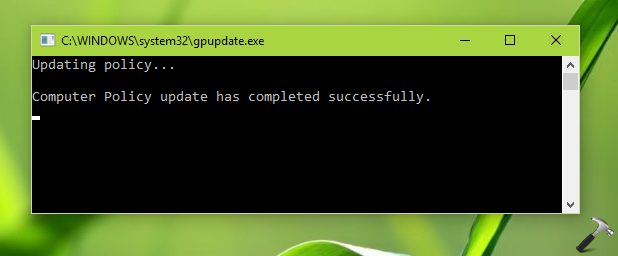
Hope this helps!
![KapilArya.com is a Windows troubleshooting & how to tutorials blog from Kapil Arya [Microsoft MVP (Windows IT Pro)]. KapilArya.com](https://images.kapilarya.com/Logo1.svg)



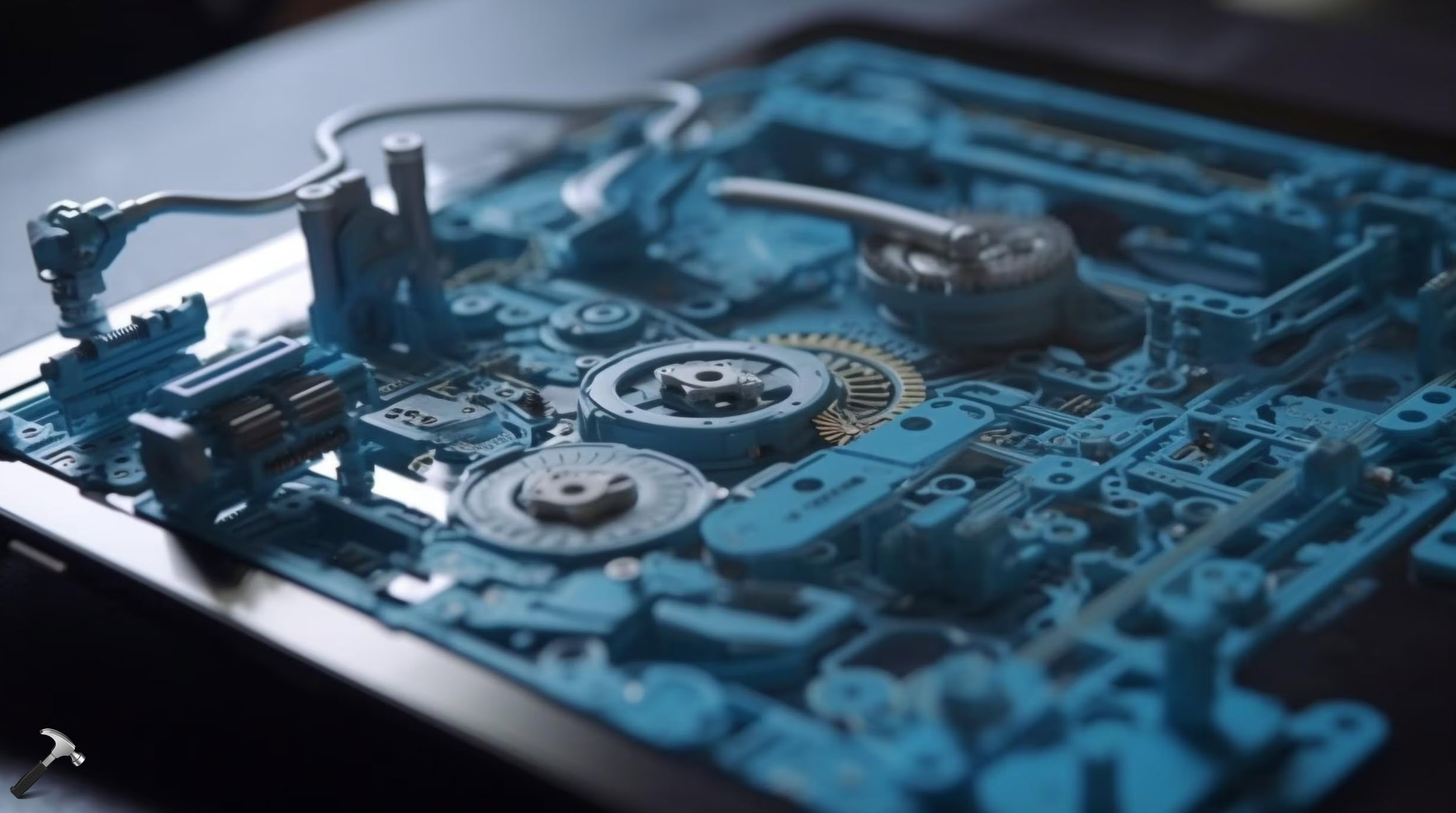







2 Comments
Add your comment
Did not help at all.
I was just sitting here waiting for my gpupdate /force to finish, when I read your article. The group policy setting for allowing background policy updates was not configured (meaning background updates ARE allowed), so that wasn’t the cause of my issue. However, on a whim I locked my computer, thinking maybe it would consider the computer as “not in use”. I immediately unlocked it, and the update had completed. I can’t say for sure that locking it allowed the update to finish, but if it’s not it was very coincidental!