A few months ago Microsoft confirmed that some customers were experiencing issues when attempting to install Service Pack 1 for Windows 7.
FIX : Windows 7 SP1 Installation Errors “0x8004a029” Or “0x80004005 – E_FAIL”
Specifically, the software giant pointed out that users were reporting coming across two error messages, namely 0x8004a029 and 0x80004005 – E_FAIL.
The software giant explained at that time that the source of the problem was related to the number of installed network filter drivers. In Windows 7, the quantity of network drivers that can be installed cannot be larger than 14, with a default value of 8.
If the maximum allowable limit is surpassed, then installations of Windows 7 SP1 will fail, with the operating system returning one of the error messages above.
Previously Microsoft told user to do the registry tweak with MaxNumFilters key in HKEY_LOCAL_MACHINE\SYSTEM\CurrentControlSet\Control\Network.
It suggested that the default MaxNumFilters 8 decimal value needs to be pushed up to 14, which is the maximum allowed. If someone inserts more than 14, removal of a network filter is required else installation is not possible manually.
Today Microsoft has fixed this problem. Microsoft released a Fix it solution designed to automatically repair the problem is now available to Windows 7 customers via KB2530477. Alternatively, the manual fix continues to be an option, but since it involves a registry tweak, it’s not exactly recommended to end users.
The fix provided by Microsoft is only designed to allow customers to take advantage of the maximum allowable limit of 14 installed network filter drivers in Windows 7.
You can fix this problem using Microsoft Fixit. Here is the download link:
In this way, these issues can be fix up.
That’s it!
![KapilArya.com is a Windows troubleshooting & how to tutorials blog from Kapil Arya [Microsoft MVP (Windows IT Pro)]. KapilArya.com](https://images.kapilarya.com/Logo1.svg)



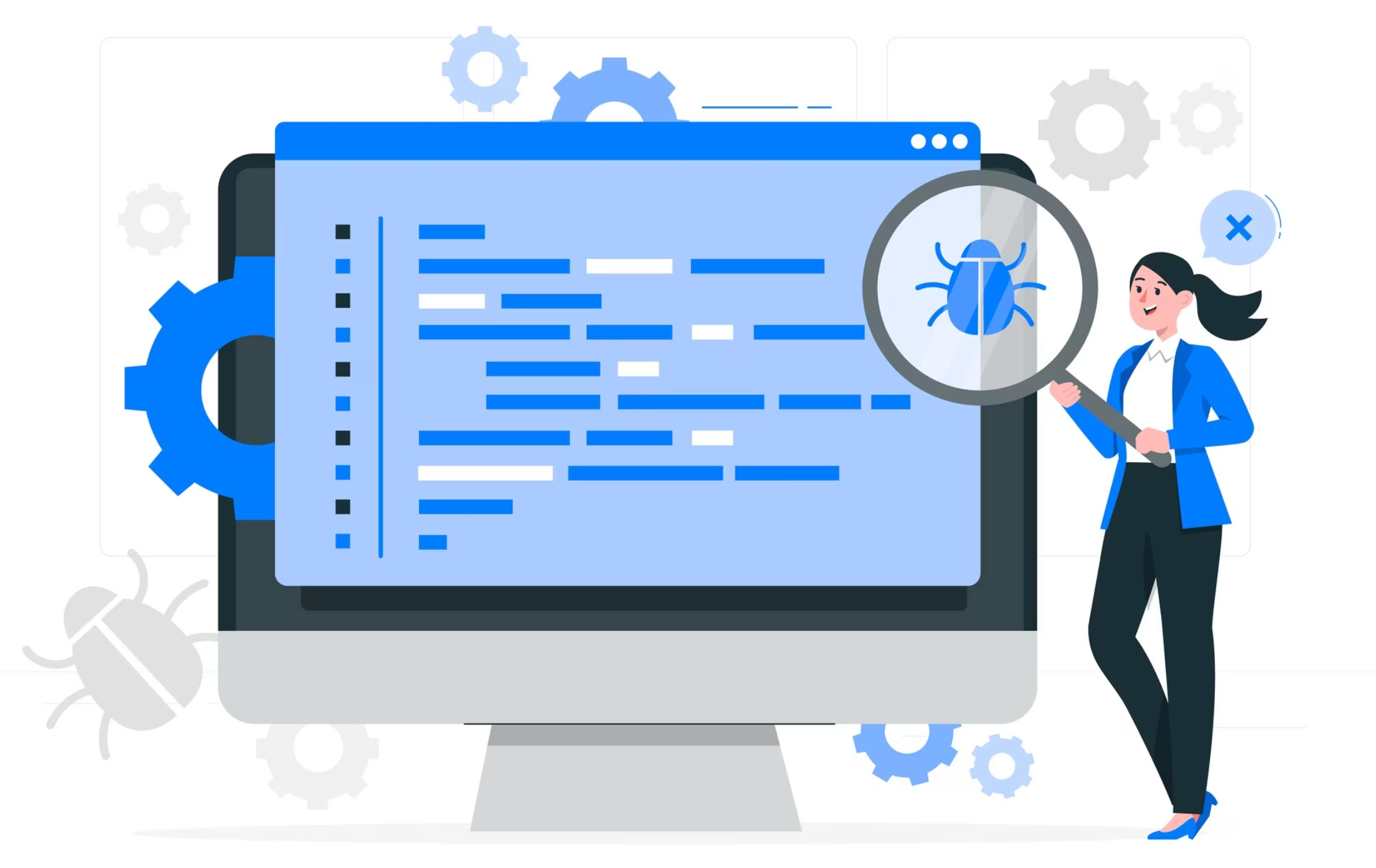






![[Latest Windows 10 Update] What’s new in KB5055612? [Latest Windows 10 Update] What’s new in KB5055612?](https://www.kapilarya.com/assets/Windows10-Update.png)


Leave a Reply