In Windows operating system, Device Manager helps you to track the status of each device connected to the system. In Device Manager, you can double-click on a device to check its status. If the device is not working properly, you will see an error message along with the error code. There are many device error codes, each representing a specific problem. In this article, we will see how to fix device error code 31 in Windows 11.
When you receive device error code 31, following is the complete error message associated:
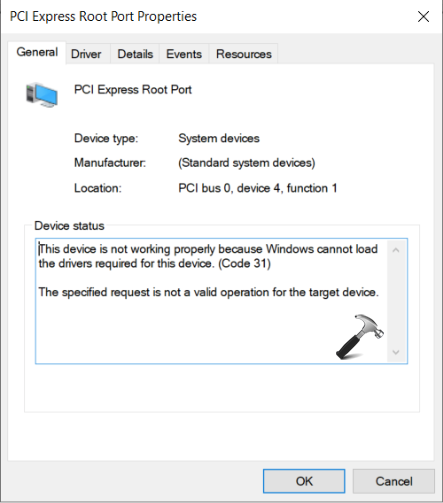
Usually when you connect the device to system, Windows will attempt to install its drivers. The drivers are required to let the device working perfectly. In absence of working drivers, the device will not perform as expected. When Windows fails to get the exact or working drivers, you will receive the error code 31 on your system.
Here are some suggestion you can try to fix this problem.
Page Contents
Fix: Device error code 31 in Windows 11/10
Fix 1: Reinstall The Device
The most common and working solution for this problem is to reinstall the device. For this, you can go to Device Manager and right click on the device with error code 31. In the context menu, select Uninstall Device. Click OK in the confirmation prompt.

You can also follow the uninstall instruction from the device vendor as well. Some devices may require to necessarily follow device vendor’s uninstall instructions.
After you uninstall the device, you can try to reinstall it back from the software vendor’s website. This should eventually fix the problem.
Fix 2: Update Device Driver
If FIX 1 doesn’t solve your problem, you can try this another alternative solution. Right click on the device with error code 31, and select Update driver. Windows will search for that new device driver and automatically install it. You can also go to software vendor’s website and download plus install the latest driver available for the device.

Once latest or working driver is installed you will no longer get error code 31 with the device.
Hope this helps!
Related: This device cannot start. (Code 10)
![KapilArya.com is a Windows troubleshooting & how to tutorials blog from Kapil Arya [Microsoft MVP (Windows IT Pro)]. KapilArya.com](https://images.kapilarya.com/Logo1.svg)



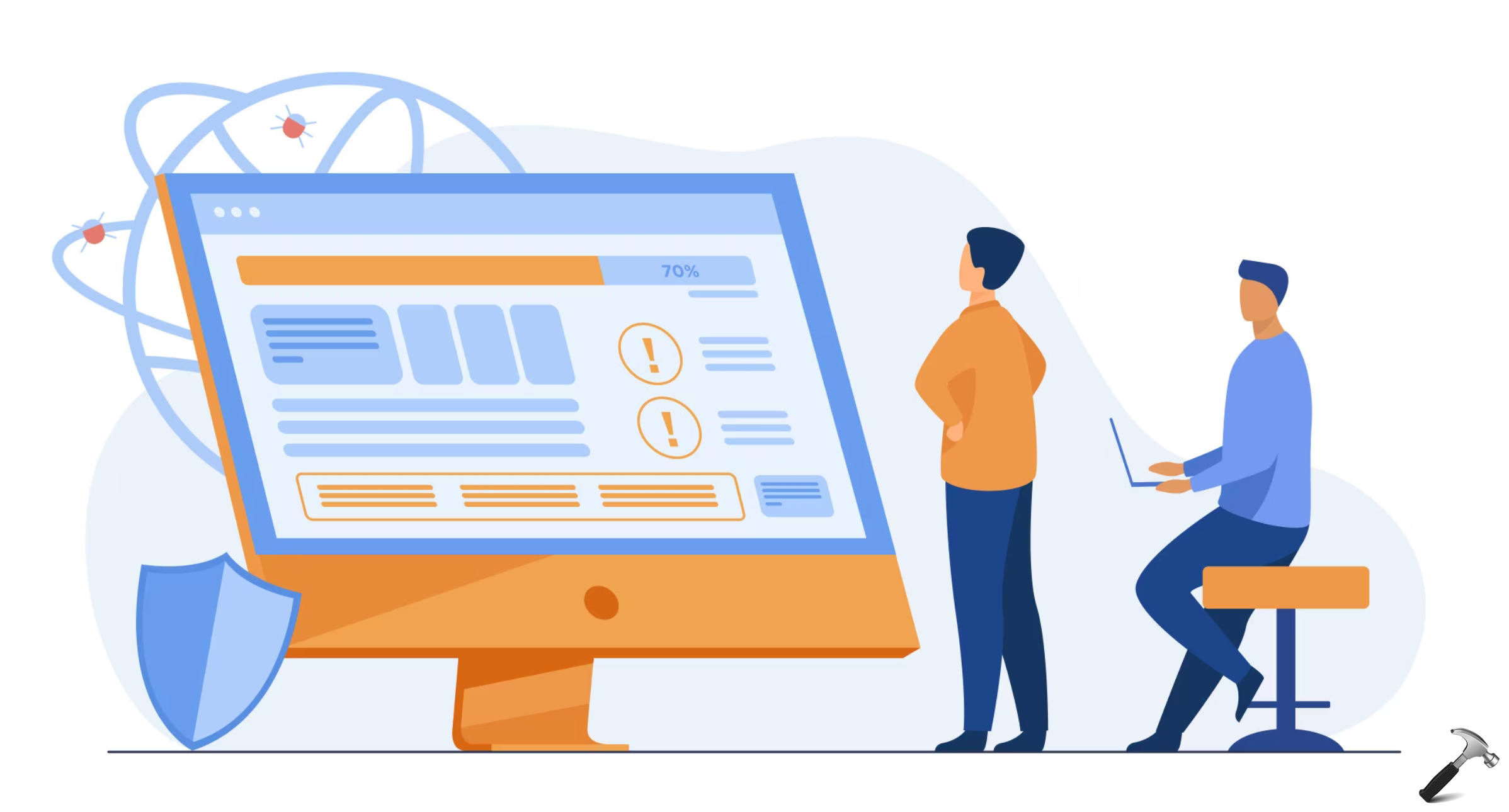

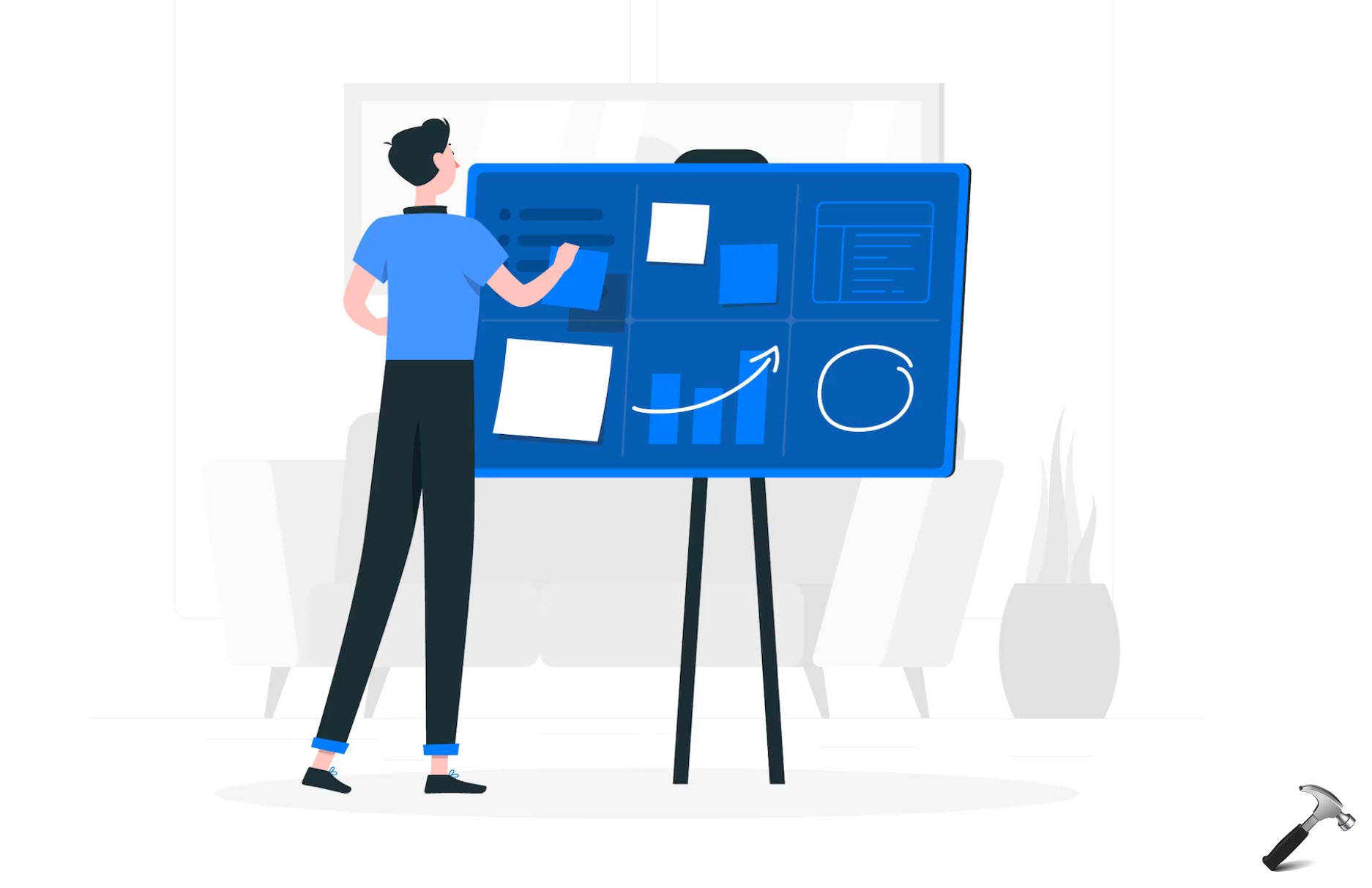




Leave a Reply