When you install Windows 11, some of the apps are pre-installed to your account. Whenever you create a new account on your system, these pre-installed apps will be also available on that account. In case if some of the built-in apps not working in Windows 11, then this article will show you how to fix it.
This issue is recently identified by Microsoft as a known-issue for Windows 11 users. According to the company, “Starting on November 1, 2021, some users might be unable to open or use certain built-in Windows apps or parts of some built-in apps. This is caused by an issue with a Microsoft digital certificate, which expired October 31, 2021.”
The following applications might be affected:
- Snipping Tool
- Accounts page and landing page in the Settings app (S mode only)
- Touch Keyboard, Voice Typing, and Emoji Panel
- Input Method Editor user interface (IME UI)
- Getting started and Tips
Snipping Tool is one those apps, which is specifically affected with this issue.
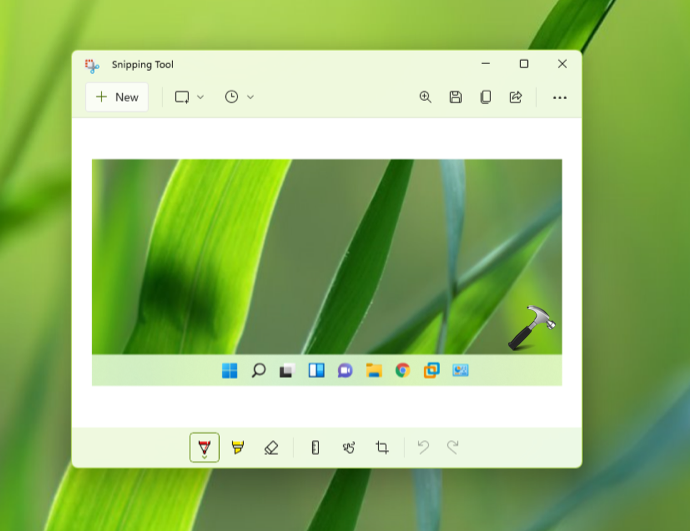
If you are facing this issue on your Windows 11 system, to resolve this problem, you need to install the preview update.
Page Contents
Fix: Built-in apps not working in Windows 11
As the company mentioned that this problem occurs due to a digital certificate that expired on October 31, 2021. If users have installed KB5006746, the preview update released for Windows 11, then they won’t be facing this problem. Actually the preview update released for Windows 11 is not installing automatically. So if you’ve been to Windows Update and this KB update appeared, then only it would install. It doesn’t install automatically like other security updates.
So to resolve this problem, go to Windows Update under Settings app. Check for latest updates and install KB5006746. Download, install and restart your system to apply this update. Once it is applied, you’ll no longer face this problem.
Alternatively, you can also install this specific update manually from Update Catalog.
Hope this helps!
![KapilArya.com is a Windows troubleshooting & how to tutorials blog from Kapil Arya [Microsoft MVP (Windows IT Pro)]. KapilArya.com](https://images.kapilarya.com/Logo1.svg)








![[Latest Windows 10 Update] What’s new in KB5055612? [Latest Windows 10 Update] What’s new in KB5055612?](https://www.kapilarya.com/assets/Windows10-Update.png)


Leave a Reply