There are different type of local accounts comes by default in Windows 10. These accounts are designed for their specific application. For example, guest account can be used to load one-time users who doesn’t have permanent account on the system. The built-in administrator account can be enabled when you lost your admin rights. These accounts are hidden and can be enabled through lusrmgr snap-in.
Page Contents
FAQ: What Is ‘DefaultAccount’ In Windows 10?
Now there is DefaultAccount, which comes by default with Windows 10 Version 1607 or later. It is also called Default System Managed Account or DSMA. According to Microsoft, this accounts gets its usage mostly for multi-user-manifested-apps (MUMA). Such apps are designed to run for cross user experience as compared to single-user-manifested-apps (SUMA) or Desktop apps which runs when user signs in and gets automatically terminated when user signs out.
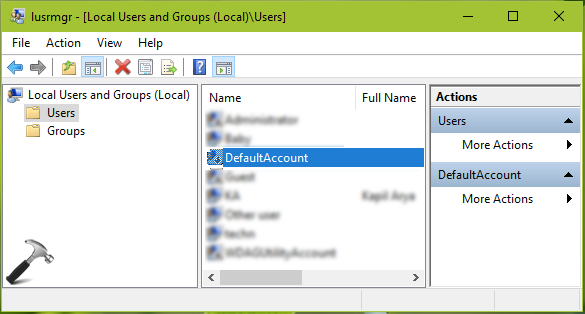
For the multi-user model and cross user experience, DSMA becomes the necessity of system. Hence due to this fact, DefaultAccount is present in Windows.
Things You Must Know About DefaultAccount
1. DefaultAccount is available in Windows 10 Version 1607, Windows Server 2016 or later.
2. DefaultAccount is member of System Managed Accounts Group.
3. By default, Defaultaccount is disabled and password is set to never expire condition. In fact, the account is neutral account and doesn’t requires password.
4. After installing Windows, when you first time boot the machine, DefaultAccount will be created.
5. You can not delete DefaultAccount using your administrator account.
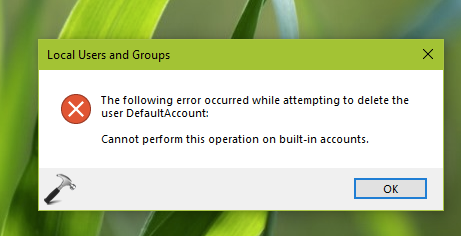
6. The account type for DefaultAccount is 512 which means its local account.
7. The security identifier (SID) for DefaultAccount is S-1-5-21-{ComputerIdentifier}-503, where 503 is relative ID (RID). Note the {ComputerIdentifier} is specific for a system. The SID type for this account is 1.
8. Though you can rename the DefaultAccount but it will affect the productivity served by this account. We don’t recommend you to rename or enable this account. It should remain as it is without any modification. Note that it is only system managed account.
We hope this article have cleared your doubts about DefaultAccount!
Related: What Is defaultuser0 Account In Windows 10 And How To Remove It?
![KapilArya.com is a Windows troubleshooting & how to tutorials blog from Kapil Arya [Microsoft MVP (Windows IT Pro)]. KapilArya.com](https://images.kapilarya.com/Logo1.svg)












1 Comment
Add your comment
Can you please explain in simple what is the use of DefaultAccount in windows like you said it is use to run MUMA but i didn’t get properly what is mean exactly can you explain it with example please.