There are some background processes in Windows 10, which you can spot running anytime. When you go to Task Manager or use Process Explorer tool, you can find those process running. CTF Loader, aka ctfmon.exe process is one of those background processes. In this article, we’ll explore more about this process and learn it importance.
Page Contents
FAQ: What Is ctfmon.exe Process In Windows 10?
Collaborative Translation Framework Loader (CTF Loader) is basically a system process. It runs with the help of ctfmon.exe file, which is located in System32 folder of Windows root directory. This process is designed by Microsoft and is completely safe for your system.
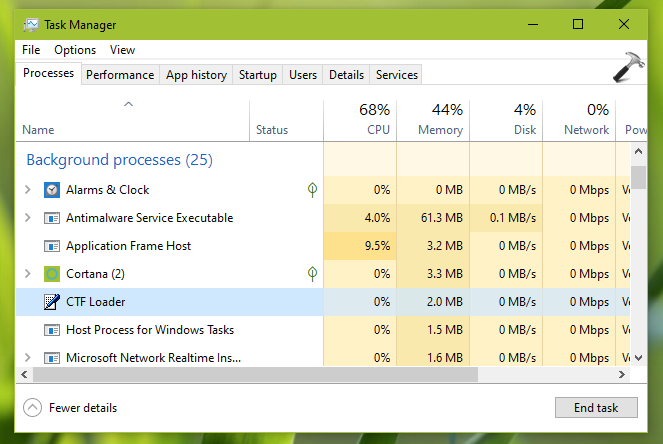
When you right click on CTF Loader process in Task Manager and select Go to details, you’ll find the ctfmon.exe is the file behind that process.

ctfmon.exe process gets started when the system is booting. The main purpose of the process is described below.
Why ctfmon.exe Process Is Running In Windows 10?
The ctfmon.exe process activates the Alternative User Input Text Input Processor and the Microsoft Office Language Bar. The process actively monitor windows you’re working on. It then provides input service support for speech, handwriting recognitions. It also provides support for keyboard, translation, and other alternative user input technologies.
It is seen that the process never affects the operational behaviour of your system. When this process is not running, you might face issues with text input. A perfect example for this is the following issue:
FIX: Can’t Type In Windows 10 Search Bar
As described in above mentioned article, the search on Windows may not be taking any text input if CTF Loader process is not running. Opening the executable opens the process and hence resolves the issue.
This clearly shows how important is the CTF Loader process for your system. Hence, it is advisable that you do not suspend ctfmon.exe process, else you may face text input related issues.
Hope you find the above information helpful!
![KapilArya.com is a Windows troubleshooting & how to tutorials blog from Kapil Arya [Microsoft MVP (Windows IT Pro)]. KapilArya.com](https://images.kapilarya.com/Logo1.svg)







![[Latest Windows 10 Update] What’s new in KB5055612? [Latest Windows 10 Update] What’s new in KB5055612?](https://www.kapilarya.com/assets/Windows10-Update.png)




Leave a Reply