There exists different options and you can use either of them to upgrade your Windows 10 version. The basic option is to download and install a feature update using Windows Update. While the parallel options includes upgrading using ISO file, using Media Creation Tool, using Update Assistant etc.
While you upgrade using Windows 10 Update Assistant tool, your root drive may be introduced with new folder, named Windows10Upgrade. In this article, we’ll see why this folder is created and can you remove it safely?
So let us get started…
FAQ: Can I Delete Windows10Upgrade Folder?
Basically, when you install Windows 10 Update Assistant tool and it is launched, the Windows10Upgrade folder is automatically created by this tool. The program uses the folder for its operation. This means the required files for your Windows 10 latest version to which you want to upgrade, might be residing in this folder.
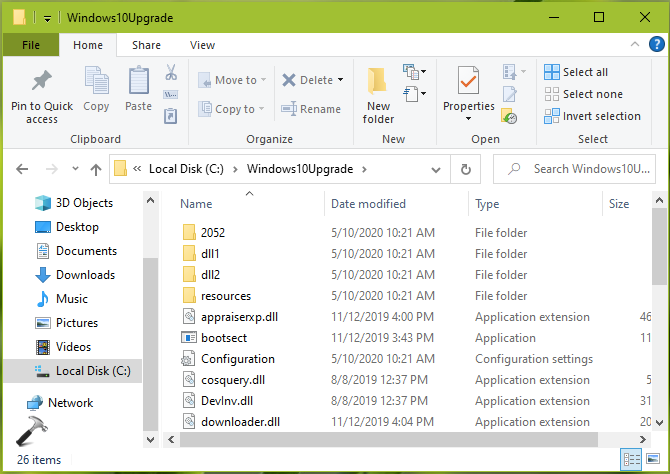
Though, having this folder is not a big concern for anyone. However, if you’re low on disk space and if the Windows10Upgrade folder takes around 3GB or more space, you might want to delete it. But sometimes users have doubt that if this may broke their system. So to clear this confusion, I’ve created this article.
If the upgrade to latest version on your system is completed using Windows 10 Update Assistant tool, then it is safe to delete the Windows10Upgrade folder. You can directly remove this folder, just like any other folder in Windows. However, the folder may be recreated again, if Windows 10 Update Assistant tool stays present on your system. So for complete removal of Windows10Upgrade folder, simply uninstall the Windows 10 Update Assistant tool from Settings app > Apps > Apps & features.
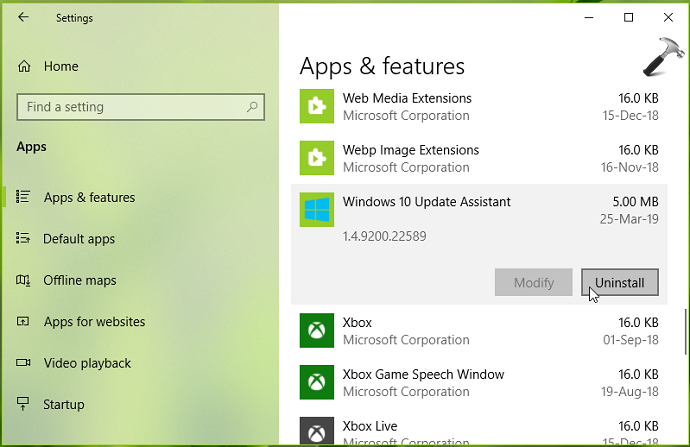
Next time you want to upgrade to another latest version, you can install back Windows 10 Update Assistant tool. Note that, Windows10Upgrade folder might be back again but now you know how to get rid of it!
That’s it!
Also read: Remove Previous Windows Installation Files In Windows 10.
![KapilArya.com is a Windows troubleshooting & how to tutorials blog from Kapil Arya [Microsoft MVP (Windows IT Pro)]. KapilArya.com](https://images.kapilarya.com/Logo1.svg)











Leave a Reply