Earlier, we’ve seen how to establish and use a dial-up connection in Windows 10, under following article:
How to create a dial-up connection in Windows 10
However, today while connecting to an already configured dial-up connection in Windows 10 Pro machine, we came around following error message:
Page Contents
Error 633: The modem (or other connecting device) is already in use or is not configured properly.
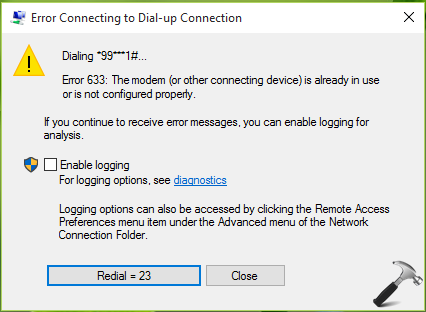
If you’re also having this problem, we recommended you to first try the Network Adapter troubleshooter to deal with this. In case if the troubleshooter fails to identify or rectify the issue, you may need to reserve the port for your dial-up connection. Because if this port is being used by another client or process, you see this error message. Redial button might not be effective, unless the modem port is free to connect and establish the connection.
The registry manipulation mentioned below allows you to reserve the Transmission Control Protocol (TCP) port 1723, which could solve this issue.
FIX : Error 633: The Modem (Or Other Connecting Device) Is Already In Use Or Is Not Configured Properly For Windows 10/8.1/8/7
Registry Disclaimer: The further steps will involve registry manipulation. Making mistakes while manipulating registry could affect your system adversely. So be careful while editing registry entries and create a System Restore point first.
1. Press  + R and put regedit in Run dialog box to open Registry Editor (if you’re not familiar with Registry Editor, then click here). Click OK.
+ R and put regedit in Run dialog box to open Registry Editor (if you’re not familiar with Registry Editor, then click here). Click OK.
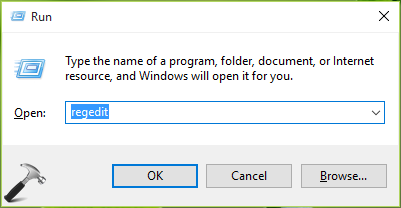
2. In the Registry Editor window, navigate to following registry key:
HKEY_LOCAL_MACHINE\SYSTEM\CurrentControlSet\Services\Tcpip\Parameters
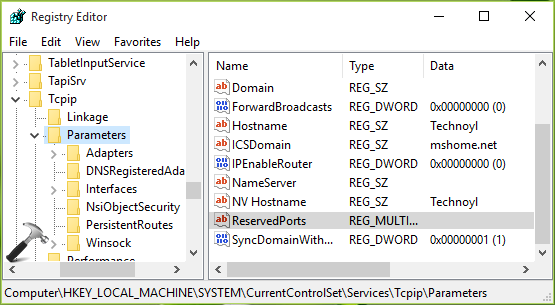
3. In the right pane of Parameters registry key, right click and select New > Multi-String Value and name the newly created multi-string registry value (REG_MULTI_SZ) as ReservedPorts. Double click on it to modify its Data:
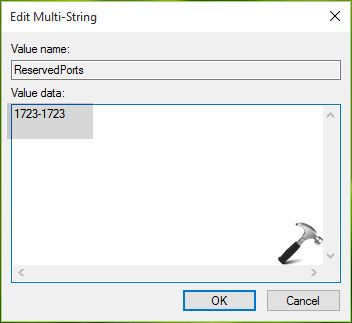
4. Finally, set the Value data to 1723-1723 and click OK. Close Registry Editor and reboot the machine to make changes effective.
Hope this helps!
![KapilArya.com is a Windows troubleshooting & how to tutorials blog from Kapil Arya [Microsoft MVP (Windows IT Pro)]. KapilArya.com](https://images.kapilarya.com/Logo1.svg)









![[Latest Windows 10 Update] What’s new in KB5055612? [Latest Windows 10 Update] What’s new in KB5055612?](https://www.kapilarya.com/assets/Windows10-Update.png)


Leave a Reply