Recently, one of my reader mailed me about a strange issue he was facing. He told me that his Windows 8 system consumes a lot of hard drive space and he also mentioned that driver registry configuration was the culprit. According to him, he found some driver registry entries in the system root drive under the hood of configuration folder (i.e. C:\Windows\System32\config). He found there the files with names like:

DRIVERS{4ed3cd5d-373d-11e2-beea-000c296c3b87}.TMContainer00000000000000000002.regtrans-ms – 512KB
DRIVERS{4ed3cd5d-373d-11e2-beea-000c296c3b87}.TM.blf – 64KB
The files mentioned above are the being regenerated continuously on the issued system. This is apparently eating up the hard drive space recklessly. If you don’t take care of the action of these files, they will take up all the free space of your hard drive. So we should fix this problem at our earliest, if faced. Here is how to:
FIX : Driver Configuration Files Consuming Too Much Space Of Hard Drive In Windows 10/8.1/8
1. Open administrative Windows PowerShell.
2. Paste following command and hit Enter:
$SysConfigFiles | Measure-Object
$FilesToDelete = $SysConfigFiles | Where-Object {$_.Name -like “DRIVERS*”}
$FilesToDelete | Remove-Item -Force

3. Once you’re done with executing the command, you can reboot the machine and this horrible issue should be fixed.
Hope this helps!
![KapilArya.com is a Windows troubleshooting & how to tutorials blog from Kapil Arya [Microsoft MVP (Windows IT Pro)]. KapilArya.com](https://images.kapilarya.com/Logo1.svg)



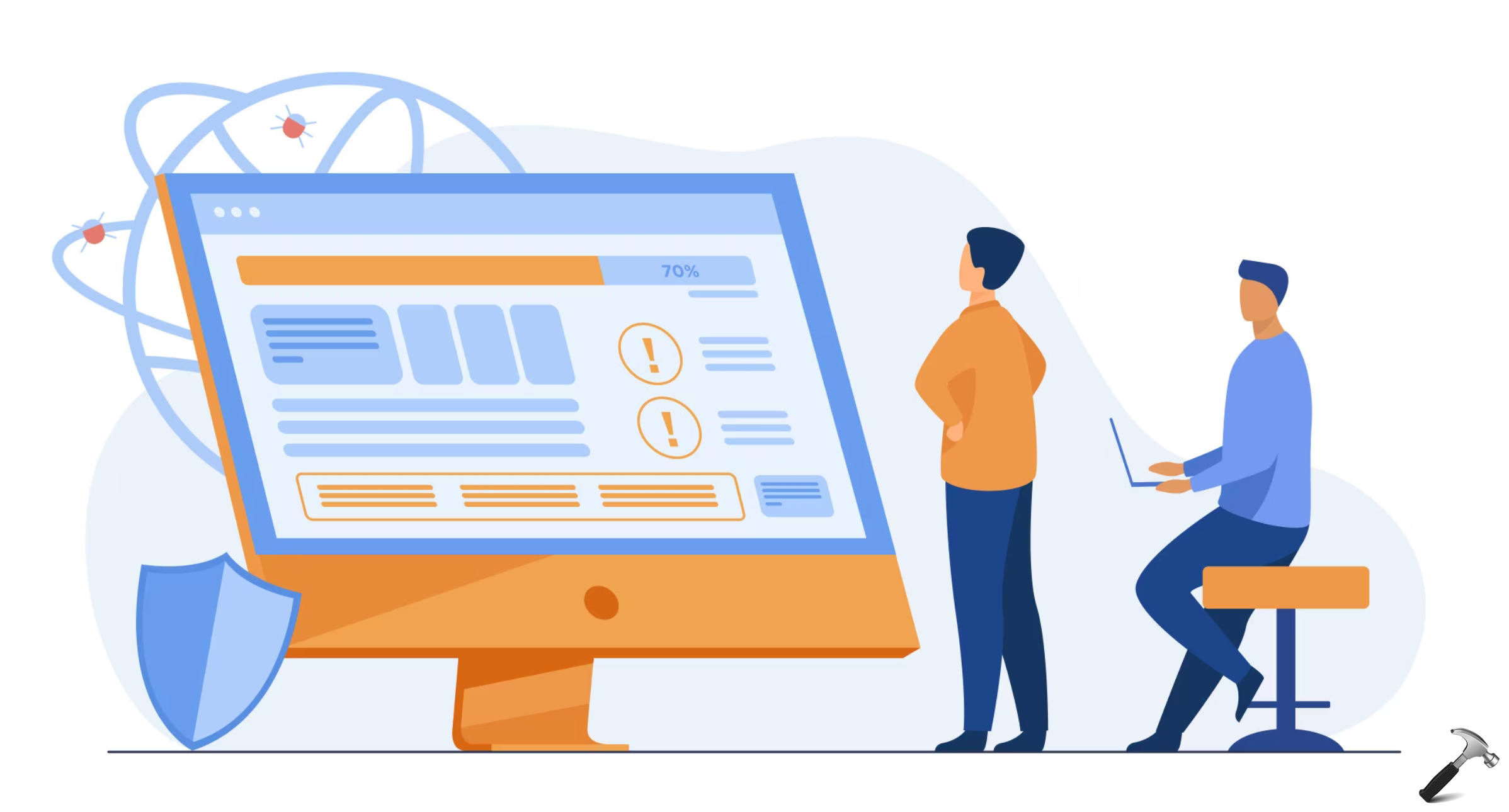




![[Latest Windows 10 Update] What’s new in KB5055612? [Latest Windows 10 Update] What’s new in KB5055612?](https://www.kapilarya.com/assets/Windows10-Update.png)


1 Comment
Add your comment
Lol this worked!! thanq so much man ;):)