We all know Microsoft has been releasing Windows Insider Preview builds via different ring levels till now. These ring levels covered the type of development done for the builds released. Fast, Slow, Release Preview and Skip Ahead were the ring levels referred as of now. We’ve shared you following article which details about these ring levels and show how to change in between them:
How To Change Insider Preview Ring Level In Windows 10
Now the news is that Microsoft has converted this ‘ring model’ to ‘channel model‘. The main focus of company is shifted to quality of the newer builds and hence this new channel mode is introduced. The channel model analogy will be also applied to other Insider programs Microsoft is currently running out.
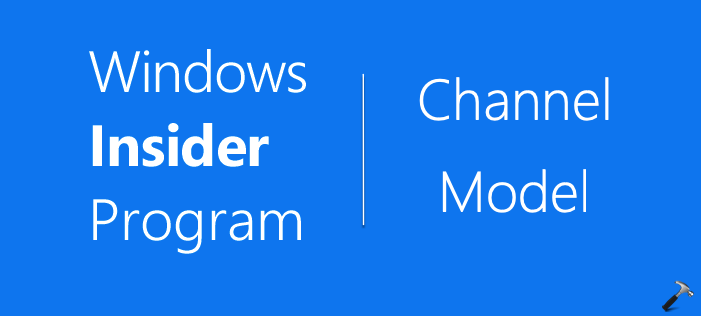
In this article, we’ll see what is actually changed for Windows Insiders with introduction of this channel model.
Page Contents
Changes To Windows Insider Ring Levels
Introduction to Windows Insider Channels
With the introduction of channel model, there are three new channels announced. They are Dev Channel, Beta Channel, Release Preview channel. Below mentioned table shows the replacement of respective rings with new channel and their importance.
| Ring Level | Newly Introduced Channel model | Importance |
|---|---|---|
| Fast & Skip Ahead rings | Dev Channel |
|
| Slow ring | Beta Channel |
|
| Release Preview ring | Release Preview Channel |
|
With the new channel model, Microsoft is also aligning Office Insider Program with Windows one. So the ring levels you’ve configured previously will be automatically changed to respective channel, without requiring any action from your side. And of course, you should be able to change Windows Insider channels later, just like the ring levels you’ve changed earlier. You can refer to this official announcement for more details.
That’s it!
![KapilArya.com is a Windows troubleshooting & how to tutorials blog from Kapil Arya [Microsoft MVP (Windows IT Pro)]. KapilArya.com](https://images.kapilarya.com/Logo1.svg)



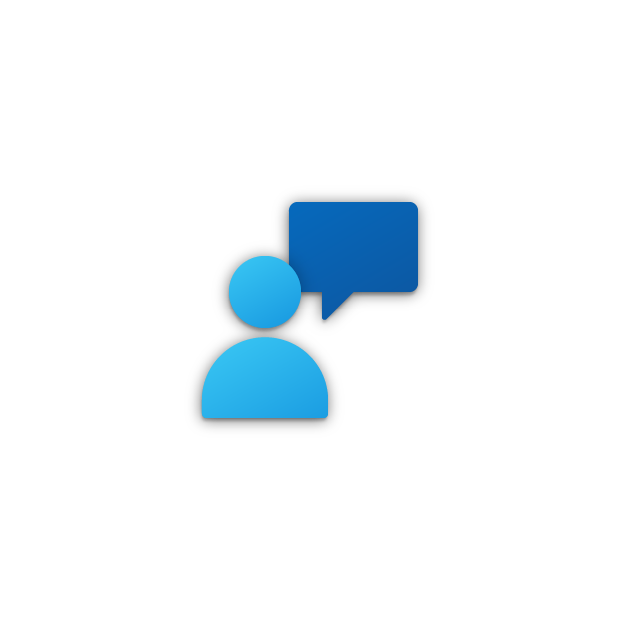

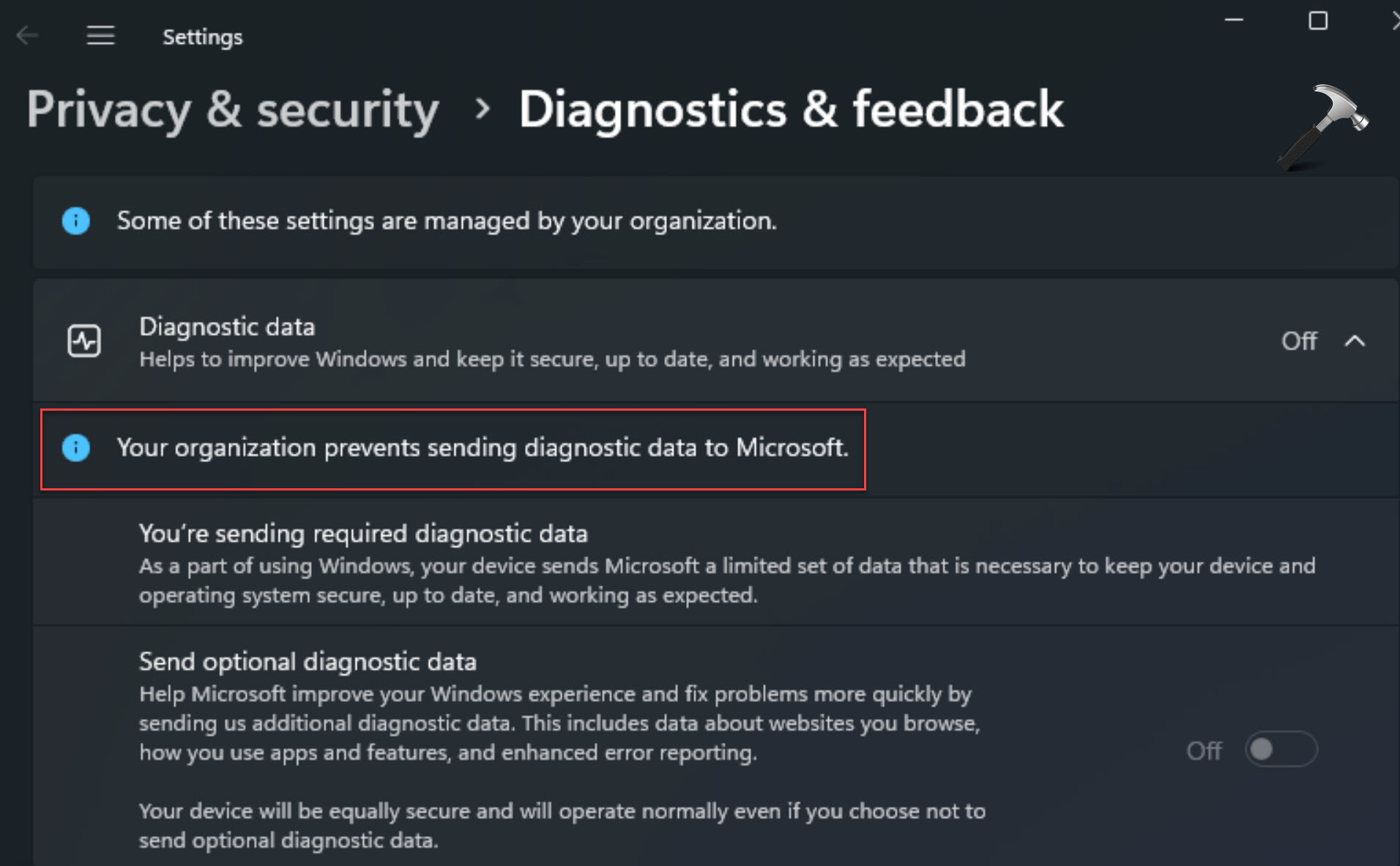




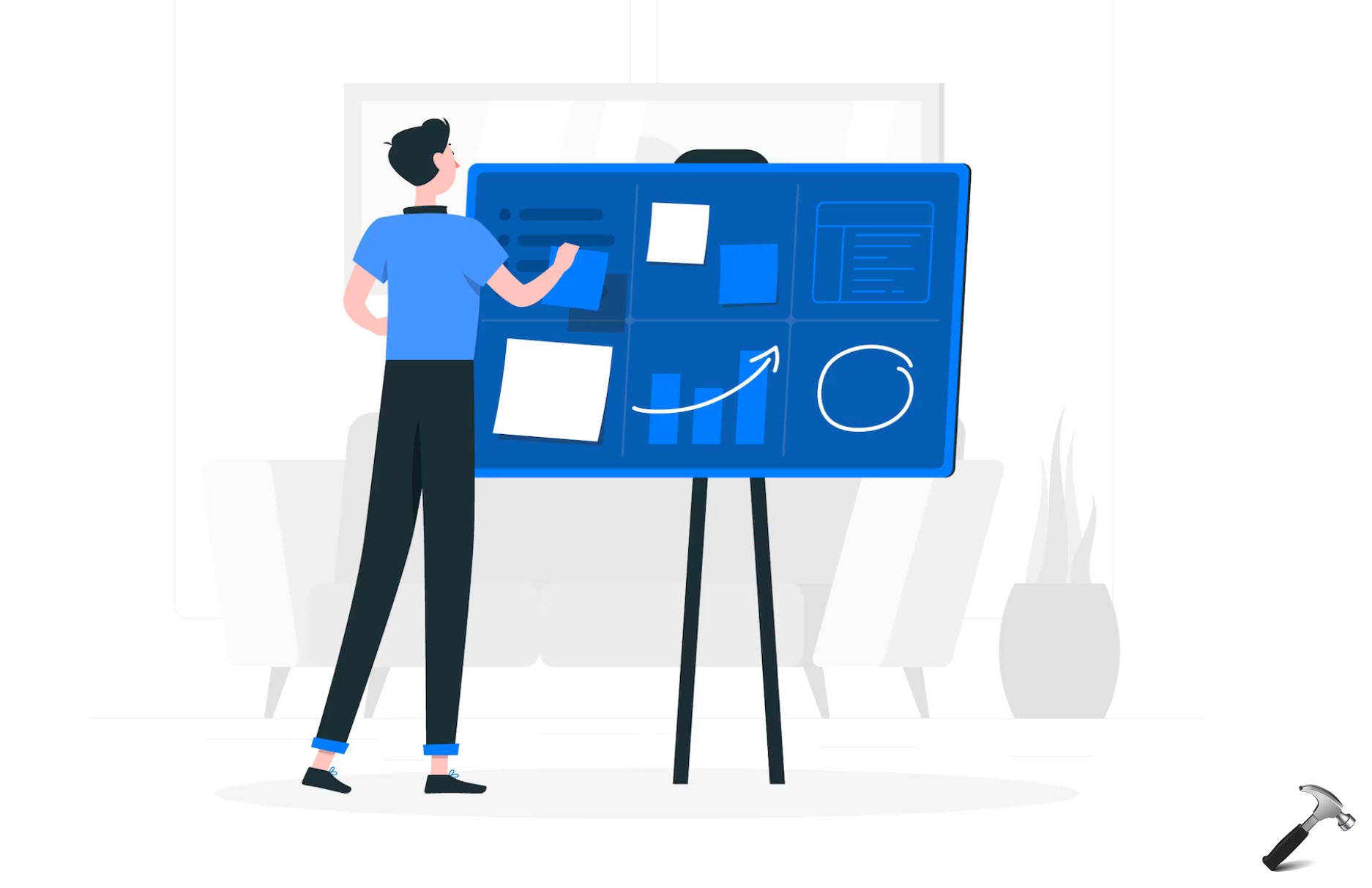

Leave a Reply