In case of crisis and system mess up, System Restore is great option to deal the situation. If you don’t know how to create System Restore point then go here. By default, Windows has the ability to create System Restore point(s) automatically so that you can use these points to restore your system to earlier date. However, in some cases we found that Windows was not creating System Restore point(s) automatically, and thus in this case when you go to System Restore wizard, you’ll see no points created there.
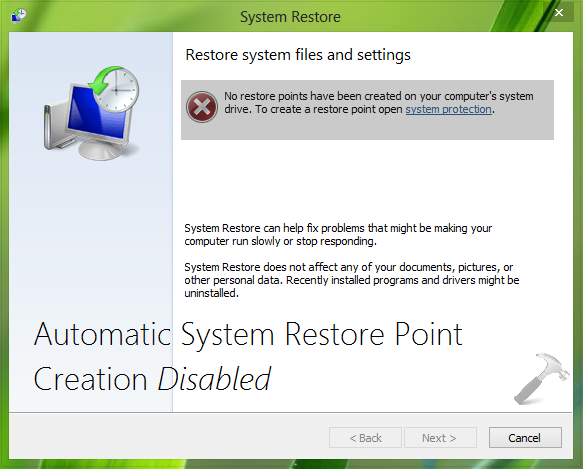
As we know the System Restore points are the savior in difficult scenarios, you should fix this problem asap. Thus in order to enable automatic System Restore point creation, you can try below mentioned steps and see if that helps:
FIX : Automatic System Restore Point Creation Disabled In Windows 10/8.1/8/7
1. Press  + R and type sysdm.cpl and hit Enter key to open System Properties.
+ R and type sysdm.cpl and hit Enter key to open System Properties.
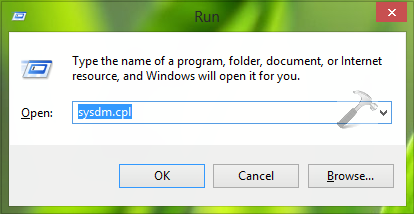
2. In the System Properties window, switch to System Protection. In the Protection Settings section, select the drive on which automatic System Restore point creation is disabled and then click Configure.

3. In the below shown window, under Restore Settings, select Turn on system protection. Click Apply followed by OK and in this way close System Properties window.

4. Press  + R and type taskschd.msc and hit Enter key to open Task Scheduler.
+ R and type taskschd.msc and hit Enter key to open Task Scheduler.
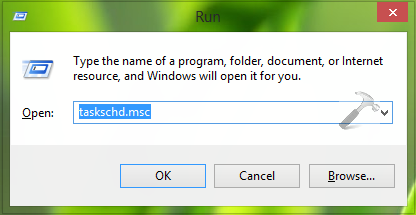
5. In Task Scheduler window, in left pane, expand Task Scheduler Library -> Microsoft -> Windows -> SystemRestore. Refer to below shown screenshot, in the middle pane, right click SR and select Enable. When you’re done, close Task Scheduler window and reboot the machine to make changes effective.
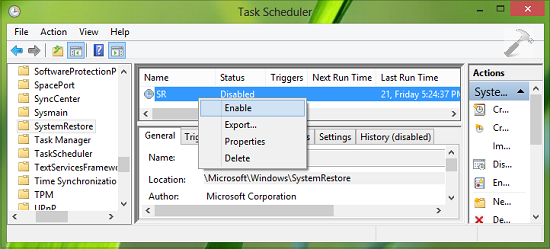
6. Now give Windows some time (may be up to a week) to create automatic System Restore point and check back later. You’ll find an automatic System Restore point is there when you open System Restore wizard.
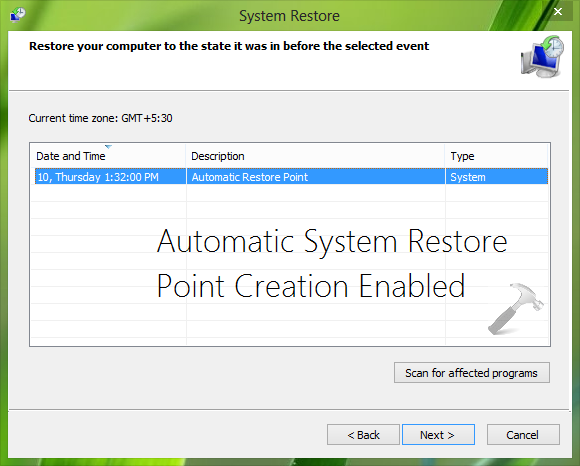
Hope this helps!
![KapilArya.com is a Windows troubleshooting & how to tutorials blog from Kapil Arya [Microsoft MVP (Windows IT Pro)]. KapilArya.com](https://images.kapilarya.com/Logo1.svg)




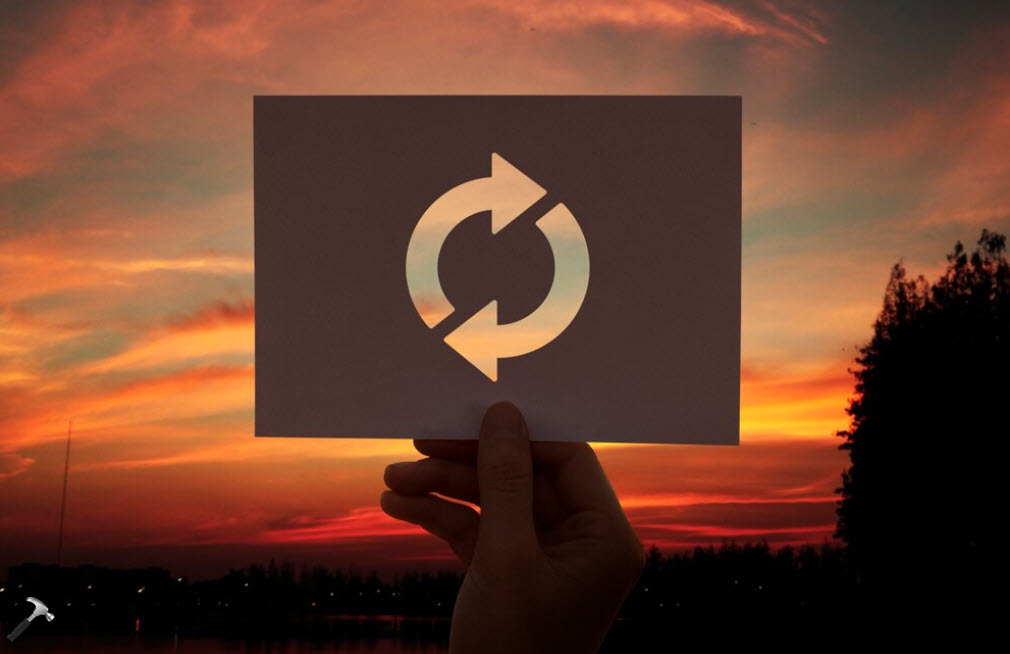


![[Latest Windows 10 Update] What’s new in KB5055612? [Latest Windows 10 Update] What’s new in KB5055612?](https://www.kapilarya.com/assets/Windows10-Update.png)




8 Comments
Add your comment
I was have lot of problems with my HP Pavillion and repeated system restores did not help. I backed up all my files on a flash drive and on a set of five dvds. After I did a reset to factory settings I am having trouble restoring files from both flashdrive and dvds.
^^ What happens what you move files, did you see any error messages, warnings? Let me know to help you further!
how to fix win 10
Fixed ! Easy.
^^ Awesome 😊
Why “6. Now give Windows some time (may be up to a week) to create automatic System Restore point and check back later. ?”
^^ Okay, the point requires extension. If you make any crucial changes such as installing Windows Update, any software/driver, Windows will create a System Restore point automatically.
hello,
how can we preserve already created points ?
Because it constantly delete my points and leave only one (the most recent)