Many of Windows 10 users has reported that when they play games like Minecraft on their system, they receive a notification regarding application blocked and is not allowed to access graphics hardware.
Here is the actual error message they got in this case:
Page Contents
Application has been blocked from accessing graphics hardware.
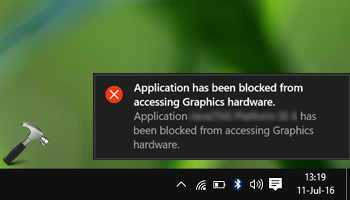
If you’re also victim of this issue, this article is for you. As per our research, we found that users have already tried these suggestions to fix this issue:
- Tried updating display drivers.
- Run System File Checker and DISM commands to fix any possible file corruption.
- Performed System Restore to some earlier time.
However, none of these suggestions worked so far and users keep getting this error notification. In such case, here are the possible fixes which can help you to resolve this problem.
FIX : Application Has Been Blocked From Accessing Graphics Hardware
FIX 1 – Using Device Manager
This fix applies to following Intel HD Graphics card running machines:
Intel HD Graphics 515, 520, 530 cards (6th Generation), Intel Iris Graphics 540, 550 cards (6th Generation), Intel Iris Pro Graphics 580 card (6th Generation), Intel Iris Graphics 6100 card (5th Generation), Intel Iris Pro Graphics 6200 card (5th Generation), Intel HD Graphics 5500, 6000 cards (5th Generation), Intel HD Graphics 4200, 4400, 4600, 5000, 5200 cards (4th Generation), Intel Iris Pro Graphics 5200 card (4th Generation), Intel HD Graphics 5300 card (Intel Core M Processors).
1. Download updated display drivers (of same architecture) from Intel‘s website using this link:
Download updated Intel display drivers
2. Unzip the downloaded compressed (.zip) files using any decompression software like WinZip or 7-Zip and copy the extracted folder to <your system root drive>\Windows\Temp.
3. Run devmgmt.msc command and open Device Manager. Expand Display Adapter and right click your display driver, select Update Driver Software option.
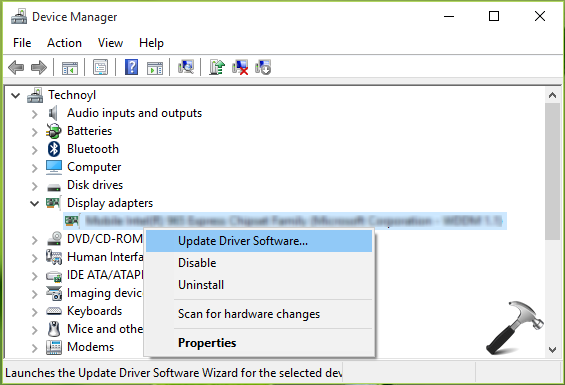
4. Then select Browse my computer for driver software option.
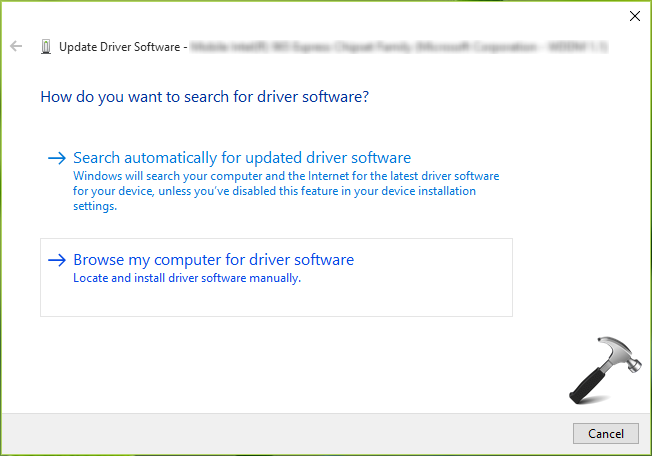
5. Then select Let me pick for a list of device drivers on my computer and click Next.
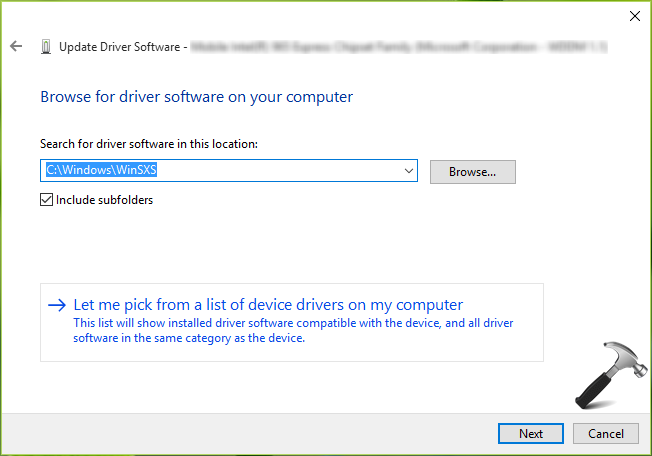
6. Now click Have disk button on next screen.
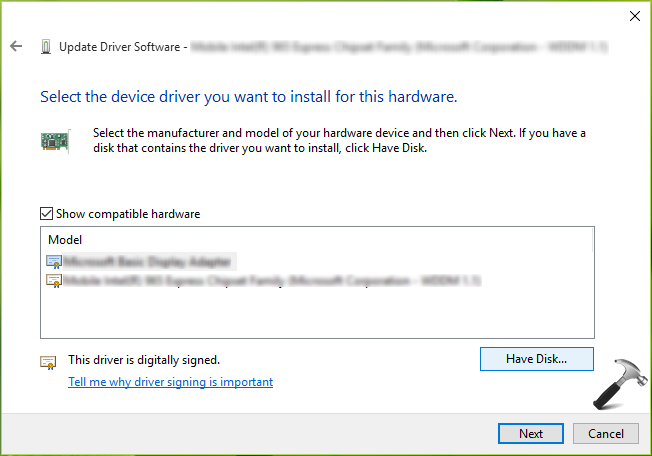
7. Then in Install from Disk window, click Browse and navigate to <your system root drive>\Windows\Temp folder and locate the unzipped folder we get in step 2. Inside this folder, open Graphics sub-folder and select igdlh64.inf (for 64-bit edition) / igdlh32.inf (for 32-bit edition) file and hit Open.
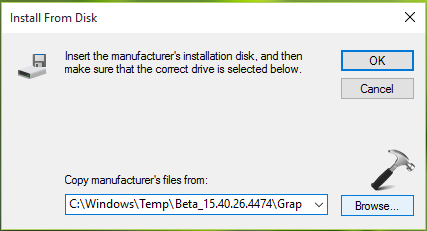
8. Now you’ll be asked whether you want to install selected driver, choosing Yes will start installing driver.
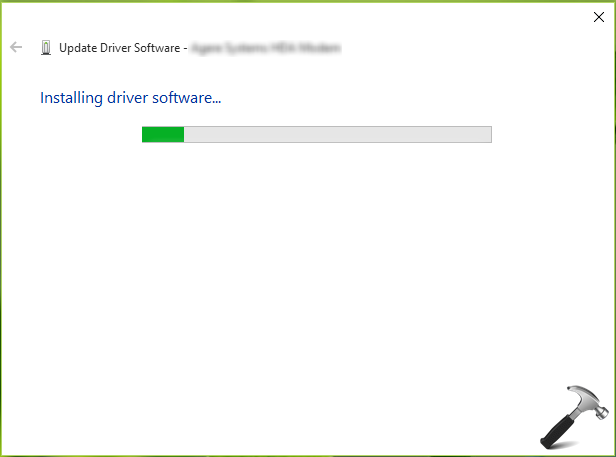
Once the driver has been installed successfully, you can close Device Manager and reboot the machine. After restart, the problem will no longer appear.
FIX 2 – Using Registry Editor
If you have a different graphics card installed than the ones mentioned in FIX 1, you can try this registry fix. In this method, you’ve to basically increase Timeout Detection and Recovery (TDR) delay, which in turn increases GPU processing time. You can read more about TDR delay and try steps mentioned in FIX 3 (registry manipulation) of article linked below:
Learn steps to increase TDR delay using registry manipulation
We hope after going ahead with TdrDelay value, you’ll be able to suppress this problem.
Hope something helps!
![KapilArya.com is a Windows troubleshooting & how to tutorials blog from Kapil Arya [Microsoft MVP (Windows IT Pro)]. KapilArya.com](https://images.kapilarya.com/Logo1.svg)







![[Latest Windows 10 Update] What’s new in KB5055612? [Latest Windows 10 Update] What’s new in KB5055612?](https://www.kapilarya.com/assets/Windows10-Update.png)




14 Comments
Add your comment
We have seen hundreds of these graphics “fix” suggestions for this error and the “display driver has crashed” error. After upgrading graphics drivers over 100 times (not kidding), including the Intel driver over 10 times, using DISM 5 times, reloading Windows 10 once, and putting in the TDR delay, we still have not seen a reduction in the numbers of crashes for over a year now. When is Microsoft going to acknowledge that the problem is Windows 10? I have two computers that went through Windows 8 to 8.1 without seeing this problem once. They were upgraded to Windows 10 six months apart and both started seeing these crashes at the same time. It’s Windows 10, folks.
John, this problem was also in Windows 7 and Windows 8 / 8.1. I must admit that it is frustrating but it’s definatly not a win 10 problem… funny enough I had that on windows 7, 8 and 8.1 but not in on windows 10 (so far …).
And yes, there is no apparent fix for this problem… it seems more common with AMD GPU’s than anything I’ve ever seem.
Also, this can be a RAM slot problem… which is also funny because I found that out the hard way :) a.k.a buying a new motherboard and using the same RAM. Again, I wouldn’t go that extreme but it was a thing.
Since I updated to this version, I can’t project to any monitor or playing games (failed to allocate resources, failed to createD3D) but at least the blurry text diseappeared…
Guys i can’t seem to find Intel HD Graphics 4400, please help … ?
^^ Go ahead with FIX 2, see if it helps you!
TDR relay worked way better than i thought and helped smoothen out my desktop/explorer.exe operation immensely along with fixing the issue ^^
^^ That’s great, thank you for sharing it with us 😊
That’s funny, I had no problem with windows 7, nor windows 10 64bit, but I do have crash every almost one hour with windows 10 32bit, and I tried everything to find the problem or how to fix it, just keep getting this error and screen goes black or hung or restart, sometime when I play a game, or listen to music or using edge or any other application…
^^ Have you tried the steps mentioned here? Did they help?
This does not work, I had Windows 10 for well over 6 months on my old computer and never had this issue, upgraded motherboard, processor and ram and now Im getting it. Its not GPU related since Im using the same exact GPU I was with the last setup and its not Windows 10. Im more inclined to think its a failing PSU thats not supplying enough power to the GPU occasionally.
I’m having the same problems. I have the most recent drivers and did the scannow and dism commands. Uninstalled win and reinstalled. I have 6 gpus, windows and msi afterburner sees them but when I start my mining software my screen goes black twice and then I get the message access blocked from accessing graphics hardware. I’ve tried other mining software but get the same thing. Is there a fix for this or should I just use a Linux based OS??? Please help cause I’m out of ideas at the moment….
Hi 10/2020 and this problem is back Win m0ay have recently updated(?)
Ongoing probs for years. Seems like I tried turning off some morphogrphics setting in Intel HD graphic & that fixed it for awhile, now it’s back.
^^ Tim, have you tried fixes mentioned in the article?
Im on windows 11 and it doesnt work