Windows 8 has influenced the way we can sign in to our system by introducing Microsoft account logon. I have already quoted many times here that Microsoft account logon has many additional advantages, as compared to local and domain accounts. Facilitating browsing and downloads from Windows Store, syncing our devices are most basic benefits of using Microsoft account.
But sometimes due to some technical issues, you may not able to sign into your system using Microsoft account. In such cases, even if you enter correct credentials, you may face such kind of error:
Page Contents
You can’t sign in to your PC right now. Go to account.live.com to fix the problem, or try the last password you used on this PC.
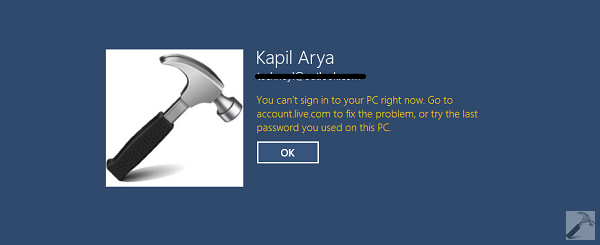
See specifically if you’ve faced : “We couldn’t sign you in. Bad length” error for Windows Store
In some cases, user may came around this error when num lock keys aren’t activated when you logon. So you manually need to enable num lock keypad and then enter your logon information. Read following post to solve this problem:
Fix: Need to hit “num lock” button for logging in Windows 8.1
You can also use virtual keyboard to input your credentials and see if that helps:
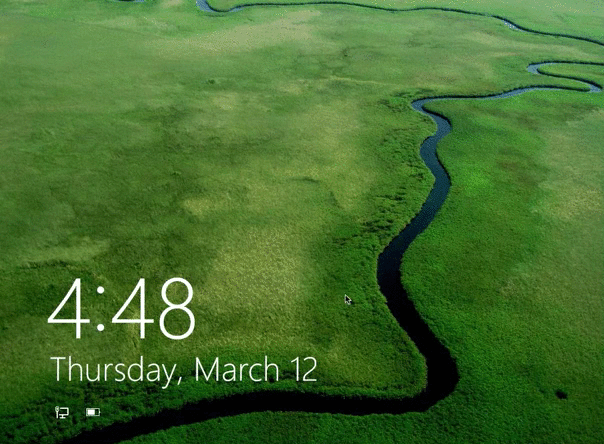
To avoid these kind of errors, I advise everyone here to set up another ways of sign-in in advance. The other ways can be PIN sign-in, picture password sign-in. Here are more about them:
How to set up, change PIN in Windows 8 or later
How to set up, change or remove Picture Password in Windows 8 or later
Well, back to topic, here are the steps you need to follow this problem:
FIX : “You Can’t Sign In To Your PC Right Now” In Windows 10/8.1/8
1. Open your favorite browser on another computer and click this link:
account.live.com/ResetPassword.aspx
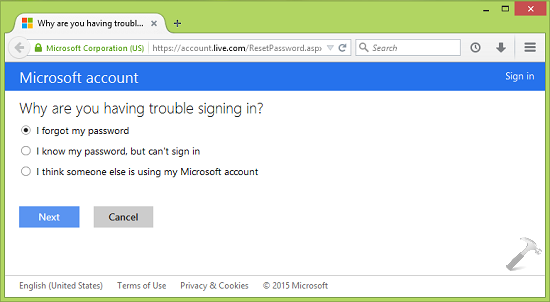
Select I forgot my password option and hit Next.
2. Now type in your Microsoft account email address, insert correct image validation code and click Next.
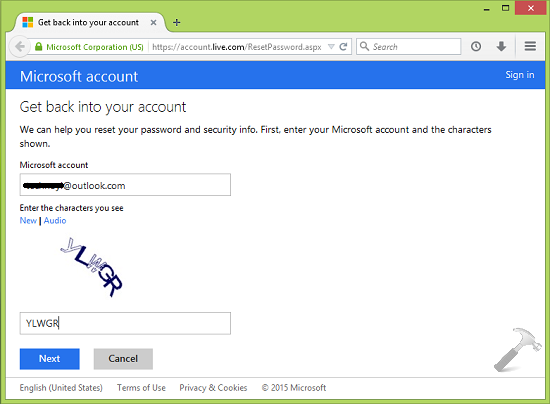
3. Moving on, select the convenient way to get authentication code (requires set up of identity verification techniques earlier). We choose email recovery, since network problem may occur in rest options available. Hit Send code.
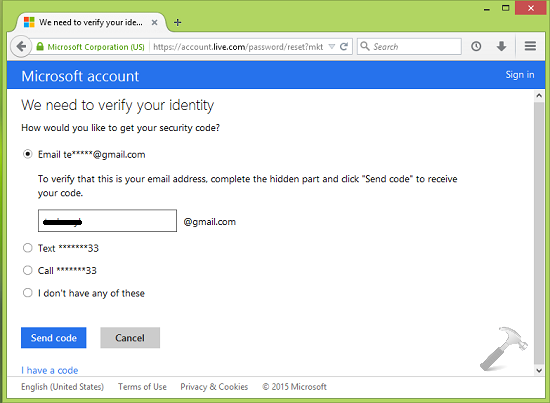
![KapilArya.com is a Windows troubleshooting & how to tutorials blog from Kapil Arya [Microsoft MVP (Windows IT Pro)]. KapilArya.com](https://images.kapilarya.com/Logo1.svg)






![[Latest Windows 10 Update] What’s new in KB5055612? [Latest Windows 10 Update] What’s new in KB5055612?](https://www.kapilarya.com/assets/Windows10-Update.png)





17 Comments
Add your comment
I never had a windows account. When upgrading from windows 7 I tried to create an account but the system did not want to accept any of my suggestions for a password so I just skipped that step. I never had any use for a windows account or a login password. Now I can not get back in to my computer. Please help.
Kallie
^^ Try entering the details which your system didn’t accepted when you skipped the step. I guess your system switched you to Microsoft account :)
It keeps saying you can’t sign in to your pic right now. Go to account.live.com to fix the problem, or try the last password you see on this pc it’s aggravating cause I only used this laptop once since I got it and can’t now cause this stupid prob anybody know what I can do? I have a nextbook flexx!
You are all failures
Is there any way to remove a microsoft account from your computer (windows 10) using command prompt.
Bu if I cannot sign in and this is my only PC how the **** do I go to the website ?????? What a stupid idea
^^ Re-read step 1 :P
Changed my password using another device and still can’t sign in on my pc!!
I have revisited Step 1 several times. I have restarted my laptop each time. I still get the same message. Does this not work for Windows 10? At this point my laptop is hijacked!
^^ Though I haven’t tested personally but I believe it should work on Windows 10 as well.
Hey please help me my pc is not working its showing incorrect password as i have reseted it.. i m soo worried please help
I have windows 8.1 upgraded to 10. Windows did an update and ***** my computer. I had a local sign on after the update my password doesn’t work and all it suggest is going online and changing my account password. THAT HAS NOTHING TO DO WITH MY ******* COMPUTER.
I HAVE BEEN USING THE SAME PASSWORD ON THIS COMPUTER FOR THE LAST 2 YEARS, I REMEMBER WHAT IT IS AND I HAVE NOT CHANGED IT. ****** HAS TURNED MY COMPTER INTO A USELESS PEICE OF SHIT. THANKS *******!
I have windows 10 on my laptop It done an upgrade and now it is telling me that the pin I have always used is in correct (but its not) I can’t remember the email address I used when I set up the account over 12 months ago. How can I correct this
^^ Please try the suggestions mentioned here: https://www.kapilarya.com/fix-pin-not-working-in-windows-10 and see if something helps you.
I am unable to login in my pc,when login with microsoft outlook account it showing the following errors.
The Group Policy client service Failed the sign in.
the uuniversal unique identifier(UUID) type is not supported.
Try the last password you used on this device
sir i am using win 8 i forgot my win sign in password how can in recover or login to my laptop