Store app helps you to purchase, download new apps plus update existing apps in Windows 10. But if you can’t sign into Store app, you won’t be able to add/update others app. In short, the issue with Store app indirectly affects another apps. So today in this post, we’ll see what to do when you can’t sign in to Store app on Windows 10.
Here is the error that appears when sign-in to Store app failed:
Page Contents
We encountered an error. Please try signing in again later.
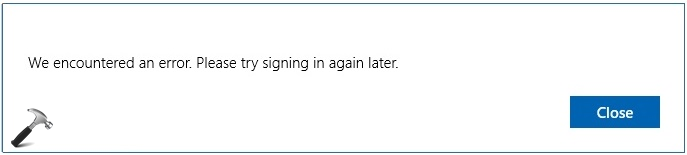
Users getting this error having many choices to opt for, such as:
- Reboot your system or try switching to different network.
- Create a new user account and try signing-in to Store with that account. If it works, go ahead with it.
However, if any of these general suggestions doesn’t helps you, try these selective fixes to overcome this issue:
FIX : ‘We Encountered An Error. Please Try Signing In Again Later’ For Store App In Windows 10
FIX 1 – Switch To Microsoft Account From Local Account
This issue happens mostly to the users who’re on local account and trying to sign into Store, thus get this error. It would be better if you completely switch to Microsoft account (MSA) and say goodbye to local account, especially if you use those apps often asking you to sign in through MSA. When you do this, sign in issues with not only Store but other apps will be suppressed. So here are the steps to switch to MSA from the local one:
Steps to switch to Microsoft account from local account
Once you switched to MSA, make sure you verify your identity and then open Store. This time you won’t be even asked to sign-in as you’re on verified MSA. So you can now download/update apps without any interruption.
FIX 2 – Re-register Store App
If FIX 1 doesn’t helps you, the issue will be with Windows Store app. And to deal with it, you should try to re-register Store app using steps mentioned here:
Steps to re-register Store app in Windows 10
After re-registering/reinstalling Store app, the issue will no longer occur.
Let us know via your comments, if you still face the problem!
![KapilArya.com Is A Windows Troubleshooting & How To Tutorials Blog From Kapil Arya [Microsoft MVP (Windows IT Pro)]. KapilArya.com](https://images.kapilarya.com/k.png)





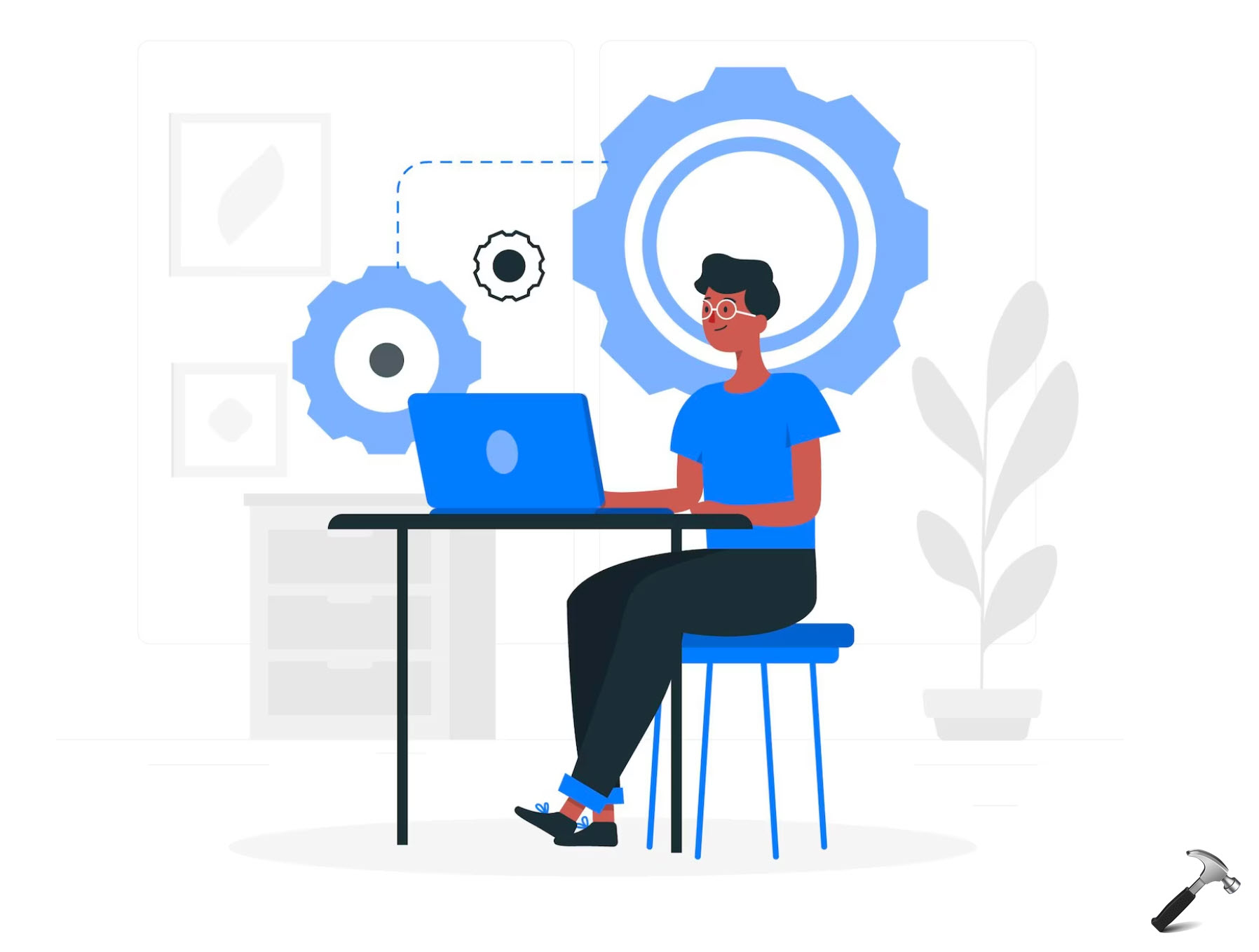



Leave a Reply