Due to increase in the quantity of Internet users, the rates of data connection plans are increased as compared to their past costs. Obviously, this affects the end users, they always seems to seek for cheap and fast speed data plans. However, with the contribution of WiFi facility, you can access web from various public areas. The areas such as institutes, offices etc. mostly nowadays broadcast web connectivity over WiFi. So you can access these broadcasted networks easily, if they are not secured. However, many time you might observe that these public area network connections show you the Limited status. This article will help you to deal Limited access WiFi in Windows 11/10/8.1 systems.

No matter, if the connections are not secured, the Limited status won’t let you to access the Internet. You can click on the network icon in the notification area on taskbar and if there are any network connection having Limited status, it is listed there:
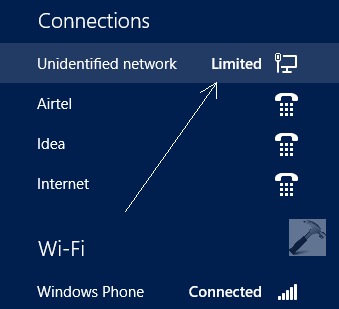
You might also get the Limited status for the network you’ve used before but it is not letting you this time to connect now because of the same status. To fix out this hitch, resetting IP (Internet Protocol) / TCP (Transmission Control Protocol) stack might be helpful for you. Here is how to:
Fix Limited access WiFi in Windows 11/10/8.1
- Press Windows + R and type regedit in Run dialog box to open Registry Editor.
- Go to following registry location:
HKEY_LOCAL_MACHINE\SYSTEM\CurrentControlSet\Control\Nsi\{eb004a00-9b1a-11d4-9123-0050047759bc}\26

- In the left pane of this location, right click on the key 26 and select Permissions. This will give you following window:
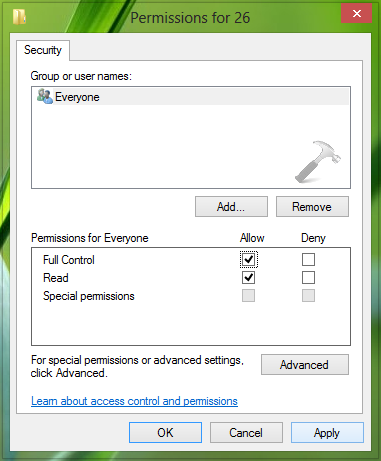
- In the above shown window, click for the single group listed there i.e. Everyone, you have to provide permission of full control by putting a check mark against Full Control option. Click Apply followed by OK. Close the Registry Editor.
- Open administrative Command Prompt and paste following command followed by Enter key (Here, you can substitute C: with your system root drive, if it is different.):
netsh int ip reset C:\resetlog.txt
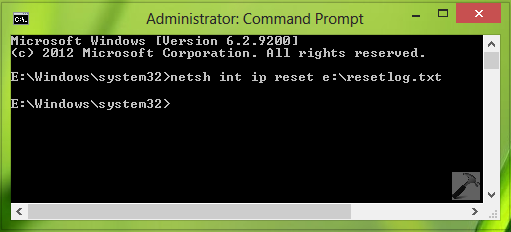
After successful execution of command, you can close administrative Command Prompt and reboot the machine to get fixed.
That’s it!
Originally published on Jan 20, 2014. Updated for Windows 11 and Windows 10.
![KapilArya.com is a Windows troubleshooting & how to tutorials blog from Kapil Arya [Microsoft MVP (Windows IT Pro)]. KapilArya.com](https://images.kapilarya.com/Logo1.svg)









25 Comments
Add your comment
not work.
This doesn’t work.
^^ You may try something different then. Open Registry Editor, highlight Computer key and then press Ctrl+F, in the Find dialog box input the name of WiFi network with which you’re getting limited status. The result will take you to the WiFi network registry key, delete it and reboot. After reboot, try reconnecting the same network.
This solved my Ethernet issue..
Kudos to grt work. Thanks a ton man!
Once the 8.1 update went into effect the internet no longer connects, but shows at the internet signal on the bottom bar an exclamation point indicating limited access. Which means no access. I have this laptop which runs windows 7 and it is obviously working fine and we have an I pad too that is good.
I don’t really want to restore the system is a fix too much to ask for. If there is no alternative I will go back to a restore point and block further windows updates, but doesn’t that defeat it own purpose. I cannot believe that there is not a fix for this with all the gurus up in the State of Washington.
But what do I know I am just a wrench turner (mechanic).
So pls help me. I have a HP Pavilion Desk top p-2237c-PC running Windows 8.1 64bit Product number: H3Z224AA#ABA
I troubleshooted the device, and it says “Ethernet cable is not properly plugged or might be broken” Still facing same issue. Help!
^^ Seems like a hardware issue, suggest you to have a system checkup at computer repair shop. Also try the above mentioned method.
Not work!
i have done all the procedure but unable to get solution. please let me know if u have any other solution…
^^ See if this can help you: https://www.kapilarya.com/the-default-gateway-is-not-available-in-windows-8-1
Thanks buddy. My problem got solved.
Thanks again!
^^ Glad we could help :)
Thank you. I’ve been using PdaNet for over a year because I could not find a solution, this solution. I actually ran across this by accident while looking for a fix for another computer. It’s so nice having a normal WiFi connection again. Thank you, thank you, thank you!!!
^^ Glad to hear it worked for you!
Seems I spoke a little bit too soon, sorta. Your fix works, but I have to change it every time I reboot. The thread that brought me here mentioned this might happen and said I needed to fix the permissions on netsh.exe. That option was greyed out, so thinking something must be wrong, I followed a guide that “Reset the Entire Registry Permissions to Defaults with SubInACL.” That was a mistake. My computer started freezing and there was dozens of different errors in my event viewer. This is what was happening on my other computer, and the reason I went searching for help when I stumbled on your post. I’m pretty sure using SubInACL to reset the registry in both computers is what made them freak out, and I can’t help but think the original network adapter problems that sent me looking for help are related to using PdaNet. If you know how to make your fix permanent that would be great, but the main reason for this post is just to give you some feedback in the hope it might help you help someone else somewhere down the line.
Hi, I tried this but for some reason my laptop doesnot run command prompt as administrator. When i click “run as admin..” nothing happens the screen just flashes for a sec and that’s it. Then i click on command prompt and it says that the command cant be executed unless i run the command prompt as administrator. It was just a wifi problem and now it’s clearly something bigger. Any suggestions?
P.s i have recently “restored” my windows 8.1.
^^ Seems like you lost admin rights, see if this fix helps you: https://www.kapilarya.com/fix-lost-administrative-rights-in-windows-10
Hi Kapil Arya,
I have VPN connection issues with new installed Windows 10 1703. Connection that worked perfectly before the update is not working now. It works well on my other win10 PC.
L2TP/IPsec with pre-shared key connection with user name and password.
Can you please help me to find a solution for this?
Thanks
^^ Try running Network Adapter troubleshooter, see if it helps you: https://www.kapilarya.com/how-to-use-built-in-troubleshooters-in-windows-10
hey i tried but it doesnt work for me. here my case, my father laptop try to connect internet and it connected, but when my laptop trying to connect its limited. :”
i tried so many ways on internet but it like useless for me.
nb: i’m using internet home with techicolor as router.
can you help me please?
sory my bad english.
^^ If you’re on Windows 10, try Network Reset: https://www.kapilarya.com/how-to-reset-network-settings-to-default-in-windows-10
Hey. I have a Dell vostro 3580 and it’s brand new. It worked great for 3days until I realised that my Microsoft store wasn’t working(it claims that the server has crashed)and also it shows limited WiFi when I connect to our home wifi which works with other devices .I have done everything possible but nothing changes.please help
P.S my Windows defender was deactivated and they put Avast antivirus
^^ Temporarily uninstall Avast antivirus and retry steps in this article, see if that helps. Else proceed to reset network settings: https://www.kapilarya.com/how-to-reset-network-settings-to-default-in-windows-10.
This worked for me, thanks kapil
^^ Glad to help Jack!