Hello, we always love to share tricks and tips to our users and here is the collection of best 30 tips for this year. Here, we’ve focused on Office 2013, Windows 8 & some internet tricks.
Page Contents
Miscellaneous Tricks For Windows Users In 2012
Let’s see what we’re covering:
- Export Your PowerPoint Presentation To Video
- Eliminate Specific File Format From Search In Windows 7, 8
- Automatically Sign In To Windows 8
- Microsoft Office 2013 Product Key Page
- Shortcut To Hide Ribbon In Windows 8 Explorer
- Windows Unable To Detect Bootable Drive
- How To Run Android On Windows
- Watch TV On Google Chrome
- Broadcast Your Screenshots
- Embed PowerPoint Documents To Word In Office 2013
- Is Your Computer/Laptop Compatible For Windows 8?
- Windows 8 Takes Extremely Long To Reboot
- Laptop Plugged In, But Not Charging!
- Unable To Change Lock Screen In Windows 8
- How To Mute Conversations In GMail?
- Laptop Battery Tips
- Create Multiple Profiles For Firefox
- How To Recover Lost Registries For DVD Drive
- Install Windows 8 From Bootable USB Created Using DISKPART Utility
- Unable To Activate Windows 8
- Sound In Windows 8 Is Cracking?!
- Enable Delete Confirmation In Windows 8
- Enable Keyboard Shortcuts In Outlook.Com
- How To Create An Email Alias In Outlook.Com
- 3 Interesting Command Prompt Tricks
- How To Disable Hybrid Boot In Windows 8
- Facebook To Rescue
- Unable To Access System After Upgrade
- Skip Metro IE
- Virtual Keyboard For Chrome
Now, let us discuss these tips in detail…
1. Export Your PowerPoint Presentation To Video
Office 2013 concentrates over time-valued functions and its bit easy to use. Taking an illustration from PowerPoint 2013, in this tip, I’ll tell you the way to export your presentation in video. The way…
1. To export a video, go to FILE -> Export.

2. Click Create a Video and save your presentation into a video file.

2. Eliminate Specific File Format From Search In Windows 7, 8
Suppose you have a file as ABC.3gp and you want not to display it when somebody searches your computer, then how to hide this? Follow this:
1. Open Control Panel -> Indexing Options
2. In Indexing Options window, click Advanced, you’ll be taken below. Switch to File Types.

3. Eliminate 3gp and press OK.
3. Automatically Sign In To Windows 8
Hate to input password and username each time when Windows 8 loads up? Try this:
1. Press  + R, type netplwiz.
+ R, type netplwiz.
2. Disable User must enter a user name and password to use this computer.
4. Microsoft Office 2013 Product Key Page
I uninstalled Office 2013 and when I reinstalled it, I forgot the key!!! To get the key for your Microsoft account, remember this URL.
5. Shortcut To Hide Ribbon In Windows 8 Explorer
If the option in Windows 8 Ribbon doesn’t matters for you and waste the space on Explorer window, then press “CTRL+F1” combination to get rid of it.

6. Windows Unable To Detect Bootable Drive
If you’re messed up in the issue with following error:
“Intel pxie rom check cable! Bootable device not found. Enter bootable device and press any key.”
Then you have 2 options. Open Startup Repair with Windows Installation Disk and use these commands at recovery console:
-FIX-BOOT
FIXMBR
7. How To Run Android On Windows
Want to thrill out Android experience on Windows? Here is the choice…
Visit the below link to BlueStacks App Player using which you could get the Android interface on Windows. Enjoy!
8. Watch TV On Google Chrome
The excitement of TV can be experienced on Google Chrome easily. You only need to install the TV for Google Chrome extension and all is set.
Here is the link to get the extension:
We’ve just seen NDTV 24×7 on it, have you?
9. Broadcast Your Screenshots
Often need to capture screenshots and send them? Well, broadcasting screenshots was never easy as now.
The online service Screenr will you to give a flight to your screenshots. Get it:
P.S. : Your browser will need Runtime JAVA installed on it to use this service.
10. Embed PowerPoint Documents To Word In Office 2013
You can export your PowerPoint presentations into Word documents using the Handouts feature in Office 2013. Here is how to use this feature:
1. Click FILE -> Export. (Same as in TIP 1)
2. In Export window, click Create Handouts.

3. Then select the preferences as shown below and press OK. Done!

11. Is Your Computer/Laptop Compatible For Windows 8?
We’ve got so many issues that many of Windows users were unable to install Windows 8. Prefer to check first whether your machine is compatible for it or not.
Do not take risk to buy Windows 8 if your system is incapable!
12. Windows 8 Takes Extremely Long To Reboot
Is your Windows 8 freezing often? Or is it crashing every time? Well if it is the issue with you, try the System File Checker utility.
Open Command Prompt in administrative mode and type SFC /SCANNOW and hit Enter.
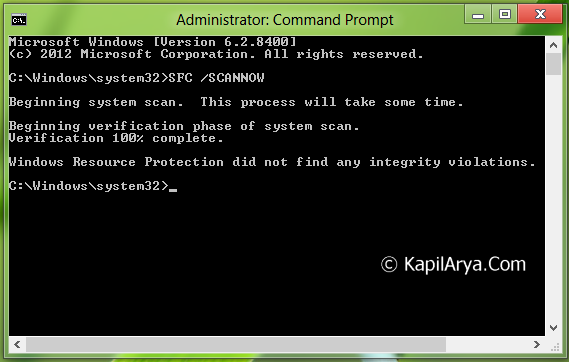
Reboot to got your problem fixed.
13. Laptop Plugged In, But Not Charging!
Are you victim of this issue? Lets fix it:
1. Press  + R, type devmgmt.msc.
+ R, type devmgmt.msc.
2. Uninstall the battery as shown:

3. Keeping charger plugged in, detach battery manually and connect after some time.
4. Add battery and repeat step 1. Click Action -> Scan for hardware changes. Don’t forgot to check battery status, it must showing “Plugged-in, Charging“.
5. If issue still persists, replace the power adapter.
14. Unable To Change Lock Screen In Windows 8
1. Press  + R, type gpedit.msc.
+ R, type gpedit.msc.
2. Go to:
Computer Configuration -> Administrative Templates -> Control Panel -> Personalization
3. For Lock Screen :
Set Prevent changing lock screen image to Not configured.
For Start Screen :
Set Prevent changing start menu background to Not configured.
15. How To Mute Conversations In GMail?
If you are worried about flood of conversations in your GMail inbox, then mute the unwanted conversations.
Here is the way:
1. Go to Settings -> Keyboard Shortcuts -> On.
2. Select conversation to mute, press m. Type is:muted to search muted conversation.
16. Laptop Battery Tips
For long life of your laptop battery, follow this:
- Never charge your battery constantly
- Calibrate your laptop battery by making sure HIBERNATION is turned ON
- Avoid anti-virus scan, software update on battery power
- Use DIM display to increase battery life, keep Wi-Fi, Bluetooth like service off when not in use
- Disable Aero effects in Windows Vista+
17. Create Multiple Profiles For Firefox
To create multiple profile for Firefox domain, type this address in Windows address bar:
C:\Program Files\Firefox\firefox.exe -P
C:\Program Files\Nightly\firefox.exe -P (for Nightly)
18. How To Recover Lost Registries For DVD Drive
See if this command prompted using Command Prompt with administrative privileges adds your lost registries:
reg.exe add “HKLMSystemCurrentControlSetServicesatapiController0” /f /v EnumDevice1 /t REG_DWORD /d 0×00000001
Good luck :)
19. Install Windows 8 From Bootable USB Created Using DISKPART Utility
Sometimes its better to create a bootable USB drive to install Windows as it implements fast installation of Windows and reduces risks. To make it working, you only need a USB drive of 4 or 8 GB and some knowledge on DISKPART utility commands.
DISKPART is a utility in Windows itself which help us to create a bootable USB. In this article, we’ll show you how to make this trick live.
Here is how to create the bootable USB without using any third party tool:

Now the illustrative steps:
Step : 1 Launch Command Prompt using administrative privileges. Type DISKPART command.
Step : 2 Type LIST DISK command, that should list all disks on your PC. Make sure you’ve plugged USB. Note the USB drive number.
Step : 3 Type SELECT DISK X (Replace X with USB drive number).
Step : 4 Type CLEAN. Deletes all partitions on USB.
Step : 5 Now type CREATE PARTITION PRIMARY. Creates a primary partition.
Step : 6 Type SELECT PARTITION 1. Selects primary partition created above.
Step : 7 Type FORMAT FS=FAT32 QUICK. Fast format the partition with FAT32 file system.
Step : 8 Type ACTIVE. Activates the partition.
Step : 9 Type ASSIGN. Assign a drive letter to USB drive.
Step : 10 Type EXIT. Departs DISKPART utility.
That’s it! You have made the drive boot able almost. Now you only need to copy the DVD contents onto USB drive. For that follow this:
Step : 1 Type XCOPY X: Y: /S/E/H/K/C. Replace X with DVD ROM drive letter and Y with USB drive letter.
Step : 2 Type EXIT. Exits copying section.
Done!
20. Unable To Activate Windows 8
We all know that unless we activated Windows 8, we can’t enjoy its features comfortably. So by any how you have to fix the activation errors to get uninterrupted access in Windows 8.
1. Press the  + R keys, and you’ll got the Run dialog box.
+ R keys, and you’ll got the Run dialog box.
2. Type slui 3 and hit Enter. Type the product key. Solved!
21. Sound In Windows 8 Is Cracking?!
Someone Asks : I had Windows Vista and I installed Windows 8 Release Preview on my laptop, now the sound is really bad and cracking.
FIX UP : Make ensure that you’re using the latest driver for audio services.
22. Enable Delete Confirmation In Windows 8
Unlike previous Windows editions, Windows 8 have no delete confirmation prompt enabled by default.
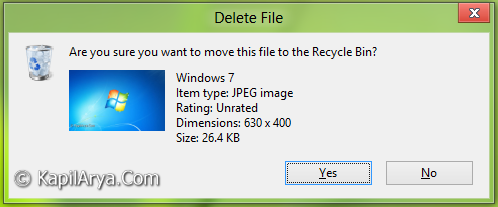
Here is how to enable this:
1. Right click on Recycle Bin desktop icon and pick Properties.
2. In the Recycle Bin Properties window, apply check mark against Display delete confirmation dialog.
23. Enable Keyboard Shortcuts In Outlook.Com
To enable keyboard shortcuts in Outlook.Com, perform following steps:
1. Go to Inbox -> More Mail Settings -> Keyboard Shortcuts.
2. You can use GMail, Yahoo and of course Outlook shortcuts by configuring option.
24. How To Create An Email Alias In Outlook.Com
Alias are different email accounts @Outlook.Com in this service. These alias can be used as secondary account. Here is the way to create them:
1. Go to Inbox -> More Mail Settings -> Create a Outlook alias.
2. Verify your password once and create email alias.
25. 3 Interesting Command Prompt Tricks
Try the awesome commands on CMD:
1. ipconfig && netstat
2. doskey /history
3. ipconfig | clip
26. How To Disable Hybrid Boot In Windows 8
Windows 8 supports the fast start up feature, due to which it is more speedy than other Windows. Here is the way to disable it:
1. Click Battery Icon -> More power options -> Choose what power buttons do
2. Now click Change settings that are currently unavailable
3. Uncheck Turn on fast startup
27. Facebook To Rescue
You might find lots of causes on Facebook, but only a few of them have the ability to make direct impact. Meet SocialBlood.Org, a virtual platform that strives to connect those who require with donors who can spare them.
28. Unable To Access System After Upgrade
QUE : I put some security access on one of my drive when I’m using Windows 7 but after upgrading to Windows 8 that drive showing me the access denied error. Please help.
ANS : Try to restore its ownership on Windows 7, then check it via Windows 8.
29. Skip Metro IE
Unfortunately the Metro app of Internet Explorer in Windows 8 is quite limited in functionality. You can configure the usage of IE to improve your experience of IE on your own Windows 8. Here is how:
1. Press  + Q and type inetcpl.cpl in search box.
+ Q and type inetcpl.cpl in search box.
2. Click on resulted app, switch to Programs tab as shown below.
3. Under Choose how you open links select Always in Internet Explorer on the desktop. Also check Open Internet Explorer tiles on the desktop and click Apply and then OK.
30. Virtual Keyboard For Chrome
Virtual Keyboard lets you type in your language using the keyboard layout familiar to you. It pops up on every page with input text boxes and text areas.
To enable or disable keyboard on all tabs, either click on the page action icon in the Omnibox or press Ctrl+Space.
That’s it for now guys, hope you find these tips useful!
![KapilArya.com is a Windows troubleshooting & how to tutorials blog from Kapil Arya [Microsoft MVP (Windows IT Pro)]. KapilArya.com](https://images.kapilarya.com/Logo1.svg)





![[Latest Windows 10 Update] What’s new in KB5051974? [Latest Windows 10 Update] What’s new in KB5051974?](https://www.kapilarya.com/assets/Windows10-Update.png)
![[Latest Windows 11 Update] What’s new in KB5051987? [Latest Windows 11 Update] What’s new in KB5051987?](https://www.kapilarya.com/assets/Windows11-Update.png)


10 Comments
Add your comment
Brilliant JOb Mate :) These are really helpful to me seriously :D
THank u for this article +1
TIP 25# Please tell us what these commands do?
^^ ipconfig | clip: Send a command’s output to the clipboard
doskey /history: View your past commands using doskey command
ipconfig && netstat: Run multiple commands at same instance
Nice find Kapil!
cool tricks, waiting for more to come ;)
Great read here Kapil, I hope this will be more intresting in next posts :) Keep the gud job up
awesoem dude, cheers!
LOL i was always using high porfromance on battery bt never knw that it will kill it. gud tips bro ;)
hmm.. sounds gud, will try some of ’em.
thanks for this issue Kapil, i hope you’ll write article with same pace.. goodluck