It is well known that we’re covering helpful articles for Windows 8 to help out readers like you. We’re regularly posting about new features, tips and troubleshooting articles on this.
Today we’re going to discuss about the permissions options for a Modern App. Most of Modern Apps in Windows 8 have built in feature to use webcam. We will now discuss the way to prevent Modern Apps using webcam.
So without wasting your time lets move to the method:
How To : Prevent Modern Apps To Use Webcam In Windows 8
1. Firstly open a Modern App, for example let us opened Mail Modern App. Press  + C to bring the Charms Bar. Click on Settings.
+ C to bring the Charms Bar. Click on Settings.
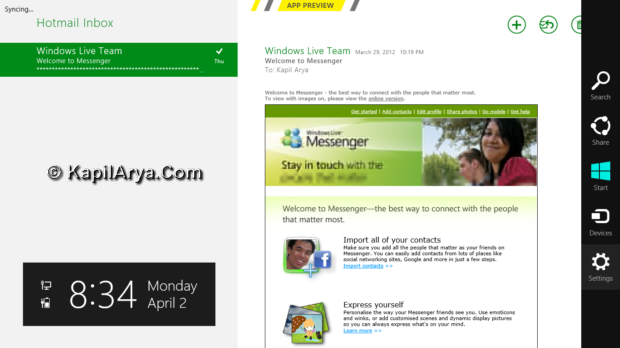
2. Pick Permissions from options.
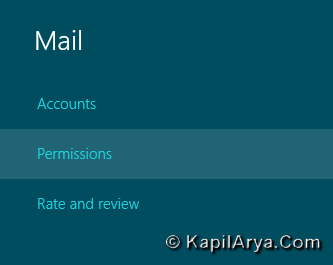
3. Now bring slider to left for Webcam and Microphone option under Permissions sidebar.
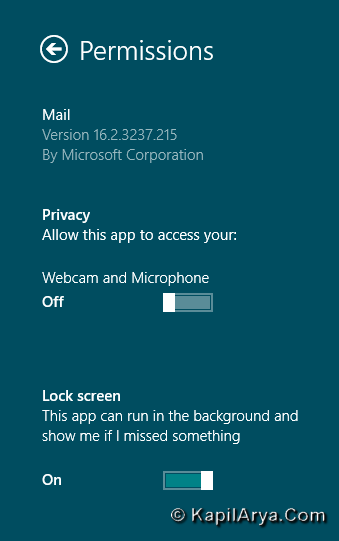
That’s it. Now this Modern App will not able to use webcam on itself. You can implement same method for other apps as well!
![KapilArya.com is a Windows troubleshooting & how to tutorials blog from Kapil Arya [Microsoft MVP (Windows IT Pro)]. KapilArya.com](https://images.kapilarya.com/Logo1.svg)


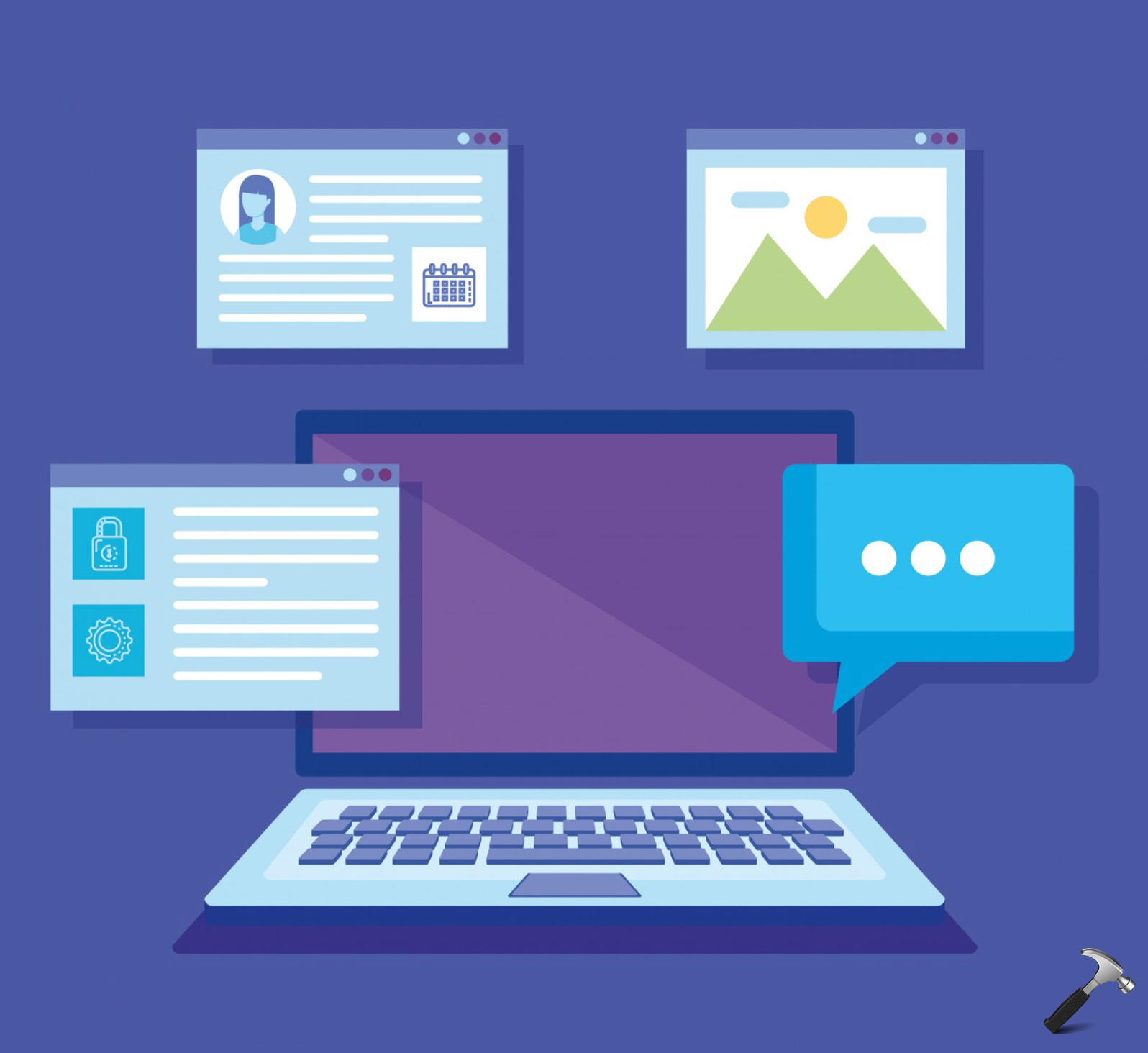





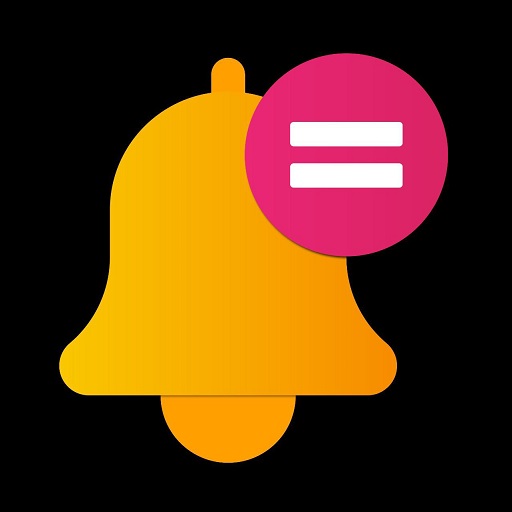

2 Comments
Add your comment
I knew it already.. nice tip though!
@ loquacious, so why dont u read it out u knw already!