Sometimes even after the activation of Windows, it keeps on requesting to activate the Product Key. This blog has got all the solutions for someone wanting to Fix Windows 11 asking for activation. To resolve this issue, at first the user must check a couple of things.
When the user selects Windows>Update & Security>Activation, the statement- Windows is activated may appear on the screen. Beneath it, a message titled Activate Windows may appear. It will consist of two buttons. One will ask to Activate the OS copy by using the current Product Key and the second button will ask to Change Product Key. If you too are someone who is struggling with the aforementioned issue, then you are at the right place.
Page Contents
Fix Windows 11 keeps asking for activation
Several hardware modifications like the replacement of motherboard, may cause the Windows to consider the device as brand-new. This as a result may cause the Windows to ask for Activation. Regardless of a new graphics card or minor adjustment, this problem may arise. Henceforth, for a seamless reactivation, make sure the License Key is compatible with the existing hardware configuration.
Keep the Windows Product Key close at hand before starting. Running the prompt given below in a CMD will lead to the finding of the Product Key-
wmic path SoftwareLicensingService get OA3xOriginalProductKey
Now, let us look at the fixes which will help to resolve the issue of Windows Activation
Fix 1: Alteration of Activation Method
There are two primary two methods viz., Digital Entitlement and Product Key Method to activate Windows 11. Product Key Method is the method pf authenticating the software with the manufacturer with a product key. Whereas the Digital Entitlement Method is the process where there is no requirement for a product key. Now, follow the steps given below to alter the Windows Activation Method-
Step 1- Create a new Microsoft Account if logged in using a local account.
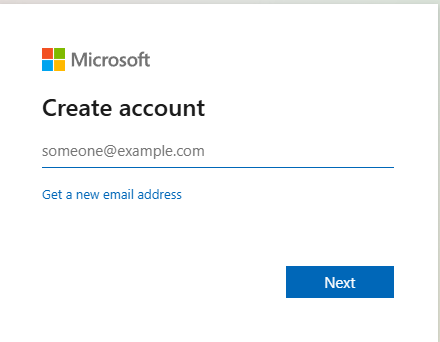
Step 2- Next, try Activating the copy.
Step 3- After the activation, a message will appear saying- Windows is activated with a digital license.

Step 4- Now, link the Windows license to the Microsoft Account.
Step 5- Select the Troubleshoot option to get the Activation Troubleshooter.

Fix 2: Reconstruction of the Tokens.dat file
Tokens.dat file, a digitally signed file in the Windows OS keeps majority of the Windows activation files. However, the Token.dat file might get damaged sometimes. This might result in the prevention of activation of Windows. Hence, attempt Windows activation after rebuilding the Tokens.dat file again. The activation might be successful this time.
Fix 3: Activation through Phone
Activating Windows through phone will also help in dealing the issue of activation of Windows. Moreover, contacting the Microsoft Support and telling them the problem might also help. The Windows Support agent will in return validate the Windows Product Key and give an ID, which will aid in the activation of Windows on the new PC.

Fix 4: Uninstallation of Product Key
First, uninstall the product key. Next, try once more by re-entering the product key.

Fix 5: Running of the Activation Troubleshooter
Launch the Windows Activation Troubleshooter and check if it ends the Activation issue. Windows Activation Troubleshooter helps in resolving most of the widespread activation problems on Genuine Windows easily. It also helps to deal the issues brought on by hardware modifications.

Fix 6: Alteration of the Product Key
Select the Activate button once more if you have chosen the correct product key. Moreover, select the Change Product Key when wanting to use a different license key. Now, click on the Activate button after entering the new license key. This will help in sorting out the problem.

![KapilArya.com is a Windows troubleshooting & how to tutorials blog from Kapil Arya [Microsoft MVP (Windows IT Pro)]. KapilArya.com](https://images.kapilarya.com/Logo1.svg)






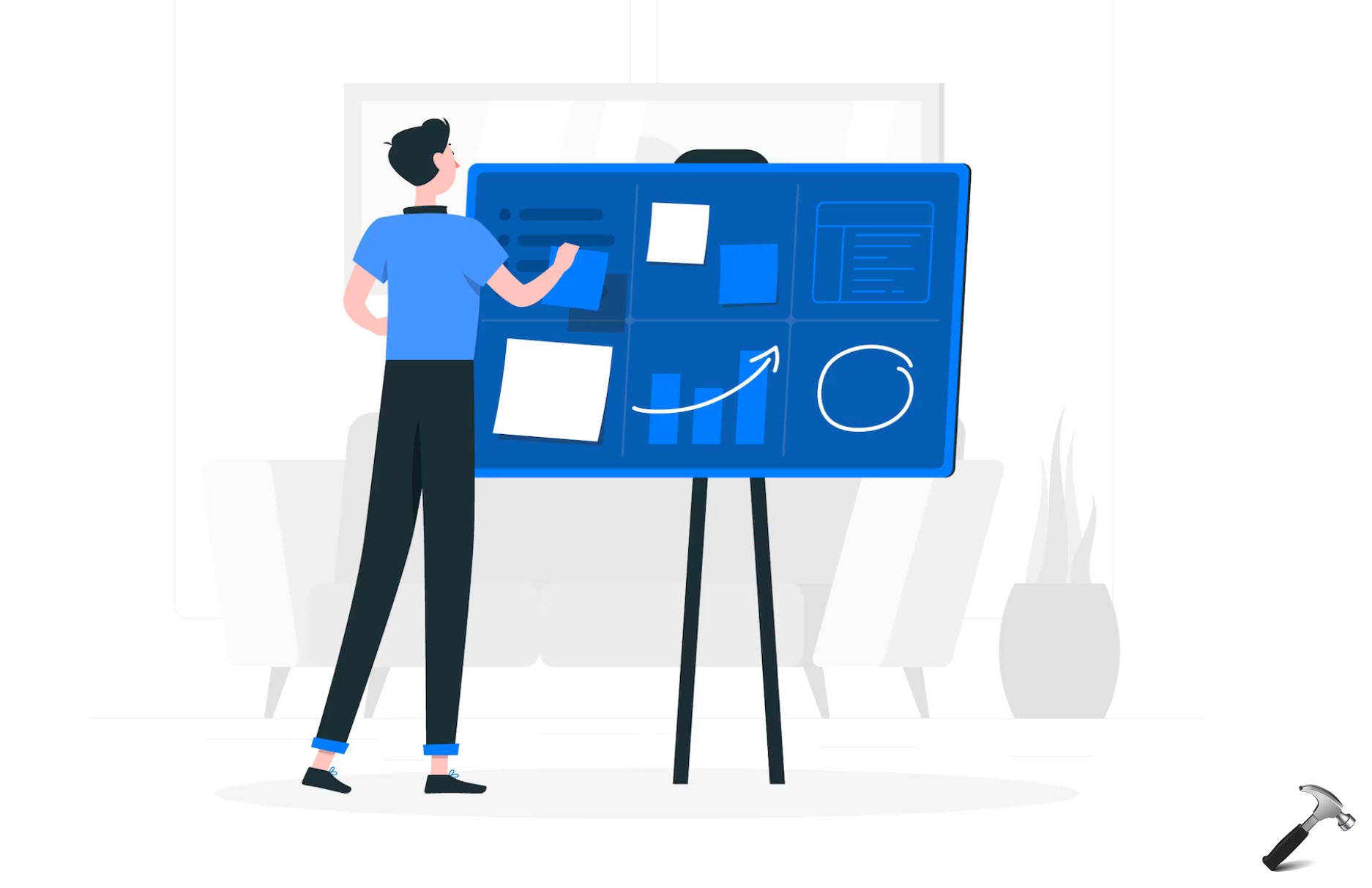


Leave a Reply