“Security or Firewall Settings might be blocking the connection” is an error that restricts your access to the internet and certain applications. The source of this problem is more often than not in the computer’s firewall or antivirus, which may have just halted the network connection as a security mechanism.
A firewall supervises activities at the network boundary and only allows specific activities to pass through and an unfavourable objective can sometimes occur when the firewall rejects good connection. In this article, you will benefit from the following step-by-step five simple and suitable solutions to deal with this error in Windows 11.
Page Contents
Security or Firewall Settings might be blocking the connection
Fix 1: Temporarily Disable Third-party Antivirus & Firewall
Preventing third-party antivirus and firewall software from running can be required to diagnose the connection problems and/or install particular applications. These security programs are security tools that are intended for the identification and prevention of threats to your system. However, they can sometimes hinder the now legitimate connection to the network or prevent proper installation of software. Remember, this is only a short-term solution. After the error is solved, enable the antivirus or firewall software.
Fix 2: Turn off VPN
VPNs (Virtual Private Networks) reroute your internet traffic through remote servers, which can trigger firewall defences and block connections. Here are the steps to turn off the VPN:
1. Open the Task Manager app from the Windows search bar.

2. Right-click on the VPN program you are using and tap “End task”.
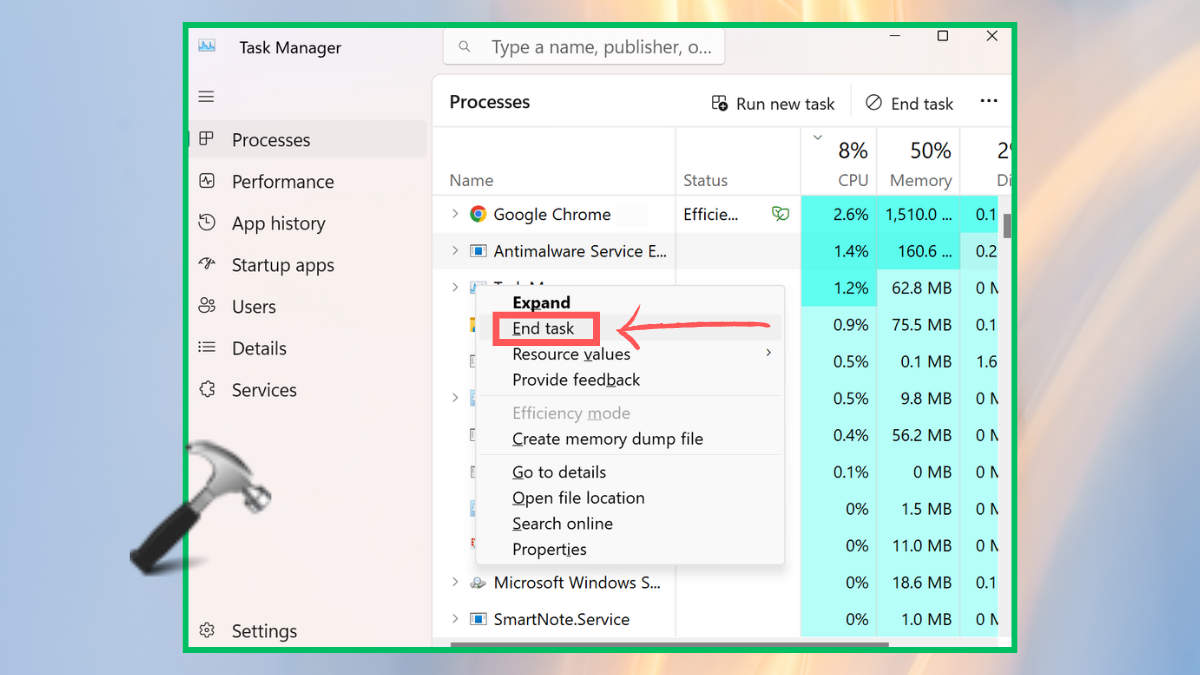
Fix 3: Run Firewall Troubleshooter
Running the Firewall Troubleshooter is a quick and effective way to identify and resolve issues that may be blocking your connection. You can perform this solution in below two ways-
Way 1: Using Windows Settings
1. Open the Windows Settings > System > Troubleshoot > Other Troubleshooters.
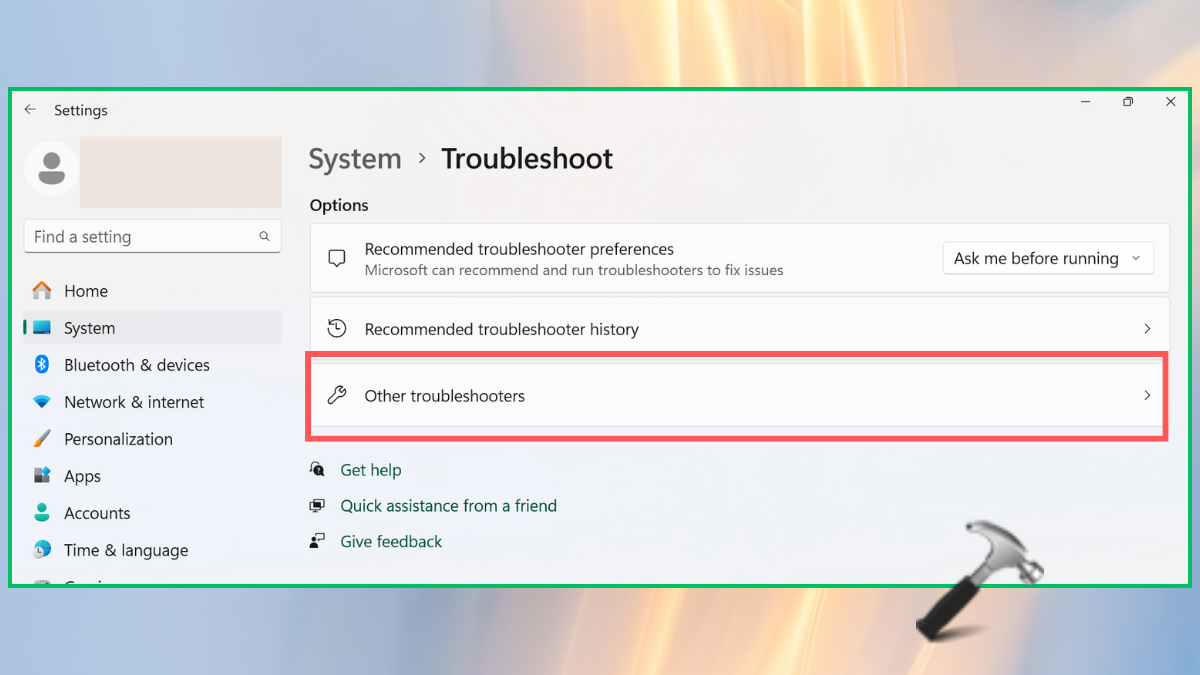
2. Tap on “Run” option for the “Network and Internet”. Let it run. If the “Security or Firewall Settings might be blocking the connection” error is not solved, get ahead with the next way to troubleshoot.

Way 2: Using Microsoft’s Firewall Troubleshooter
1. Click here to open Microsoft Automatically diagnose and fix problems with Windows Firewall page. Tap on “Download” button.

2. Once the file is downloaded, open it and follow the on-screen instructions to run the troubleshooter.

Fix 4: Disable Windows Firewall
1. From the Windows search bar, type “Windows security” and open the best match result.
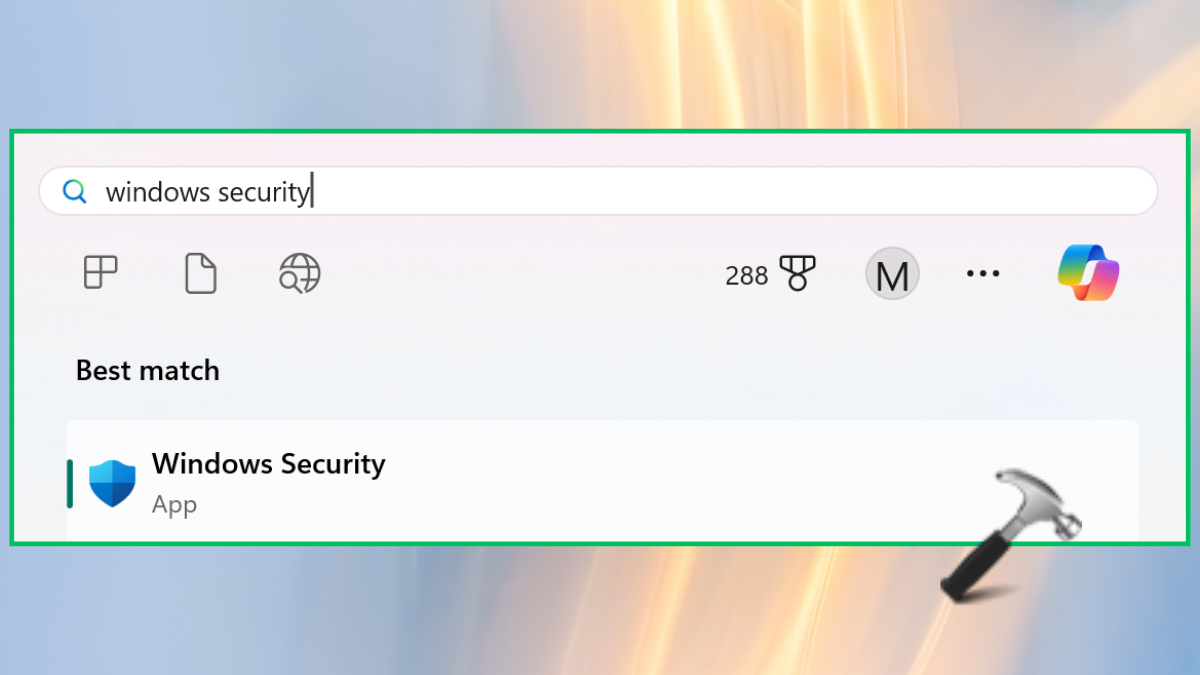
2. Select “Firewall & network protection”.
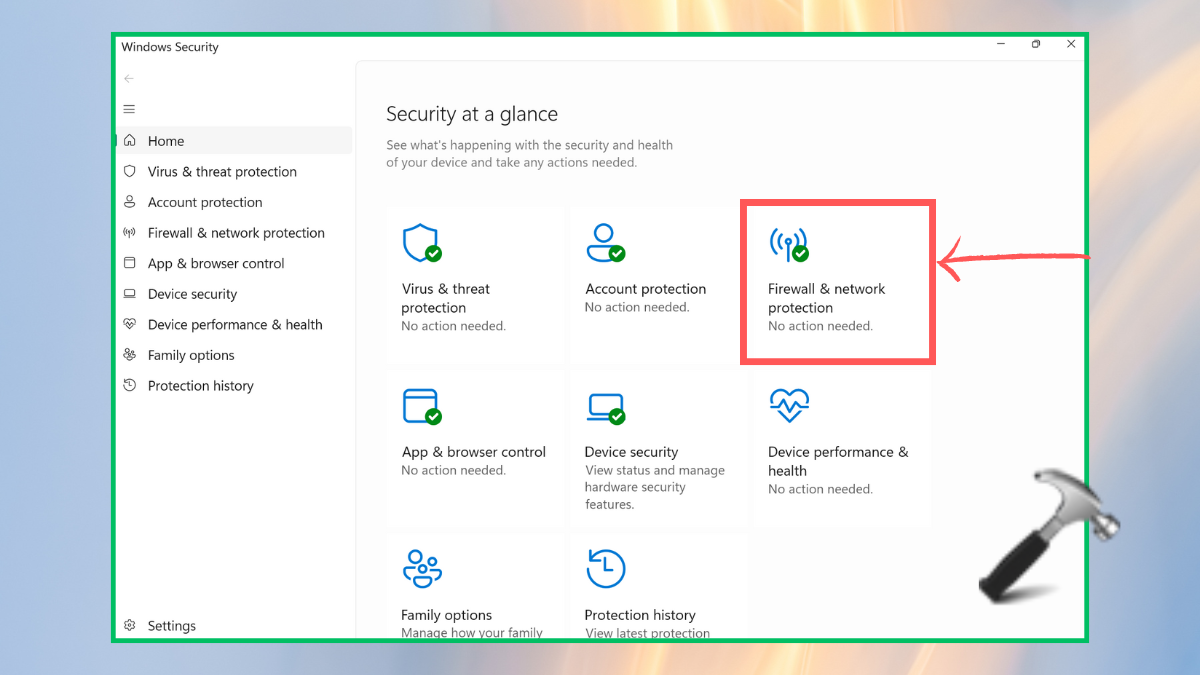
3. Tap open “Domain network”.

4. Toggle off the Domain Firewall.

5. Repeat the same with “Public Network” and “Private network” from step 2.
Fix 5: Reset Firewall and Network Settings
Resetting firewall and network settings can resolve connectivity issues caused by misconfigurations or security software conflicts. To reset the firewall settings in Windows 11, follow the below steps-
1. In the Windows search bar, find and open “Windows Defender Firewall”.

2. Tap the “Restore Defaults” option and tap “yes” for the next prompt. Close the window.

3. Go to the Windows Settings > Network & internet > Advanced network settings.

4. Select “Network reset”.

5. Now, tap on the “Reset now” button and let it run. The PC will automatically restart and then check if the error is solved or not.

If you face any problem in any of the above steps while solving “Security or Firewall Settings might be blocking the connection” error, just comment down below and we would be happy to help you out.
That’s it!
![KapilArya.com is a Windows troubleshooting & how to tutorials blog from Kapil Arya [Microsoft MVP (Windows IT Pro)]. KapilArya.com](https://images.kapilarya.com/Logo1.svg)




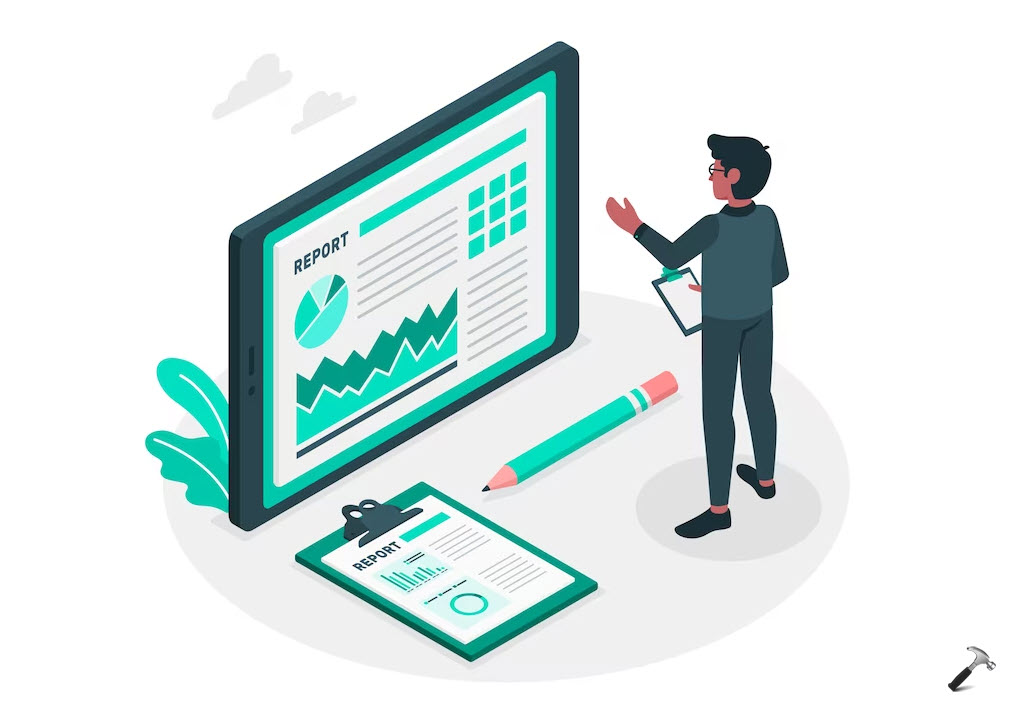







Leave a Reply