When you are using a standalone copy of Windows, it has user profiles which usually points to C:\Users. Windows maintains a profile for each user who logs into the system. The user’s profile folder contains user specific data and user’s packaged data on customizations such as application configuration data, browser history, documents, photos and much more. It helps Windows to load preferences for a user, who logs into the machine. However, the standard user profiles are only tied to an individual desktop. They can’t be used with other physical desktop/virtual desktop as then user profile won’t load. To deal this situation, IT Pros can use roaming profiles. In this article, we’ll see how to fix if you’re getting Your roaming profile isn’t completely synchronized with the server error.
Biggest advantage with roaming profiles is that they are stored on a network server rather than a local machine. Administrators can configure Active Directory (AD) so that it associates the roaming user profile with the user’s account. When the user logs in, Windows copies the data from network server roaming profile to that user profile. Once user logs out, all the changes he/she made are synchronized and updated to roaming profile. This ensures that when next user logs in, he/she gets the current update/data for the profile.
In case, if sychronization of roaming profile fails, following notification will appear when a user log in to incomplete synchronized profile:
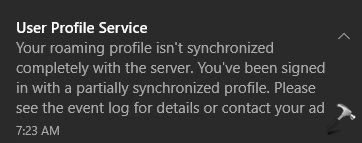
If you are facing the same problem on your system, here is how you can fix it.
Fix: Your roaming profile isn’t completely synchronized with the server
According to Microsoft, if you are on Windows 10 Version 1803 or later and experiencing this issue, this is a known problem which causes login/logoff delays. According to the company, “This problem occurs because of a change that was made in Windows 10, version 1803. This change inadvertently caused folders that are usually excluded from roaming to be synchronized by roaming user profiles when you log on or log off.”
You can check the event logs and you will find following three events:
- Event 1509 (source: User Profile General)
- Event 509 (source: User Profile General)
- Event 1504 (source: User Profile General)
To resolve this issue, you need to install KB4340917, in case if you’re on Windows 10 Version 1803. To manually install this update, refer this guide.
If you’re on a different version, or if issue persists even after installing above mentioned update, try following registry manipulations:
You need to import following registry to key from Windows 10 Version 1709 or earlier based system to your system:
HKEY_CURRENT_USER\SOFTWARE\Microsoft\Windows NT\CurrentVersion\Winlogon\ExcludeProfileDirs
Once you import this registry key, you’ll no longer face the problem of incomplete synchronized roaming profile.
Also checkout this video to further help:
Hope this helps!
![KapilArya.com is a Windows troubleshooting & how to tutorials blog from Kapil Arya [Microsoft MVP (Windows IT Pro)]. KapilArya.com](https://images.kapilarya.com/Logo1.svg)






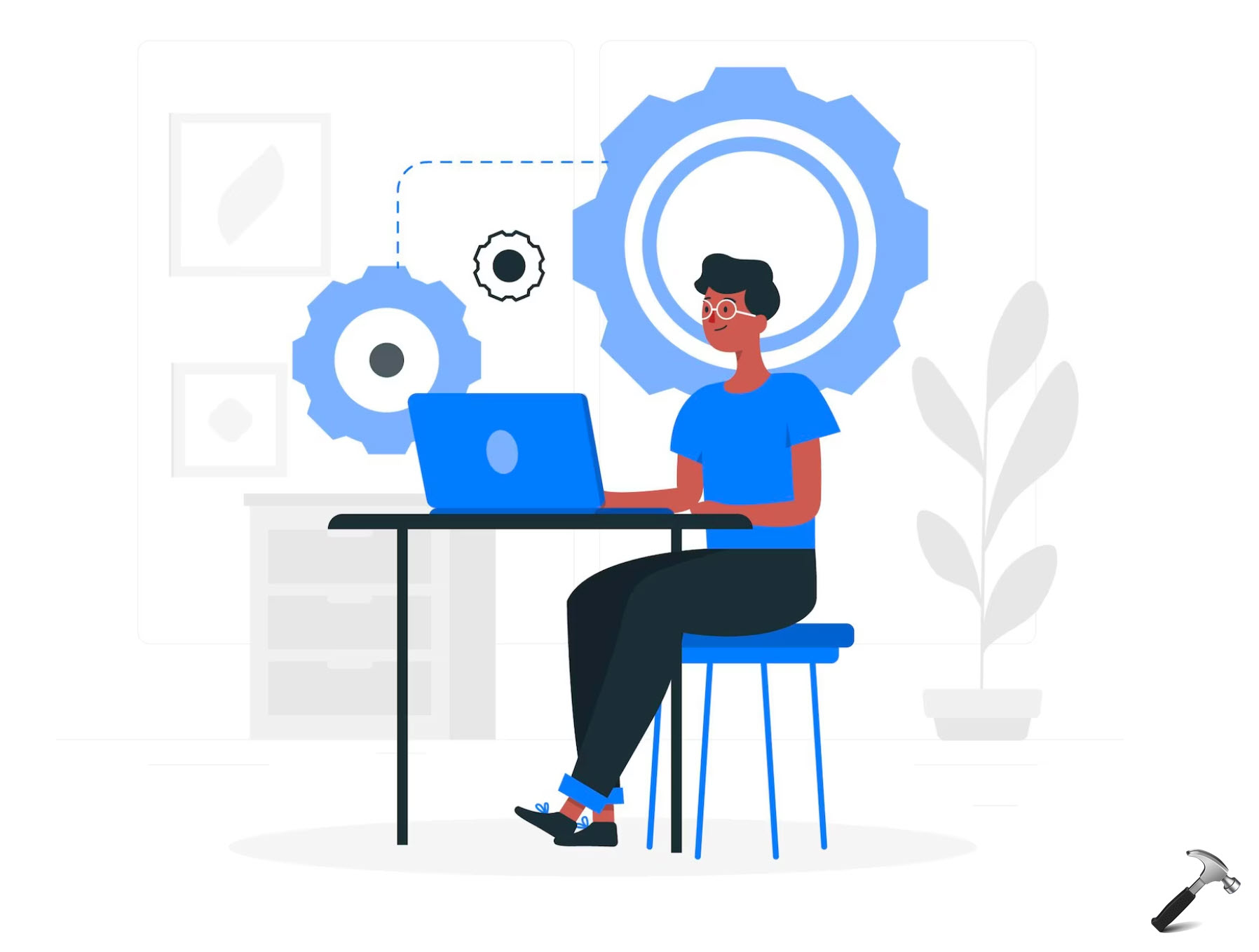




Leave a Reply