In Windows operating system, we have the primary antivirus that comes pre-installed is Windows Security aka Windows Defender. You can use this antivirus free of cost and it will provide you industry best security protection to your system. For better working of this antivirus, make sure you install latest update definitions. If you are trying the latest preview builds of Windows 11 and you realize that Windows Defender won’t open, this article is for you. In this article, we will see how you can fix this problem and make your Windows Defender working as expected.
When you can’t open Windows Defender, you also can’t change security settings for your system. This is because Microsoft has imported many security settings inside Windows Defender. For example, configuring exploit protection will require you the working Windows Defender. Hence, it becomes really important to fix this issue, when you’re using Windows Defender as the primary antivirus. With some recent preview builds of Windows 11, some users faced this issue. In this case, when they try to open Windows Defender, it simply refuses to open with this message:
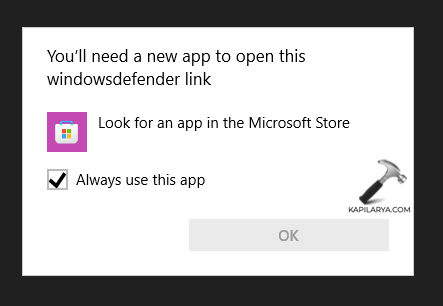
If you are also facing the same and exact problem on your system, here is how you can fix it.
Page Contents
Fix: Windows Defender won’t open in Windows 11
Manual fix
Follow these steps to fix:
1. Open Windows PowerShell as administrator.
2. Type or paste following command and press the Enter key for execution:
Get-AppxPackage Microsoft.SecHealthUI -AllUsers | Reset-AppxPackage
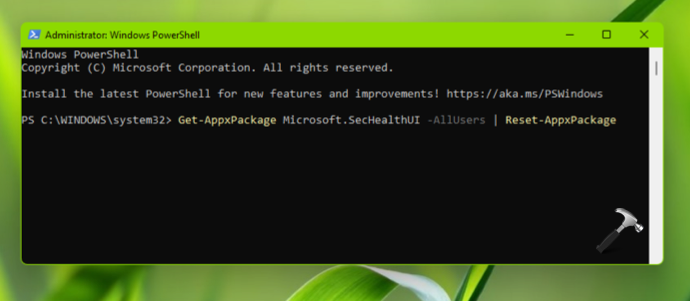
3. Once this command is executed successfully, you can close Windows PowerShell. You can then try opening Windows Defender, and this time you will find that it opens without any problem.
In case if this is not fixed with a particular Windows 11 preview build you’re using, make sure you report this problem to Microsoft using Feedback hub app.
Video fix
You can also checkout this video fix to explore other solutions:
UPDATE (17/01/2024): If you’re on Windows 11 Version 23H2 and you see this issue after resetting or clean install, refer this video fix:
Hope this helps!
![KapilArya.com is a Windows troubleshooting & how to tutorials blog from Kapil Arya [Microsoft MVP (Windows IT Pro)]. KapilArya.com](https://images.kapilarya.com/Logo1.svg)




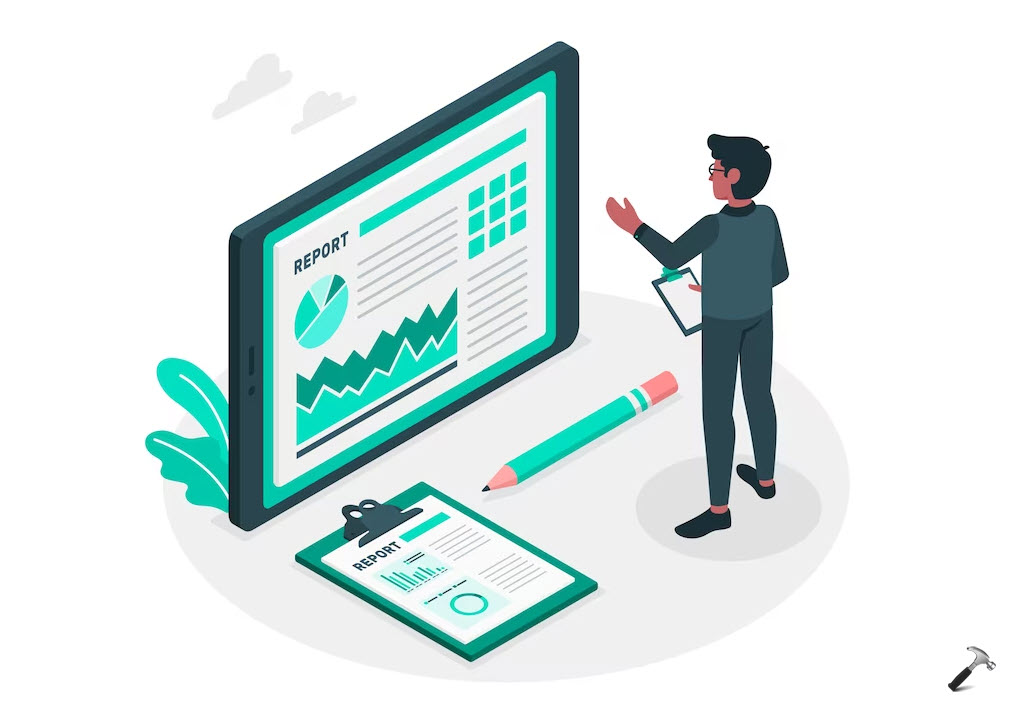







20 Comments
Add your comment
Thanks for this! They should do an inspection when installing windows to make this automatic.
^^ Thanks for your feedback, Dave!
I have tried your key excecution, can not work in well, so sad
if you have another way, please tell me about my problem. Many Thank
^^ You can perform repair upgrade (similar steps here): https://www.kapilarya.com/how-to-repair-windows-10-using-in-place-upgrade.
Get-AppxPackage : Access is denied.
Access is denied.
At line:1 char:1
+ Get-AppxPackage Microsoft.SecHealthUI -AllUsers | Reset-AppxPackage
+ ~~~~~~~~~~~~~~~~~~~~~~~~~~~~~~~~~~~~~~~~~~~~~~~
+ CategoryInfo : NotSpecified: (:) [Get-AppxPackage], UnauthorizedAccessException
+ FullyQualifiedErrorId : System.UnauthorizedAccessException,Microsoft.Windows.Appx.PackageManager.Commands.GetApp
xPackageCommand
That showed up, what should I do?
Im using the latest version of windows 11
I tried all 6 of them, 2 times
Still windows security is blank.
( ˘︹˘ )
Worked for me thankfully. Killed all the Windows Security tasks off in the Task Manager first, opened the Powersshell as Administrator and ran the command.
Ran Windows Security from the Start menu and it sprung back to life after about 20 seconds for the tasks and services to restart.
^^ Glad to help 😊
The manual powershell fix worked like a champ. Thanks
^^ Glad to help 😊
Yea Man thanks for the advise . It works pretty well. I am totaly satisfied and will recomend this link to my friends and coworkers around the world.
^^ Glad to help 😎
hi sir
i open the file bu security health not there ??
how can dowload
^^ Refer instructions here: https://www.kapilarya.com/fix-cant-access-virus-and-threat-protection-on-windows-security.
The Jan 17th update worked for me. Thank you so much!
it says access denied. what?
Hey Boy Kapil with his Glasses! The Command Worked and it Worked in One Straight Shot My Brother, Great Work on Behalf of Microsoft for this Fix
I Resolve with Windows Security, But Still i am not able to AVEVA E3D ? Still getting Fetal Error.
Thank you, didn’t even think of this but it just worked lol
^^ Glad it resolved issue for you!