Surfing the internet without ads in Google Chrome has become almost as efficient as in Firefox, only video ads mostly come through due to limitations in the WebKit engine the Google Chrome browser is based on. So if you’re getting with irritated by ads thrown by websites, this post is for you.
Block Ads In Google Chrome Using Adblock Plus
Meet the Adblock Plus extension for Google Chrome. AdBlock was originally created for the Chrome browser by an independent developer. A few months ago the Adblock Plus community which is behind the Firefox version has ported their Adblocker to Google Chrome as well.

However, Chrome’s Adblock Plus is already nearly as good as the Firefox version. Also, it handles blocking video ads on youtube.com more reliably, although not as well as the Firefox version does. Adblock Plus for Chrome can be installed for free from the adblockplus.org website or using below link:
So enjoy your Google Chrome browsing without ads using Adblock Plus!
![KapilArya.com is a Windows troubleshooting & how to tutorials blog from Kapil Arya [Microsoft MVP (Windows IT Pro)]. KapilArya.com](https://images.kapilarya.com/Logo1.svg)



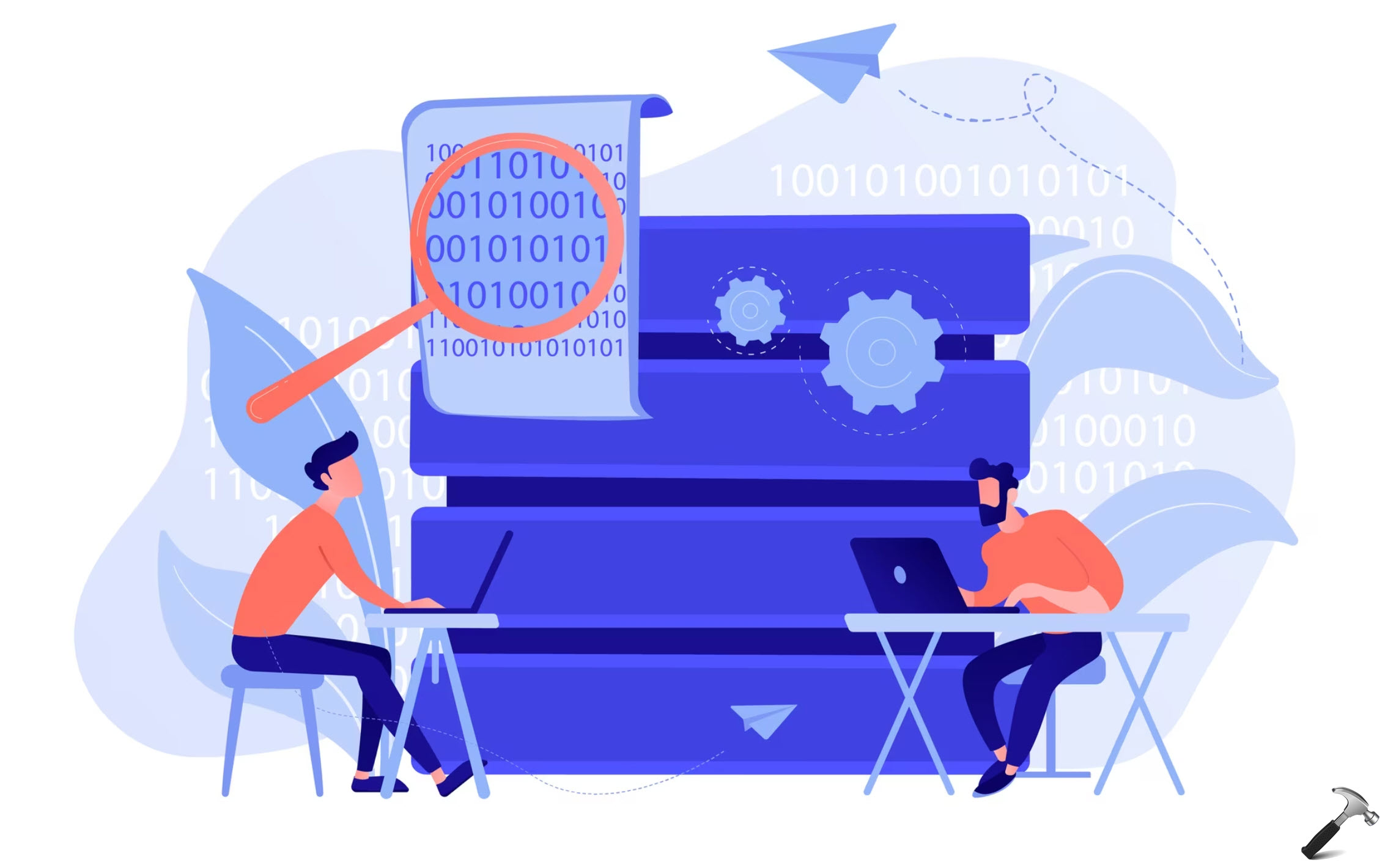




![[Latest Windows 10 Update] What’s new in KB5051974? [Latest Windows 10 Update] What’s new in KB5051974?](https://www.kapilarya.com/assets/Windows10-Update.png)
![[Latest Windows 11 Update] What’s new in KB5051987? [Latest Windows 11 Update] What’s new in KB5051987?](https://www.kapilarya.com/assets/Windows11-Update.png)


3 Comments
Add your comment
this web site is my intake , real fantastic style and perfect written content .
Help,i can not add Adblock Plus to my Chrome,it says NETWORK_FAILED and i can not install any ADBLOCK,PLEASE HELP ME!!
^^ Seems like there are some issue with network, you can run Network Adapter troubleshooter and see if it helps: http://www.kapilarya.com/how-to-use-built-in-troubleshooters-in-windows-10