With Microsoft Edge, you can sync your favorites and reading lists across Windows devices using same Microsoft account. Thus to enable synchronization in Microsoft Edge, firstly you need to switch to Microsoft account from your local account. Now when you sign-in with same Microsoft account on other Windows 10 devices, Edge will automatically sync your data. However, recently we found that we were not able to configure syncing settings in Microsoft Edge.
In this case, when we look for syncing settings in Edge, the Sync option is not configurable:
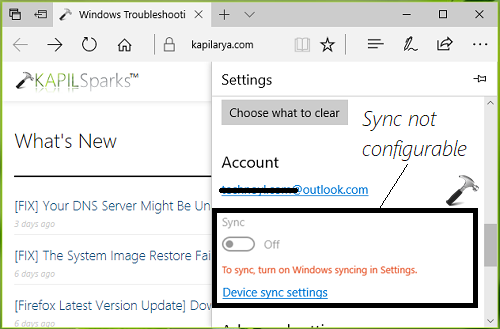
The above screenshot clearly shows that to enable this Sync option, we need to configure the Sync settings in the Settings app. However, we rechecked the Sync settings in Settings app and it was enabled. So in this case, we’re left with greyed out Sync option in Microsoft Edge.
If you’re also victim of this issue, in this article we’ll try to fix it with a simple registry manipulation mentioned below:
FIX: Microsoft Edge Not Syncing In Windows 10
Registry Disclaimer: The further steps will involve registry manipulation. Making mistakes while manipulating registry could affect your system adversely. So be careful while editing registry entries and create a System Restore point first.
1. Press  + R and put regedit in Run dialog box to open Registry Editor (if you’re not familiar with Registry Editor, then click here). Click OK.
+ R and put regedit in Run dialog box to open Registry Editor (if you’re not familiar with Registry Editor, then click here). Click OK.

2. In left pane of Registry Editor window, navigate to following registry key:
HKEY_CURRENT_USER\Software\Microsoft\Windows\CurrentVersion\SettingSync
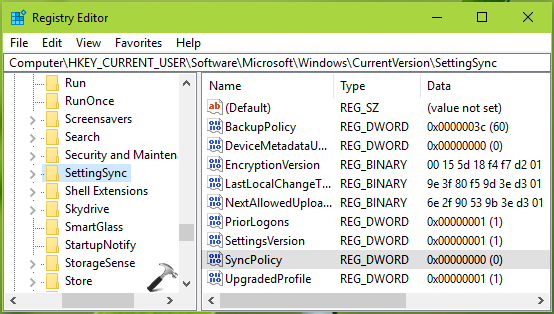
3. In the right pane of SettingSync registry key, look for registry DWORD (REG_DWORD) named SyncPolicy. Since you’re facing this issue, its Data must be set to 0. Double click on the DWORD to modify its Value data:
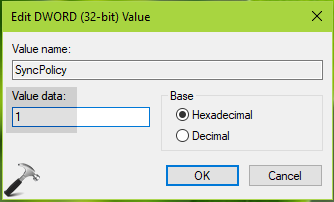
4. Finally, set the Value data and 1 and click OK. Close Registry Editor and reboot the machine. After restarting your system, you should be able to sync with Microsoft Edge. If the issue still persists, consider resetting Microsoft Edge using this guide.
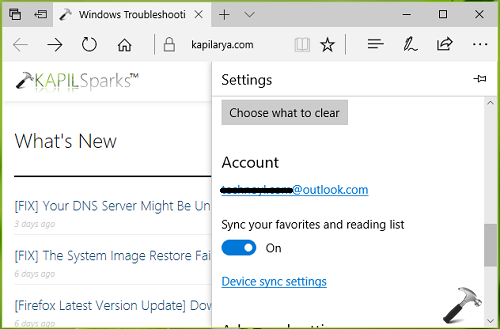
Hope this helps!
![KapilArya.com is a Windows troubleshooting & how to tutorials blog from Kapil Arya [Microsoft MVP (Windows IT Pro)]. KapilArya.com](https://images.kapilarya.com/Logo1.svg)








![[Latest Windows 10 Update] What’s new in KB5051974? [Latest Windows 10 Update] What’s new in KB5051974?](https://www.kapilarya.com/assets/Windows10-Update.png)
![[Latest Windows 11 Update] What’s new in KB5051987? [Latest Windows 11 Update] What’s new in KB5051987?](https://www.kapilarya.com/assets/Windows11-Update.png)


2 Comments
Add your comment
any way to stop/hide windows updates permanently on windows 10?
Microsoft show and hide tool I am aware about it though? Any other fix would be highly appreciated.
^^ Irrelevant to the topic. Anyways, refer: https://www.kapilarya.com/avoid-windows-updates-automatic-download-windows-10