An Object Linking & Embedding (OLE) action is a mechanism that helps Office applications like Excel, Word etc. to interact with other applications to complete an operation. For example, Excel tries to communicate with other application such as Word, and it generally issues a command to OLE object and then waits for the response from Word. If the return call or response is not achieved in some threshold time via OLE object, Excel starts triggering following warning to end user:
Page Contents
Microsoft Excel is waiting for another application to complete an OLE action.
![[FIX] Microsoft Excel Is Waiting For Another Application To Complete OLE Action](https://htse.kapilarya.com/FIX-Microsoft-Excel-Is-Waiting-For-Another-Application-To-Complete-OLE-Action.png)
This warning can appear in any Office application of any Microsoft Office edition, in which OLE object has failed to respond in specified time. A repetitive warning will obviously irritate you and you may want to fix it asap. So if you’re victim of this issue, here are the suggestions you can try and get rid of it.
FIX : Microsoft Excel Is Waiting For Another Application To Complete An OLE Action In Office 2007/2010/2013/2016
FIX 1 – General Suggestions
You may want to try these suggestions and see if they helps you:
- Reboot your machine and check the status of problem after reboot
- Try offline/online repairing of your Office installation
- Temporarily disable add-ins in Excel application
- Try closing the other applications that you find interacting with Excel application, specially other Office apps such as Word, PowerPoint etc.
If still, you find no differences in situation, check FIX 2.
FIX 2 – Disable Usage Of DDE Protocol
1. Open any workbook or new document in Microsoft Excel. Click FILE.
![[FIX] Microsoft Excel Is Waiting For Another Application To Complete OLE Action](https://htse.kapilarya.com/There-Was-A-Problem-Sending-The-Command-To-The-Program-In-Windows-10-1.png)
2. Then click Options in left pane of following screen:
![[FIX] Microsoft Excel Is Waiting For Another Application To Complete OLE Action](https://htse.kapilarya.com/There-Was-A-Problem-Sending-The-Command-To-The-Program-In-Windows-10-2.png)
3. In the Options window, select Advanced in the left pane and scroll down in the corresponding right pane until you reach General section. In this section, you’ve to uncheck Ignore other applications that use Dynamic Data Exchange (DDE) option.
![[FIX] Microsoft Excel Is Waiting For Another Application To Complete OLE Action](https://htse.kapilarya.com/There-Was-A-Problem-Sending-The-Command-To-The-Program-In-Windows-10-3.png)
Click OK and restart the system to make changes effective. After reboot, problem will no longer appear.
You may consider to uninstall and then make a clean install of Office, if the problem still persists anyway.
Hope this helps!
![KapilArya.com is a Windows troubleshooting & how to tutorials blog from Kapil Arya [Microsoft MVP (Windows IT Pro)]. KapilArya.com](https://images.kapilarya.com/Logo1.svg)









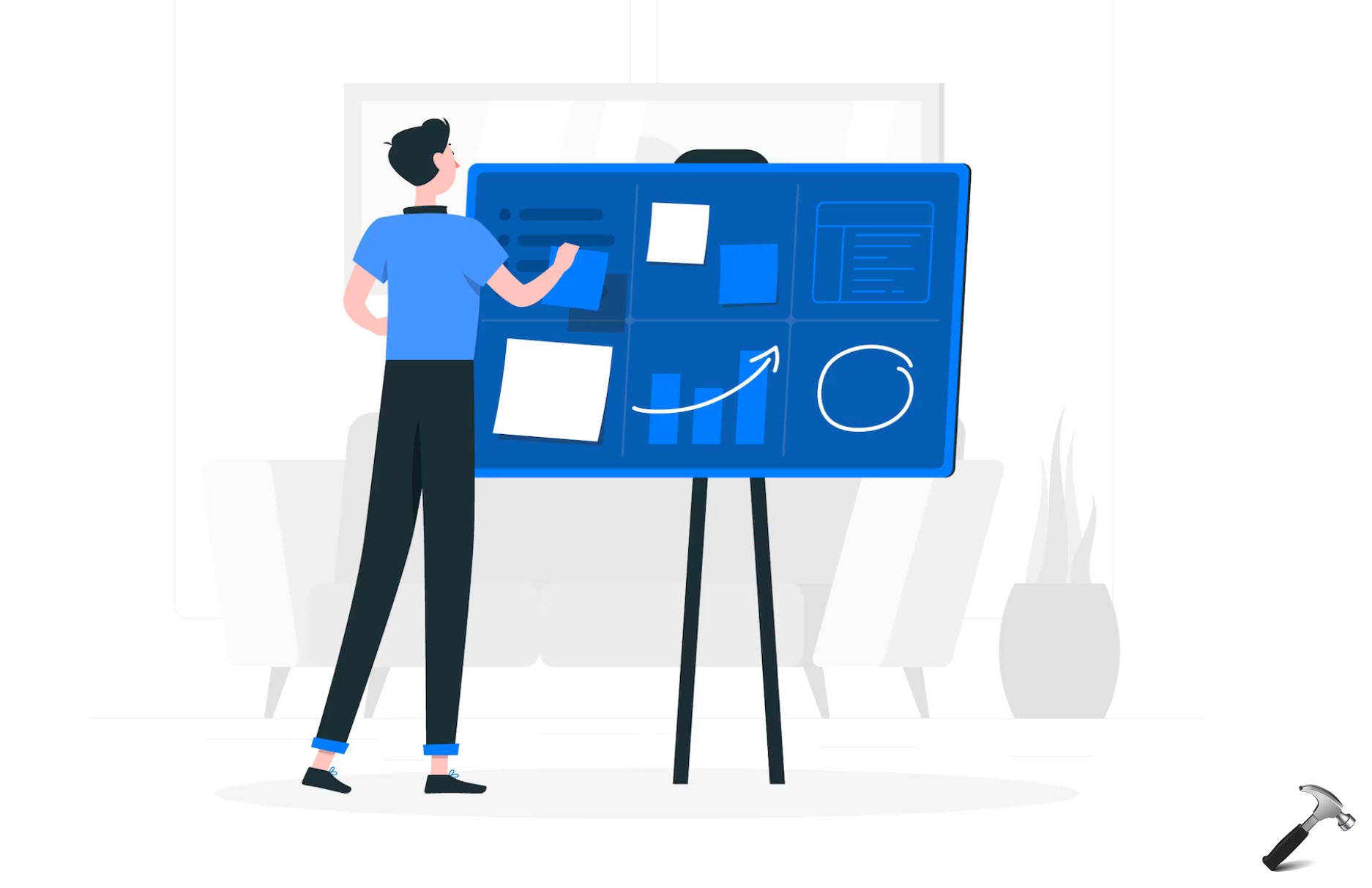

1 Comment
Add your comment
All the actions outlined here do not fix the issue. I ran Microsoft updates on the machine, ran repair, ran an fresh install of the office suite, the DDE box is unchecked. Yesterday after doing all those things, I could not recreate the issue logged in as the user having the issue. When they logged in this morning with NO applications open it started again. The pop up is relentless and will not allow the user to reboot the machine, a hard shutdown needs to be performed. There are no plug-ins running in Excel except for one that we use to pull data from a data historian but this does not cause problems usually and if the data historian software is installed the plug-in is required. It does not occur on another machine logged in as the user. This is on a Windows 7 machine.