Airtel, a leading mobile network in India has been my closed companion since I started using cellphone. I’m using it for more than 7 years and it has worked great in this session. Although, I switched to Idea cellular especially for data connectivity solutions, as they’re excellent for that. But still for now, Airtel is what I’ve use as an alternative mobile network and for having secondary data solutions.
Well, I’ve observed that some of the older SIM of Airtel aren’t capable of detecting 3G network signals, even on 4G compatible smartphones. Airtel has launched 3G services in many of its circles in India and network is enough good if you can invest in a 3G network plan. While, if I’ve activated a 2G plan on my Airtel SIM and if I do a network search, there are no signals of 3G. On the same note, 3G signals of other network are showing.
![[How To] Get 3G Network Speed For 2G Plans On Airtel](https://htse.kapilarya.com/How-To-Get-3G-Network-Speed-For-2G-Plans-On-Airtel.png)
This clearly indicates that there is some problem with Airtel only. Now you’ll find it frustrating that your 4G compatible smartphone couldn’t detect even 3G signals of Airtel, and recharge retailer in your locality is already is offering a 3G recharge. Here are the points in that could put you in this scenario:
- You’ve an very older Airtel SIM
- 3G network of Airtel in your region is not strong enough
Of course, if you’d consult this problem with Airtel, they’ll suggest you to buy a 3G plan and check. And since your mobile can detect 3G signal of other networks, this is not the smart phone problem, clearly. But there is working trick that could help you in this issue, so that you can receive 3G signals even when you’re using a 2G data plan. That trick is to activate zero rental 3G data plan and let it run side-by-side of a 2G plan. Following that, you’ll have following advantages:
- You’ll have two routes to exchange data, 2G and 3G
- Your calling quality will definitely enhance, since 3G network is maintained quite good by Airtel
- You don’t need to invest in a 3G plan and you get 3G speed at 2G rate
Now here is what you need to do exactly:
How To Get 3G Network Speed At 2G Data Plans On Airtel
1. Point your browser to following link, and download the My Airtel app for your smartphone:
2. Next, set up the app for your mobile number. For that enter you mobile number, you’ll receive an One Time Password (OTP) via SMS. Enter that to verify you identity. Now you’ll reach the screen shown below, where you have to tap your mobile number.
![[How To] Get 3G Network Speed For 2G Plans On Airtel](https://htse.kapilarya.com/How-To-Get-3G-Network-Speed-For-2G-Plans-On-Airtel-1.png)
3. Moving on, next you’ll see the services Airtel is offering for you. Click on the 3G icon at the bottom of screen. You’ll receive “3G is not active” message with an Activate button. Hit the button, don’t worry there will be deduction of any balance here.
![[How To] Get 3G Network Speed For 2G Plans On Airtel](https://htse.kapilarya.com/How-To-Get-3G-Network-Speed-For-2G-Plans-On-Airtel-2.png)
4. Finally, you’ll get an SMS from Airtel that your 3G activation request is in process and you’ll get an confirmation message when 3G is activated. But you won’t receive any 3G activation confirmation, except this request confirmation message:
![[How To] Get 3G Network Speed For 2G Plans On Airtel](https://htse.kapilarya.com/How-To-Get-3G-Network-Speed-For-2G-Plans-On-Airtel-3.png)
However, good thing is that if you check for 3G networks in after some time, you’ll find that you can now receive 3G signals without any problem:
![[How To] Get 3G Network Speed For 2G Plans On Airtel](https://htse.kapilarya.com/How-To-Get-3G-Network-Speed-For-2G-Plans-On-Airtel-4.png)
So from now, you can enjoy your 2G plans at 3G speed by selecting the 3G network, and without paying anything for the name of 3G! Enjoy…
![KapilArya.com is a Windows troubleshooting & how to tutorials blog from Kapil Arya [Microsoft MVP (Windows IT Pro)]. KapilArya.com](https://images.kapilarya.com/Logo1.svg)



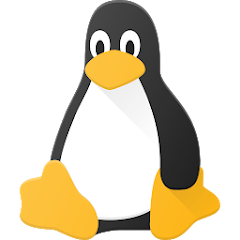






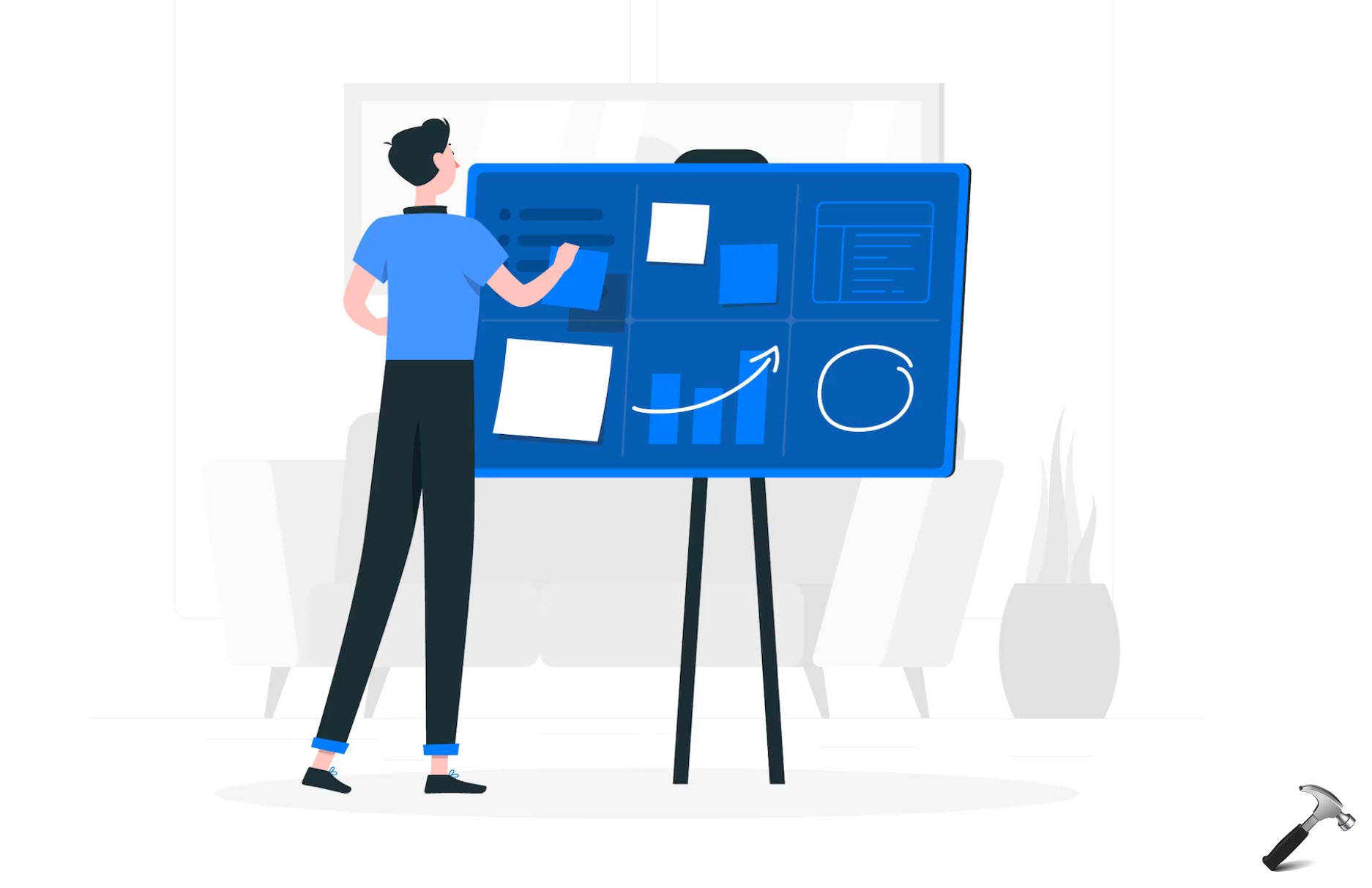

38 Comments
Add your comment
Thank u 4 nyc tip sirjee…
^^ Glad you find it useful!
It actually works, nice!!
Is there any way 2 do this in windows?
^^ You can use the same data pack from your mobile to Windows using tethering or by creating a hotspot :)
i ll download new airtel money app but there is no option to activate 3G plz help me my internetspeed is too slow
^^ You’ve to download My Airtel app not Airtel Money app.
doing every thing but nothing happens. please help.
It’s Not activated
No option of 3g in my airtel app please help!!!!
sir, i buy a today 31 dec . 2015 . airtel new sim . . my question is . my new sim is work this trick on my windows phone ??? please replay sir . my email id is .. *email removed for privacy*
Sir no options…. Please deliver the correct methods…. No otp…
I didn’t see any any 3g option in y android app. Plz tell how to activate it.
Or is there any alternate method??? Please mail me .
Thanx a lot
Instead of downloading the airtel app you can activate it by the following steps
1. Sent a message ‘3G’ to 121
2. Reply with ‘1’ for 3G plans
3. Reply with the No. Which has zero rental plan (for me it was ’14’ so go on nexting untill u find it)
Note: reply as soon as 121 sents a txt
Hopefully my method will work(^.^)
contact me if u find any difficulty
Mail- nangshilkr [at] gmail.com
Is any trick to use 3g network in 2g plan for Airtel postpaid
Airtel cannot give 2g recharge-used 3g.
I have 3g signals but speed is 2g help me
First it worked for me. But now it doesn’t. Any way you are a great tech geek. Especially thanks for using Windows phone 😉
Can i use it on any unlimited plans
^^ There are no unlimited plans nowadays. Yes, you can use it with FUP packs.
Not work
Their is no 3g option in my airtel app
Aftr doing this i am not receiving H+ sgnals. Why?
I don’t know what wrong but if I try sending 3g to 121 it won’t send but I can send normal conversational message to friends
^^ In that case, you need to talk Airtel Customer Care.
Does it work on windowsphone
^^ Yup!
thanks to u…..sacchi…its working
^^ Glad it worked for you!
Wow its will be good to use 2g pack at 3g speed ….i will do it soon
Is there any trick to use 3g speed after disconnecte?
I am not getting the 3G option in my airtel app..i updated it just now.. But still not getting the 3G option in my andoride phone. Plzz help me sir how can i gett 3G speed on 2G net pack.
^^ No idea why you’re not getting 3G option. You can talk to Airtel Customer Care about this and report them that you don’t have ability to enable 3G on your phone. I’m sure they’ll have a way :)
Kapil plzz can u tell us any other way to get 3G speed on andoride… I request u to try this trick and confrm its working or not .. Plzz download that app and chek its shoing the 3G option or not. Then plz tell us
^^ Okay, ignore app for the moment and try sending message with ‘3G’ to 121. Then reply with 1 and then choose zero rental pack (refer above comments for detailed instruction).
wow….its reaaly………superb guys…..jst try it…..it reaaaaaly……works………& my heartfull thanks to kapil arya sir…..superb sir…!!
I am having an updated version of my airtel App and in it I am not getting it…. Pls help..
at first i can browse in 3g speed in my 2g data packs.but now when the sim card in zero balance and have no data packs it shows 3g network but when i recharge any 2g data packs it give 2g network and 2g speed….pls help me